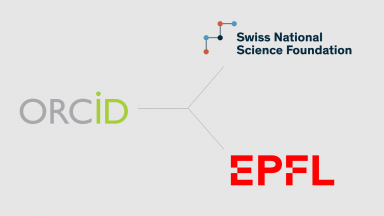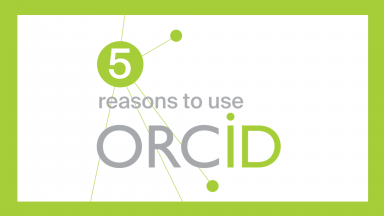ORCID (Open Researcher and Contributor ID) provides researchers with a unique identifier (called an ORCID iD) plus a mechanism for linking their research outputs and activities to their ORCID iD (called an ORCID Record or Profile). Moreover (unlike other author iDs), ORCID is integrated into many information systems used by publishers, funders, institutions, and other research-related services connecting them and allowing authenticated information to be “entered once and reused often”.

Why using ORCID?
Your ORCID iD:
- Distinguishes you and ensures your research outputs and activities are correctly attributed to you
- Reliably and easily connects you with your contributions and affiliations
- Improves recognition and discoverability for you and your research outputs and activities (resolves the following issues: accents and other characters, name changes, multiple family names, shared names, different name versions, transliteration of names, etc.). In short, it raises your research visibility
- Is interoperable: it works with many institutions, funders, and publishers
- Is persistent: you can use it throughout your research career
Having an ORCID iD is also a requirement to submit a manuscript in many journal submission systems and is used in many grant application forms.
How to display your ORCID on your People.epfl.ch page ?
- Using the https://orcid-integration.epfl.ch application (accessible on the EPFL network or through VPN); it will simultaneously add an EPFL affiliation to your ORCID profile, and add insert your ORCID iD into your People.epfl.ch page. Thus, the affiliation is certified by EPFL and the iD by ORCID.
This service is only intended for EPFL collaborators. Bachelor and master-level students cannot use it, nor academic guests.
How to get an ORCID?
- Directly through https://orcid-integration.epfl.ch,
EPFL recommends the creation and use of the ORCID identifier. If you don’t have access to the application but wish to create an ORCID account, you can create one without an automatic EPFL link at https://orcid.org/register.
How to optimize your ORCID?
- Add all useful variations of your name
- Enable the auto-updates of your ORCID Record by other information systems such as Web of Science, Scopus, EuropePMC, CrossRef, DataCite, The Lens, ÜberResearch, via the “Search & link” wizard
- Include your ORCID iD when prompted to do so! In manuscript submission systems (many publishers collecting iDs are passing them on to Crossref and DataCite which, in turn, will automatically update your ORCID Record with authenticated works), grant application forms, and other research workflows.
- Add your ORCID iD in documents related to you! In your CV, your web page, your signature line, and more.
- Use your ORCID Record as an information-sharing platform for your works! Share them automatically between information systems (with granted permissions), or manually whenever you can access your ORCID Record from forms within information systems (for ex. to report research outputs in funder monitoring system).
Learn more about ORCID at https://orcid.org/help and watch “Why ORCID?” https://vimeo.com/237730655
Other research identifiers
Publons (ex ResearcherID)
The identifier ResearcherID, developped by Thomson Reuters in 2008, used in Web of Science has been merged with Publons (Clarivate Analytics). Use Publons to track your publications, citation metrics, peer reviews, and journal editing work in a single, easy-to-maintain profile. This identifier can be directly created on Publons platform and be used within Web of Science and ORCiD enabling data exchanges between the two databases.
Scopus author ID
The Scopus Author ID allows you to track your publications indexed in the Scopus citation database and build metric reports. A Scopus Author ID is automatically generated the first time one of your publications is indexed in Scopus and can be linked to the ORCID profile.