Important: If you have changed your mobile equipment (smartphone or tablet) or lost your secret key, you must contact your Gaspar administrator to obtain a new secret key.
Resetting Strong Authentication
Warning: it is only possible to generate a new secret key if your current key is still valid.
To generate a new secret key (Reset Strong Authentication) on your mobile device, please follow the steps below:
- go to gaspar.epfl.ch
- login (username et mot de passe)
- click on the tab Strong authetication:
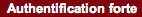
- login yourself again with strong authentication (password and 6 digits security code)
- the following information is displayed:
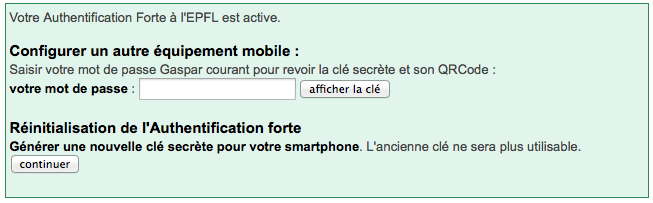
- in the part:
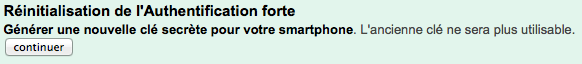 please click on ‘continuer’
please click on ‘continuer’ - next you need to configure your smartphone by scanning the new QRCode (square barcode)
 or by entering the displayed address in the browser of your mobile device:
or by entering the displayed address in the browser of your mobile device: 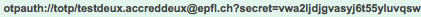
- Then activate the smartphone and test the strong authentication by clicking on :
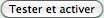
- then login on Gaspar with two-level access: (your Gaspar password and the security code displayed on your mobile equipment)
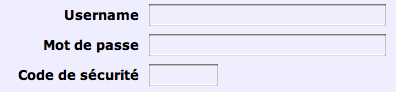 finally, click on :
finally, click on : 
-
activation is successful if you access your Gaspar account.