Warning: changing your password is not harmless!
Please read the page on periodically changing passwords carefully, which will help you update your access to EPFL’s main applications.
Next, in My password menu, select Change my password
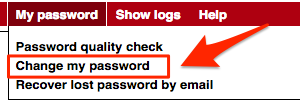
and
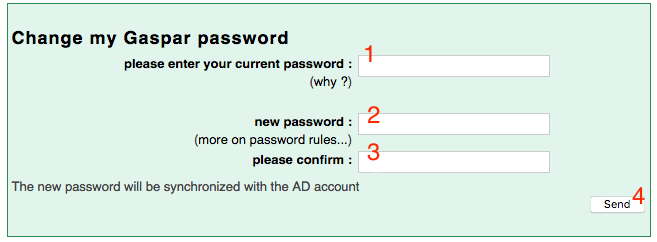
- enter your current password to prove who you are
- choose a new password, following the complexity rules for valid passwords (see above)
- re-enter your password to check for typos
- click on the send button to check and save your new password
Common errors
- your current password is not correct
- the text of the new password (2) does not match the confirmation text (3)
- the text of the new password does not meet the password complexity rules