If you don’t already have an edu-ID account, start by creating one at eduid.ch.
Then go to EPFL eduid.epfl.ch to link your EPFL account to edu-ID. Once this operation has been completed, your edu-ID will have an EPFL link that you can use to identify yourself to the various services as an EPFL member.

Click on the left-hand button to start the linking procedure, and on the right-hand button if you don’t yet have an edu-ID account, then return to this page once your account has been created.
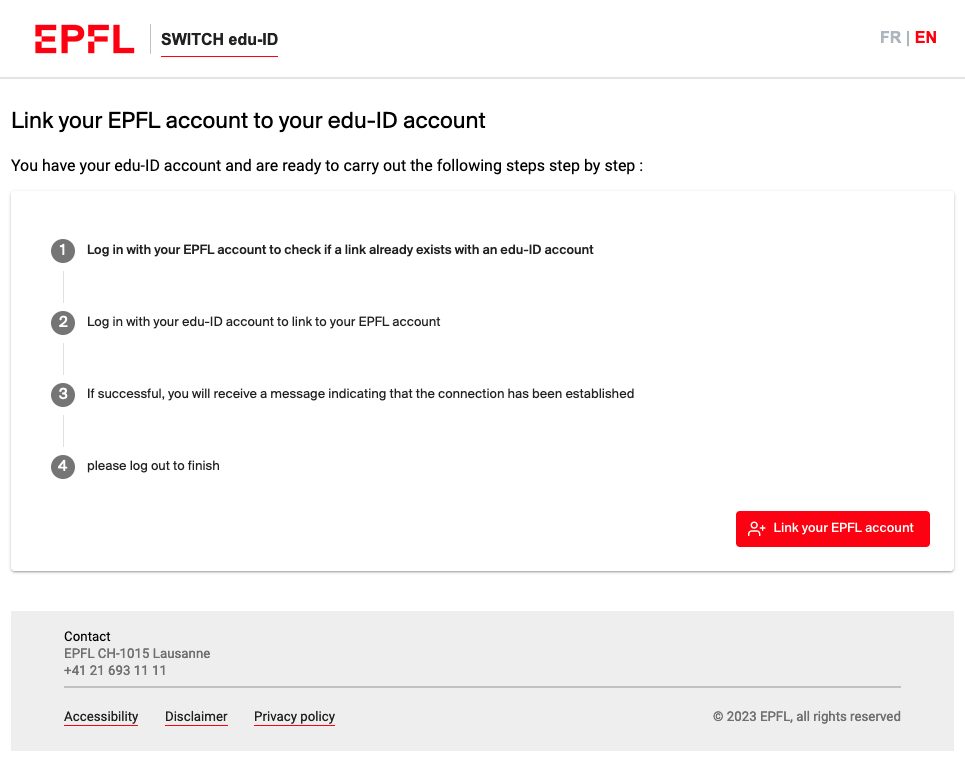
If, and only if, you do not have an e-mail address at EPFL, you will be asked to enter a personal e-mail address which will be communicated to edu-ID in your EPFL data. The link cannot be established without this information.
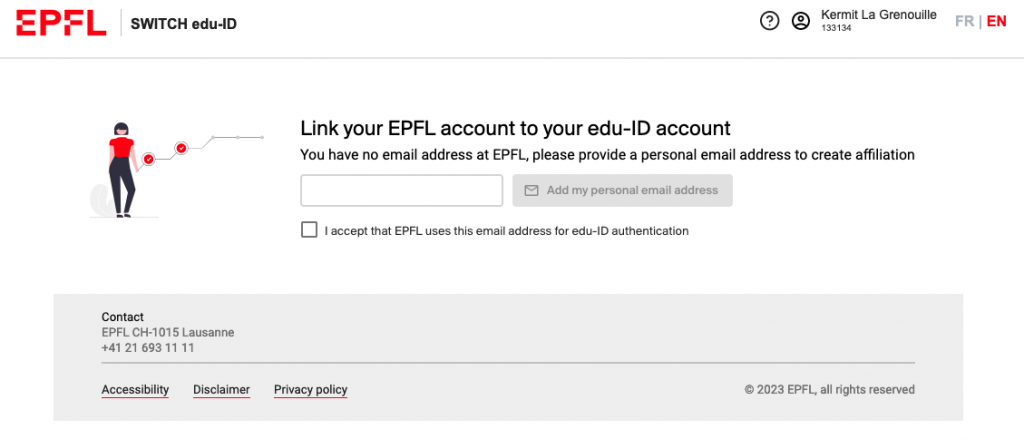
Now you’ll need to log in to EPFL on Tequila, using your username and password, to check that you don’t already have a membership with an edu-ID account, as you can’t have more than one.
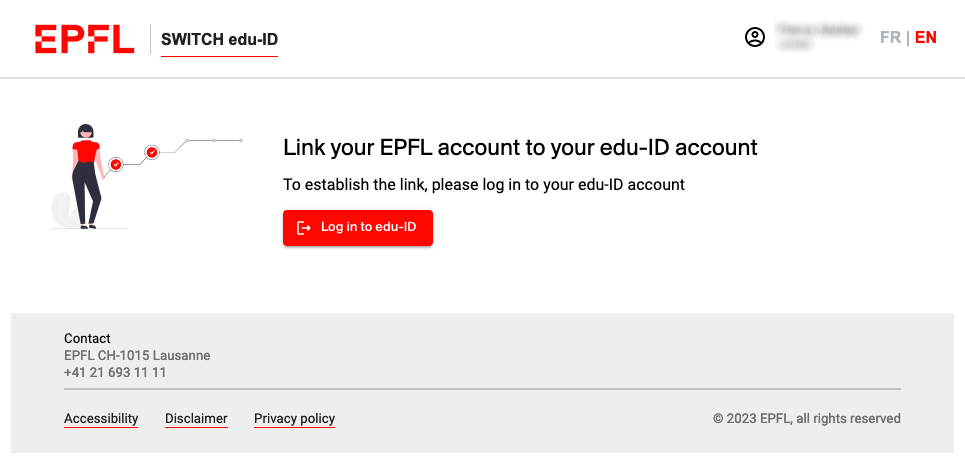
If all goes well, you can now proceed to the next step and connect to your edu-ID by clicking on “Connect to edu-ID”. You will be redirected to the edu-ID login window:
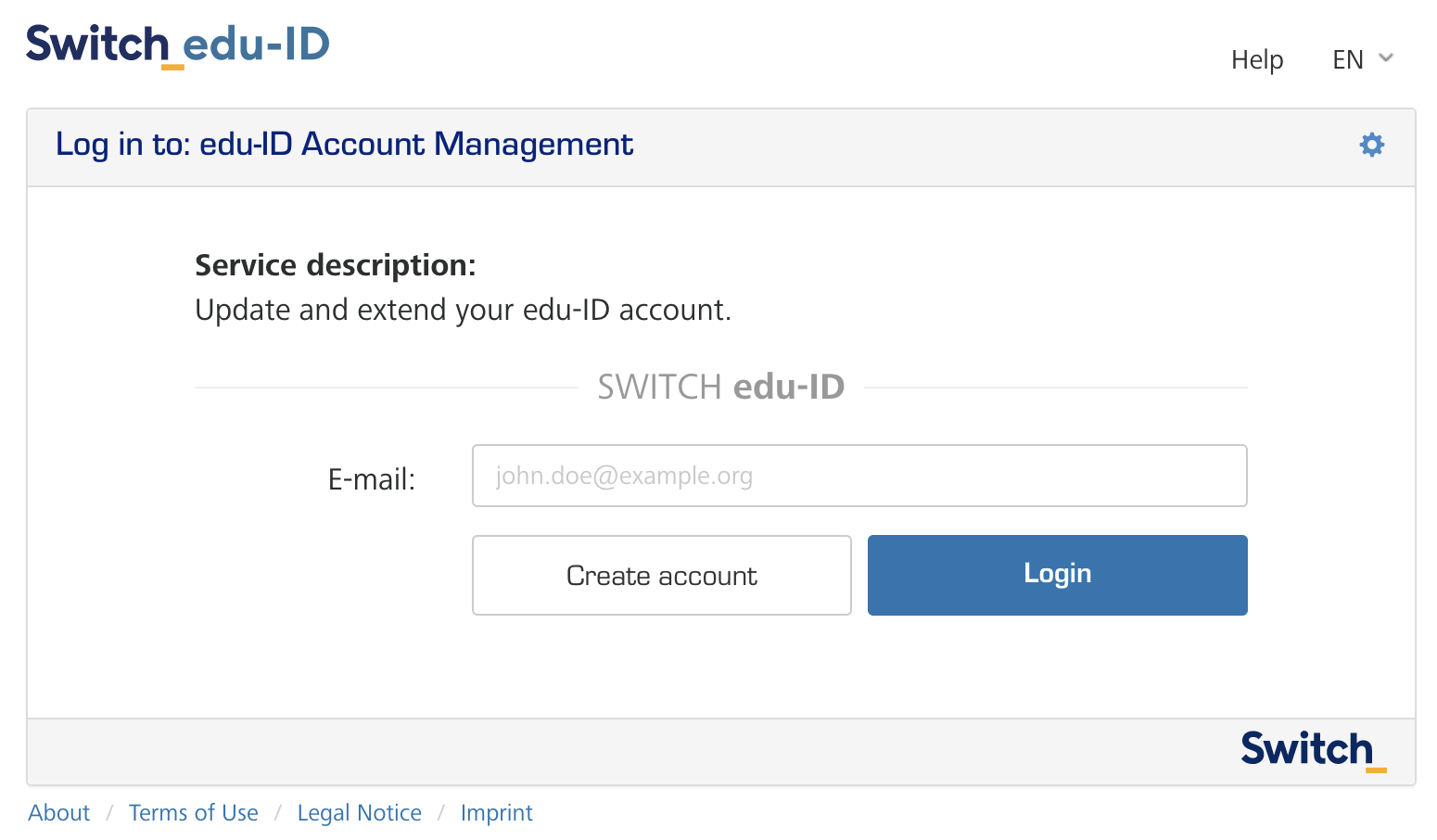
where you can log in with your edu-ID credentials.
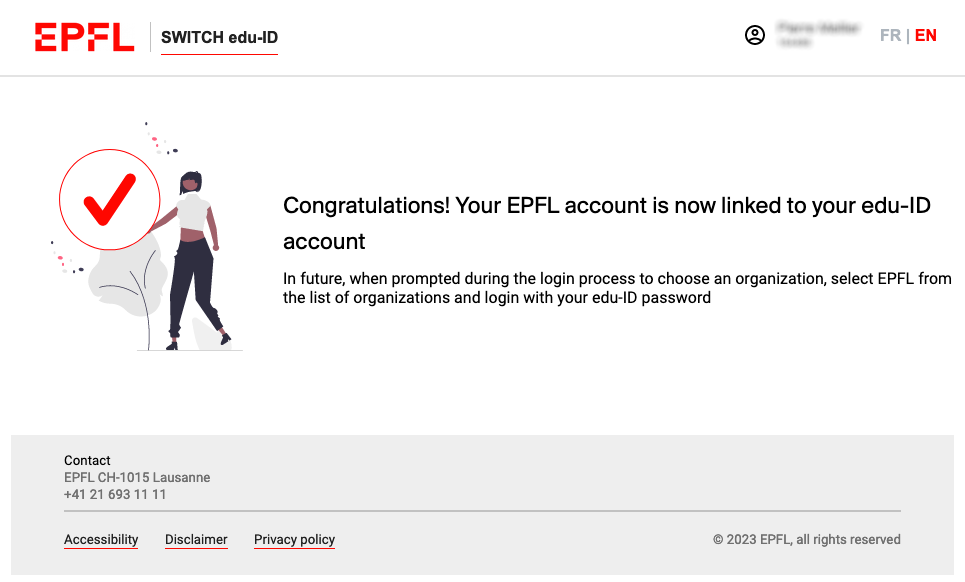
Once the connection has been completed, you will see the above success message, and you can check in your edu-ID account whether the affiliation has been created successfully.
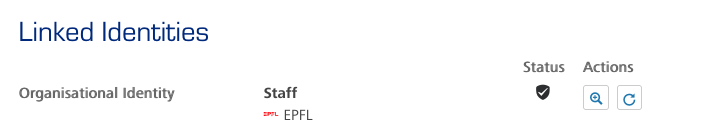
Please contact 1234@epfl.ch if you encounter any problems during this process.