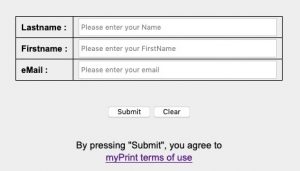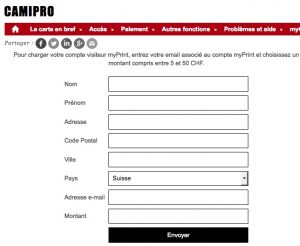People outside EPFL must
- to be connected to a computer in the library
An employee who wants to print documents for private purposes can also create a visitor account with an external email address at EPFL.
He needs then
- to be connected to the EPFL network
- or, to have launched the VPN client
Then…
- Wait until 10 min (the procedure is slow …)
- Look at the mail received back to the address indicated on the form: it contains a username and a password
Create your own visitor account will allow you:
- to connect to printers, using the AD login button on the printer interface (with username and password received by email)
- to purchase printing credits for an amount between CHF 5.- and CHF 50.-, which will give you the possibility to print or copy (in black and white or in color).
When connected to a myPrint printer, you will be able to
- photocopy: choose the option “Copy“
- print jobs by sending your documents (PDF only) by email to the following address: [email protected]
- free scanner and send it by mail: choose the option “scan and send / send to myself” – see the scan procedure
- print a document from a USB key.
Note that there is an alternative to creating an account, which consists of
 borrow a BibGuest card at he EPFL library
borrow a BibGuest card at he EPFL library
Monetary loading of a visitor’s account
Fill out the form by following this link:
Charge with a card (EuroCard/MasterCard, Visa, PostFinance Card Switzerland) or with PayPal
Note: the credit is not immediate on the account, so you need to wait several minutes before using it
One-card account association
If you have an RFID card (as is the case for most university cards), you can associate your myPrint account with this card and make your connection to printers easier.
- Pass your card on the magnetic reader
- Log in to the printer using the ‘login’ button, manually entering your credentials
You can then connect to printers using your card.
Note: to use your smartphone instead of your “old generation” card, follow this instructions :https://www.epfl.ch/campus/services/en/it-services/myprint/procedure/manual-release-job/login-with-smartphone-on-mfp/
Caution: Employees who wish to create a visitor account (to print documents for private use) will have to use another card than that of EPFL (Camipro) to pair it with their visitor account.
Constraints
- A visitor account is deleted after 1 year of inactivity (if no print, copy, or scan has been made). If the account is deleted, the balance of printing credits is lost
- Installing myPrint printers on your personal computer is not possible.
- The printing rates are slightly higher than those of EPFL members.
CAUTION: By following this procedure, you agree to the myPrint Terms and Conditions
To allow you to continue to manage this visitor account, we have implemented another solution; this consists of using your mobile phone to authenticate yourself on the myPrint printers.
You can follow the documentation below to use your smartphone instead of your “old generation” card:https://www.epfl.ch/campus/services/en/it-services/myprint/procedure/manual-release-job/login-with-smartphone-on-mfp/
NB: don’t forget to open the MiCard application and activate Bluetooth