Several loading means are available for you:
- At loading machines (debit/credit cards)
- Online with TWINT
- At the AGEPoly shop (cash, for students only)
- By salary (for employees only)
- By e-banking
You can also get your saldo back when leaving EPFL, by following the steps stated below.
At loading machines

To load your CAMIPRO card on campus, you can use debit/credit cards :
- In the CM building, 1st floor
- In the CE building, 1st floor, near the “Salle polyvalente” at west entrance
- In the SG building, near the Giacometti cafeteria
- In the hall of SV building, 1st floor, on the right when you enter, direction the AI building
- In the hall of QIJ building, ground floor, on the left when you enter, near Puur cafeteria
- In the RLC building, next to the cafeteria
- At Sion I17 (next to the cafeteria on 4th floor) or in Neuchâtel Microcity (next to the cafeteria)
You can load your Camipro card with MasterCard, Visa, Maestro, Twint, V Pay and PostFinance.

Online with TWINT, MasterCard, Visa, ApplePay et GooglePay
It is now possible to load the CAMIPRO online and immediately with TWINT, MasterCard, Visa, ApplePay et GooglePay. Online loading is completed in a few simple steps from your computer or smartphone by connecting to your myCAMIPRO space.
During the pilot phase, the only payment method accepted was TWINT due to transaction costs charged to EPFL.
At the AGEPoly shop (for students only)
It is also possible to load your CAMIPRO card at the AGEPoly shop located on the Esplanade (cash only).
By salary (for employees only)
By subscribing to this service, you link your CAMIPRO expenses to your salary.
Each month, the total amount of your CAMIPRO expenses will appear on your payslip as a deduction, and your CAMIPRO card will be loaded with the equivalent amount. You are to choose the maximum monthly amount deduced from your salary.
This function will guarantee you that you always have a certain amount of money available on your card, without needing any recurrent loading from your side.
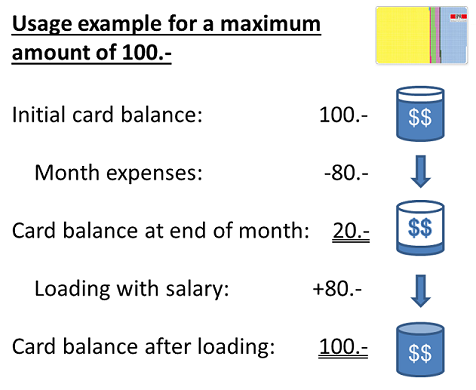
The susbscription formular is available on SESAME 2, in the “HR Online” tab, on the right of the payslip button.
By e-banking
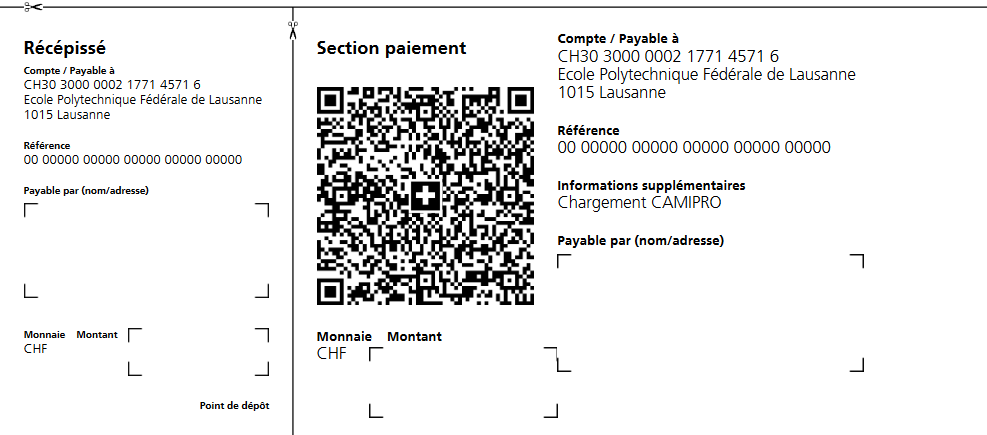
You can load your CAMIPRO card by e-banking, directly from your bank’s website. You will find your banking informations and all details on this page (myCamipro, with login).
We recommend you to set up a permanent order, so that your card will be automatically loaded each month.
Get your card balance back when you leave EPFL
When you leave the EPFL and wish to get back the saldo left on your CAMIPRO card, you have to go to the AGEPoly office. There are no other selling points where you can get your money back. The money is only returned in cash and you can get it back only if you are leaving or have already left the EPFL.
If your card is already blocked or you are not on the campus anymore, you can ask to get back your card balance with the following form. Please submit your IBAN account (in Switzerland of UE), name and address. This is only allowed to people leaving or that have already left EPFL.