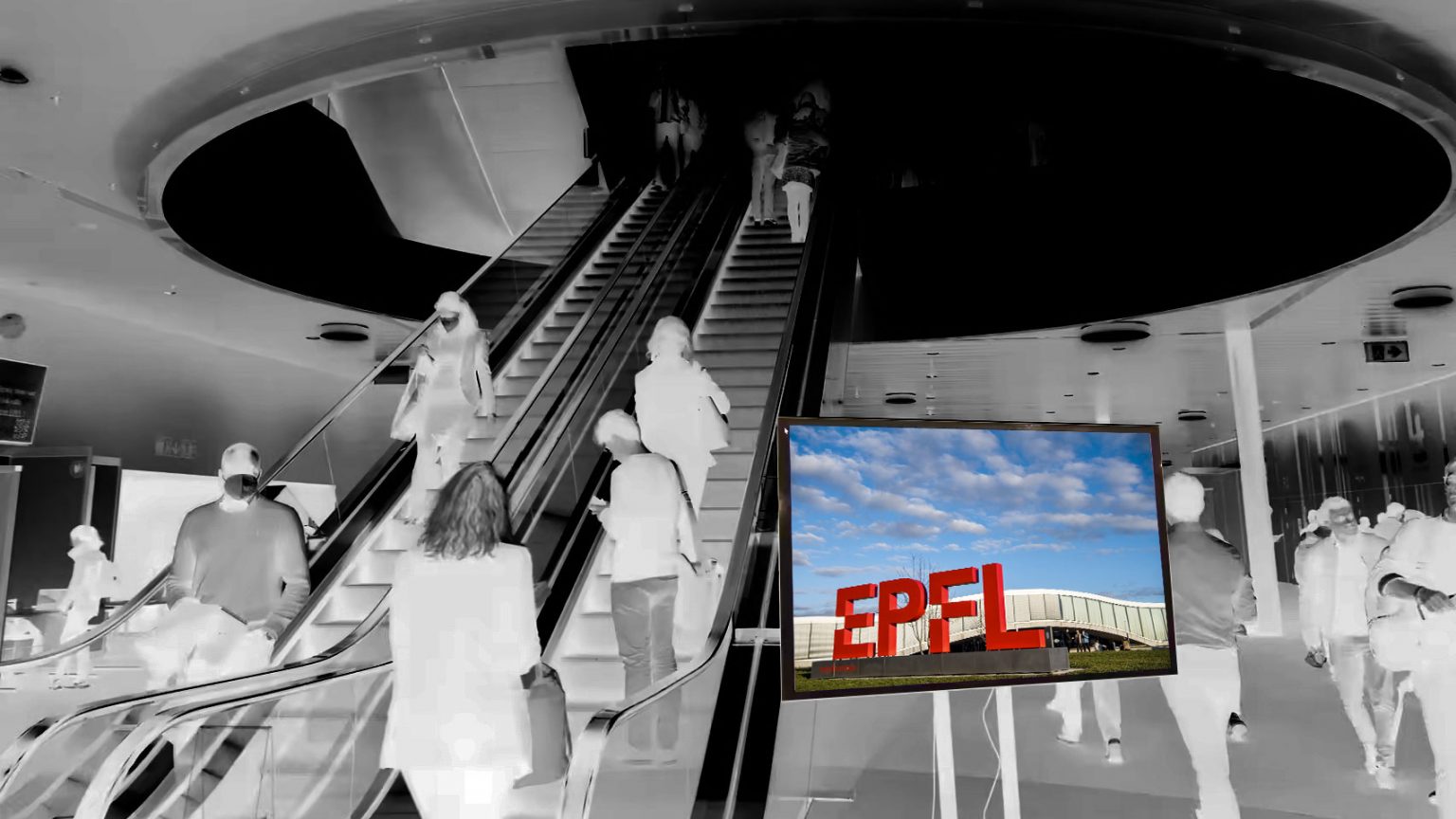
Public screen displaying the EPFL logo in the Swiss Technology Convention Center building.
The Polynex service is designed to help student associations, faculties or departments promote the campus activities they organize, on large information screens in the School’s corridors and public spaces.
You can create your own poster and submit it for distribution, or we can help with the composition and creation of your poster.
Additional useful information is available, including tips and best practices, a few questions and answers, screen placement, as well as mediacom’s resources to help you design your posters.
Broadcasting range
Posters are generally displayed on all the School’s Polynex screens. However, for special events, you can request that a poster be displayed on a specific screen or group of screens. For example, a poster for a lecture in the Life Sciences (SV) building can be displayed on the large screen at the building reception only.
Other streams are managed independently by faculty or department stream managers (e.g. Library, ENAC, Innovation Park, Math, Physics, SV, etc.).
If your department or faculty is interested in distributing more targeted posters and you wish to manage your publications yourself, simply make a detailed, justified request by opening a ticket at 1234@epfl.ch.
Broadcasting conditions
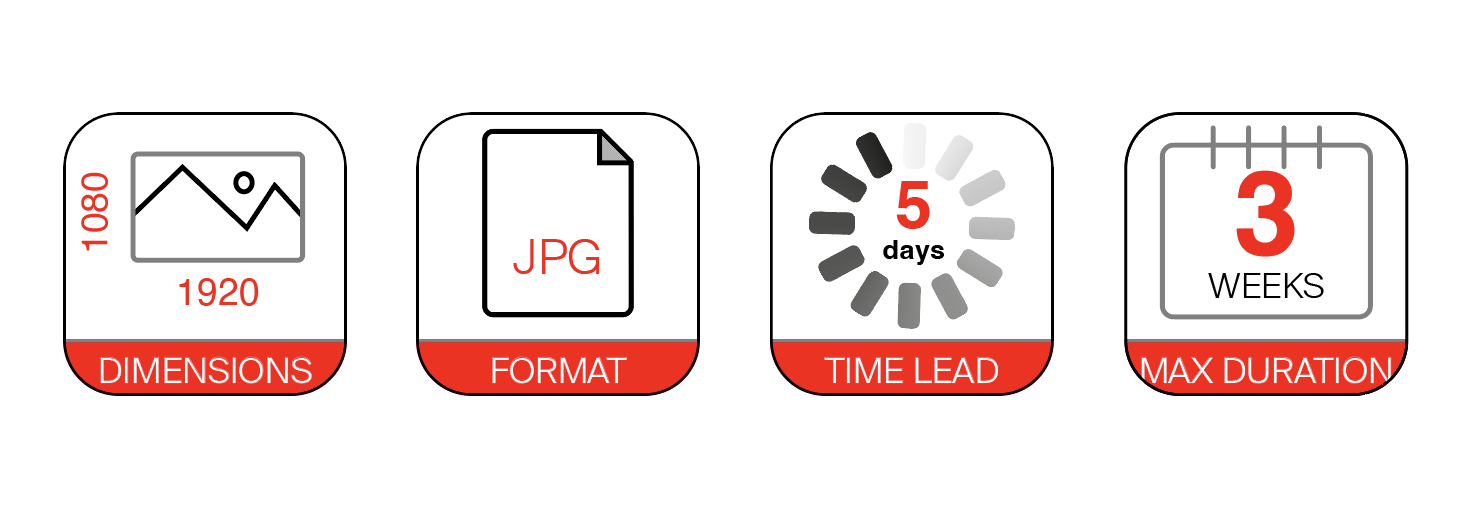
All requests must respect the following 4 conditions in order to be published:
Poster
- Dimensions: 1920 x 1080 pixels; Ratio 16:9
- Format: jpg only
Request
- Minimum 5 days before publication
- Publication duration up to 21 days
Poster content is validated by Mediacom before publication.
Broadcasting request
Simply submit the Publication Request Form (authentication required).