The aim is to create a group, configured to serve as an mailing list.
To do this, start by clicking on Create a group
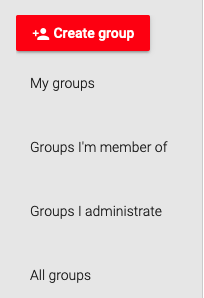
Then provide the group’s basic data (identifier, description, reference URL, member management mode).
Then activate the configurations specific to the mailing list, see sidebar
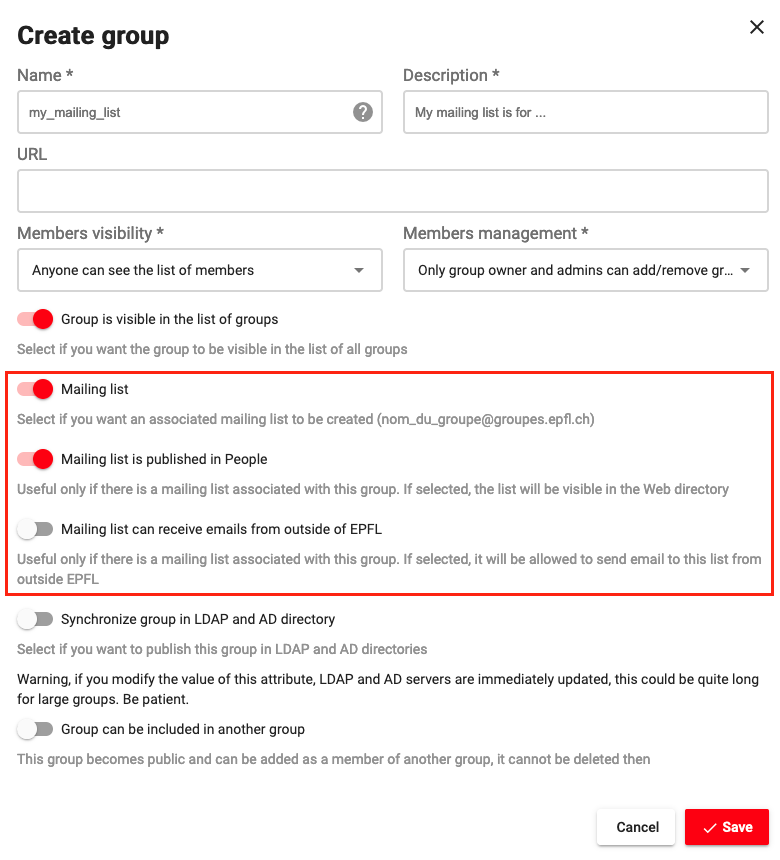
To do this, you need to activate the Mailing list option, which is the minimum to be able to send an e-mail to group members.
Then, if you want to publish the list on the group members’ People page, you need to activate the option in the following line Mailing list is published in People.
Normally, people who can send e-mails to this mailing list must have an EPFL e-mail address. However, the following option The Mailing list can receive emails from outside of EPFL can be activated if it is necessary for other people (outside of EPFL) to contact your mailing list, but then you must be prepared to receive spam.