The aim is to create a group, configured to serve as an access control.
To do this, start by clicking on Create a group
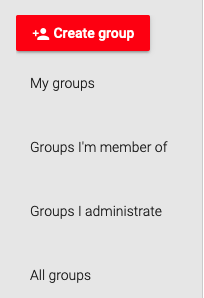
Then provide the group’s basic data (identifier, description, reference URL, member management mode).
Then activate specific configurations for access control, see box
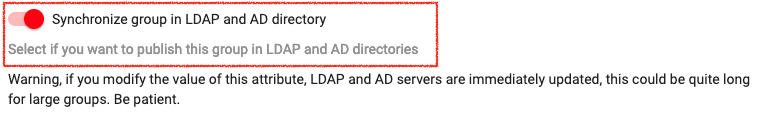
All group-based access controls are performed via an LDAP directory, whether ldap.epfl.ch, scoldap.epfl.ch or Active Directory. Make sure that the tool that is to use your group as an access control can connect to an LDAP directory to read groups.
If you want to use your group in Google Workspace, don’t forget to associate it with a distribution list, as its e-mail address will then be its identifier.