Embed of video is only possible from Mediaspace, Vimeo or Youtube
Each Gaspar administrator can initiate strong authentication for the blocked accounts of accredited persons in the unit they manage.
Important : the Gaspar administrator must first have initiated Strong Authentication on his own account.
Initiate Strong Authentication for the Gaspar administrator:
1. go to gaspar.epfl.ch
2. authenticate (username et mot de passe)
3. check the status of strong authentication
4. if inactive, you must first activate strong authentication on your account, by clicking in the red horizontal navigation, on the tab :
5. the following information is displayed:
6. please click on:
7. generate the secret key for your smartphone, by clicking on « Create secret key »:
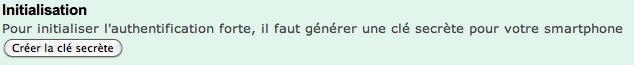
8. the following information is displayed:
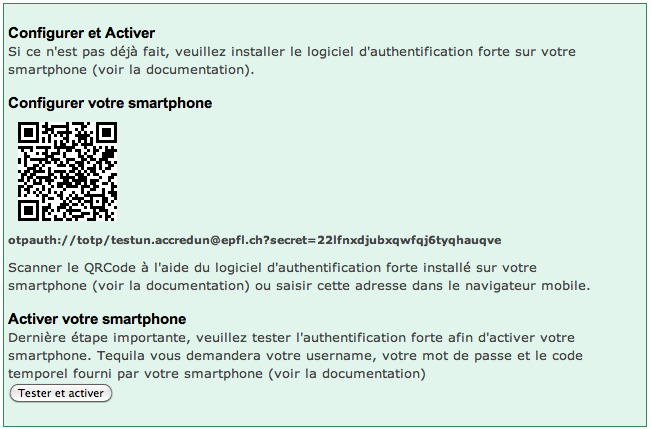
Once Strong Authentication is enabled and tested on his account, the Gaspar administrator can assign Strong Authentication to other people.
Initiate Strong Authentication for a user:
Detailed procedure:
1. go to gaspar.epfl.ch
2. authenticate (username et mot de passe)
3. click on the tab:
4. enter the name or Sciper number of the person to be managed in the person search section:
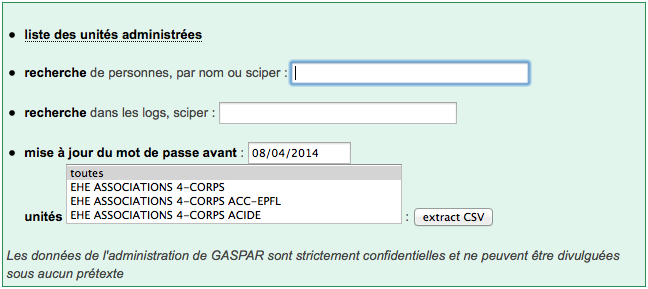
5. Once you have clicked on the data of the person to be administered, click on « manage » next to the Strong Authentication status :
6. Login using Strong Authentication (validation with password and security code):
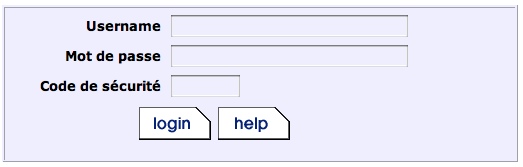
7. the following information is displayed:
8. initialize the strong authentication by clicking on:
9. if the person has a valid email account at EPFL, the necessary information is sent to him/her by e-mail. The person will then be able to activate strong authentication on his smartphone.
Note: if the person does not have a valid email account at EPFL, the link generated by Gaspar must be sent to him/her, to enable strong authentication on his/her mobile equipment.