An authentication token has been assigned to you by the Servicedesk and you have received an email invitation to pick it up.
Once you have the token, you must activate and test the strong authentication on your Gaspar account by following the steps below:
- login on gaspar.epfl.ch (username and password)
- click on link:

- activate the secret key by clicking on:
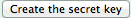
- test Strong Authentication by pressing on:

- you have succeeded, if you have been able to login on Gaspar with your username. password and the secret key (code de sécurité). The following message should appear:
« EPFL Strong Authentification is active »