In case of loss, forgetfulness or theft of your smartphone (or token) it can be useful to have a backup solution in order to be able to authenticate to the different services that require strong authentication without having to call 1234@epfl.ch.
Important Note: Emergency codes only work on Tequila, e.g. for access with Gaspar, IS Academia Notes and SAP. They do not work for accesses using Radius, for example for VPN or VDI.
Get a list of emergency codes
To get a list of backup codes, click on Manage Strong Authentication Status in GASPAR account

Then, once the strong authentication is passed, just click on New list

To generate a new list of emergency codes
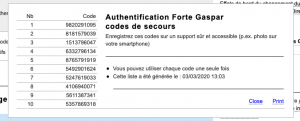
This list cancels any previous list. Please store it in a safe place, in your wallet, or in your office under lock and key or better yet in a password management application if you have one.
Authenticate yourself with the help of your emergency list
Tequila will first ask you for your username and password.

then you’ll be prompted to provide the security code
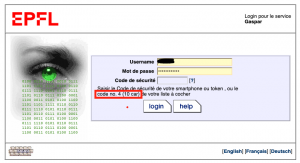
using the Google Authenticator on your smartphone, or your token, or your backup list. In the latter case, you must provide the code corresponding to the number requested by Tequila. In the example, the code requested by Tequila is No. 4 and corresponds to the code No. 4: 6332796134 in the example list.