- Select Settings from your profile picture or from the cogwheel.
- Select the Audio tab.
- Use the drop-down menu options to select your preferred devices::
- Ringtones/alerts
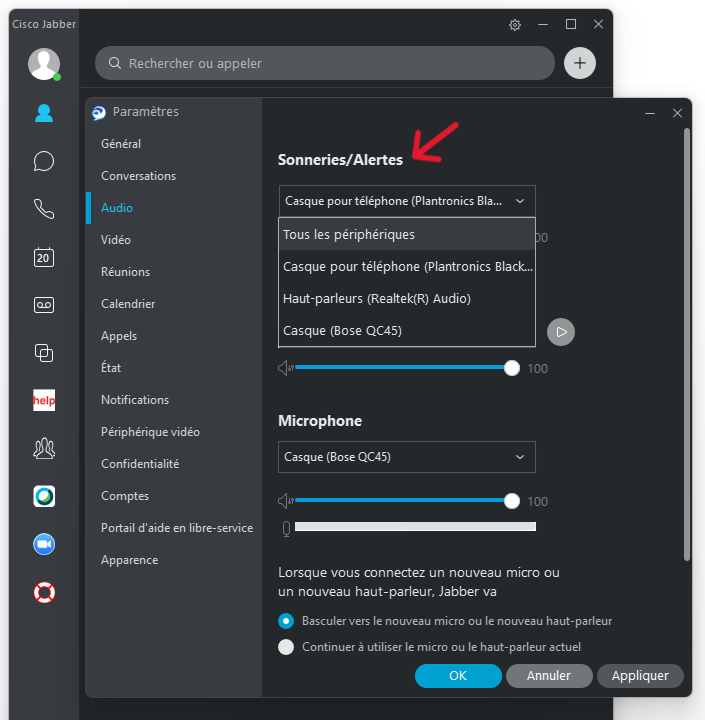
- Loud speaker
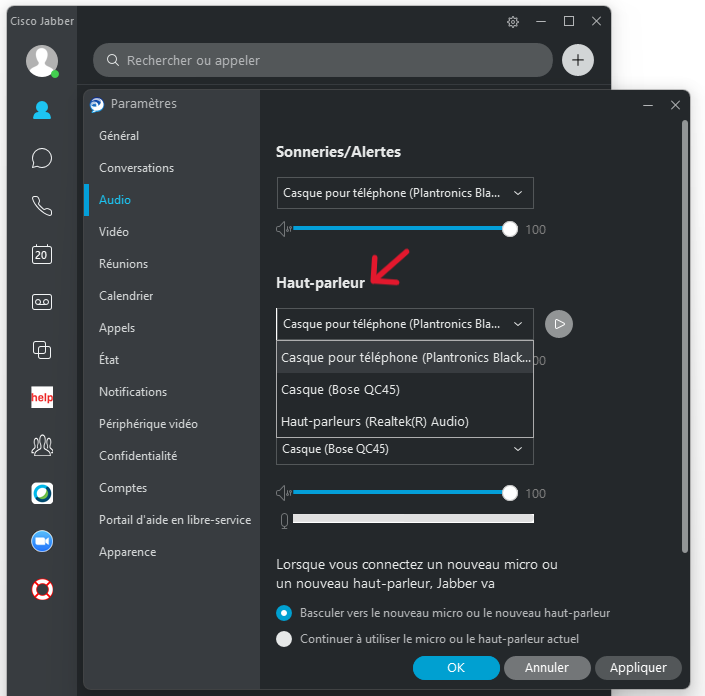
- Microphone
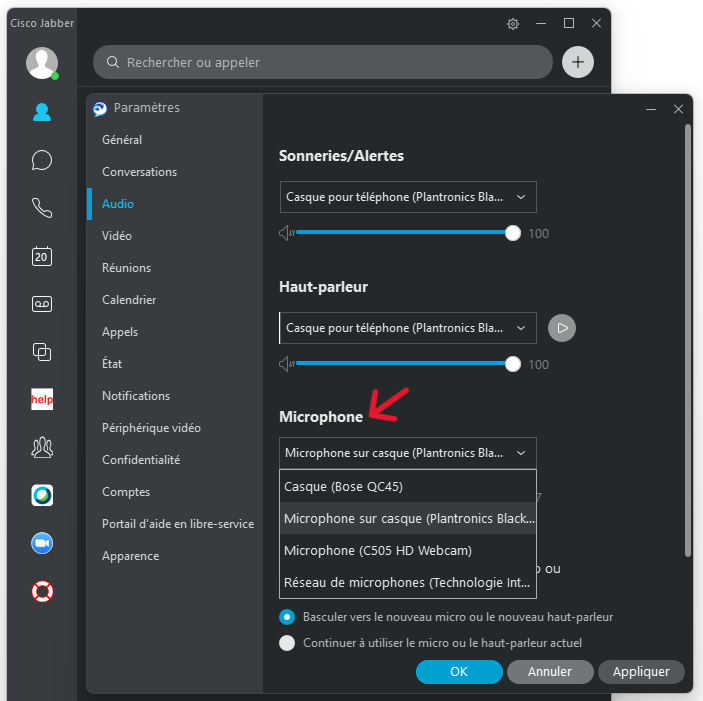
- Ringtones/alerts
- Under the When you connect a new microphone or speaker tab, select Switch to new micrphone or speaker.
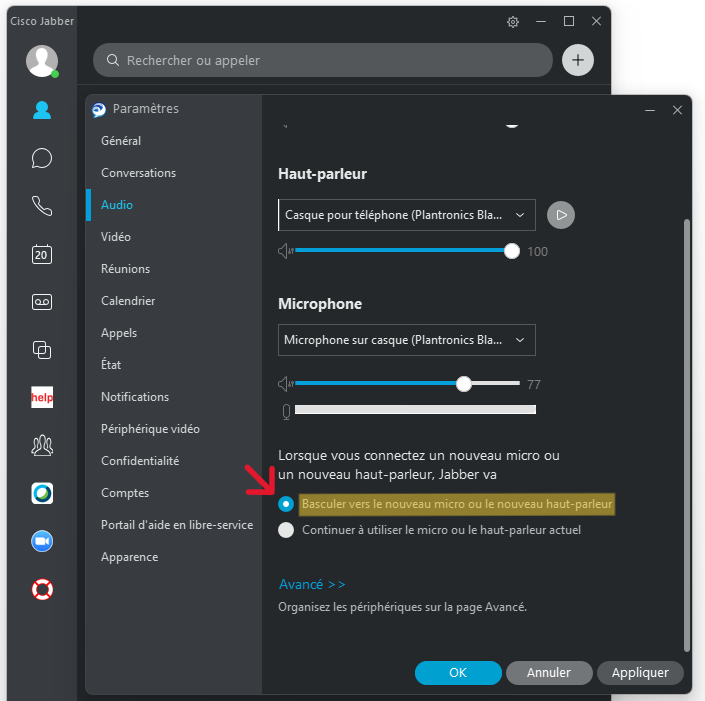
- In the Advanced menu, you can organize your audio devices in order of preference. So if the selected device is disconnected, the audio will switch to the next device in the selected order.
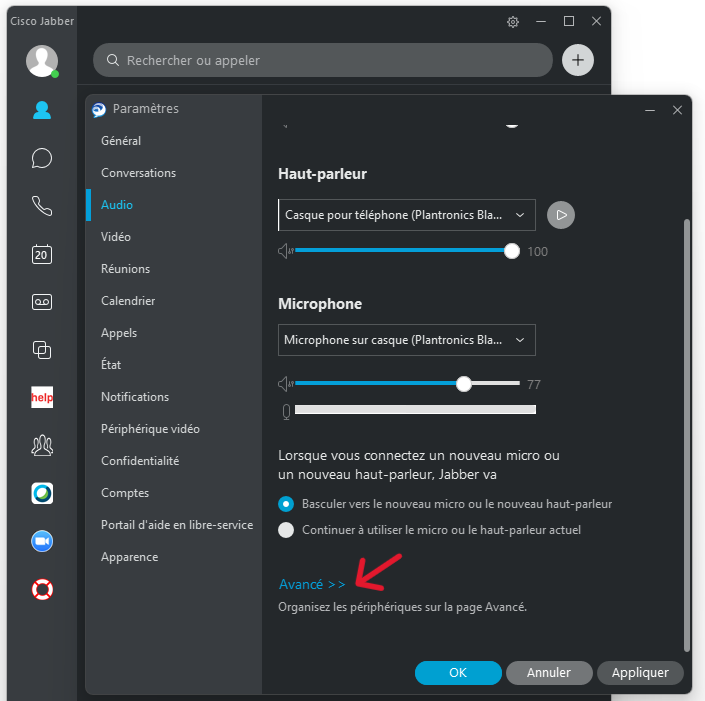
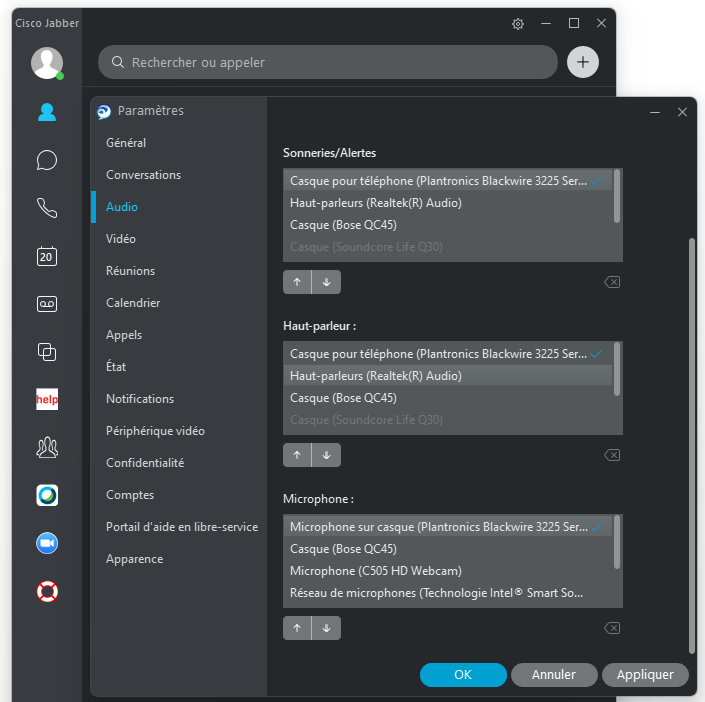 Note: This option is disabled for Ringtones/Alerts if “All Devices” is selected in Basic Audio Settings.
Note: This option is disabled for Ringtones/Alerts if “All Devices” is selected in Basic Audio Settings. - Check your PC’s Sound settings :
- For Windows :Select the Settings menu > System > Sound, then adjust the volume of the selected device for audio output.
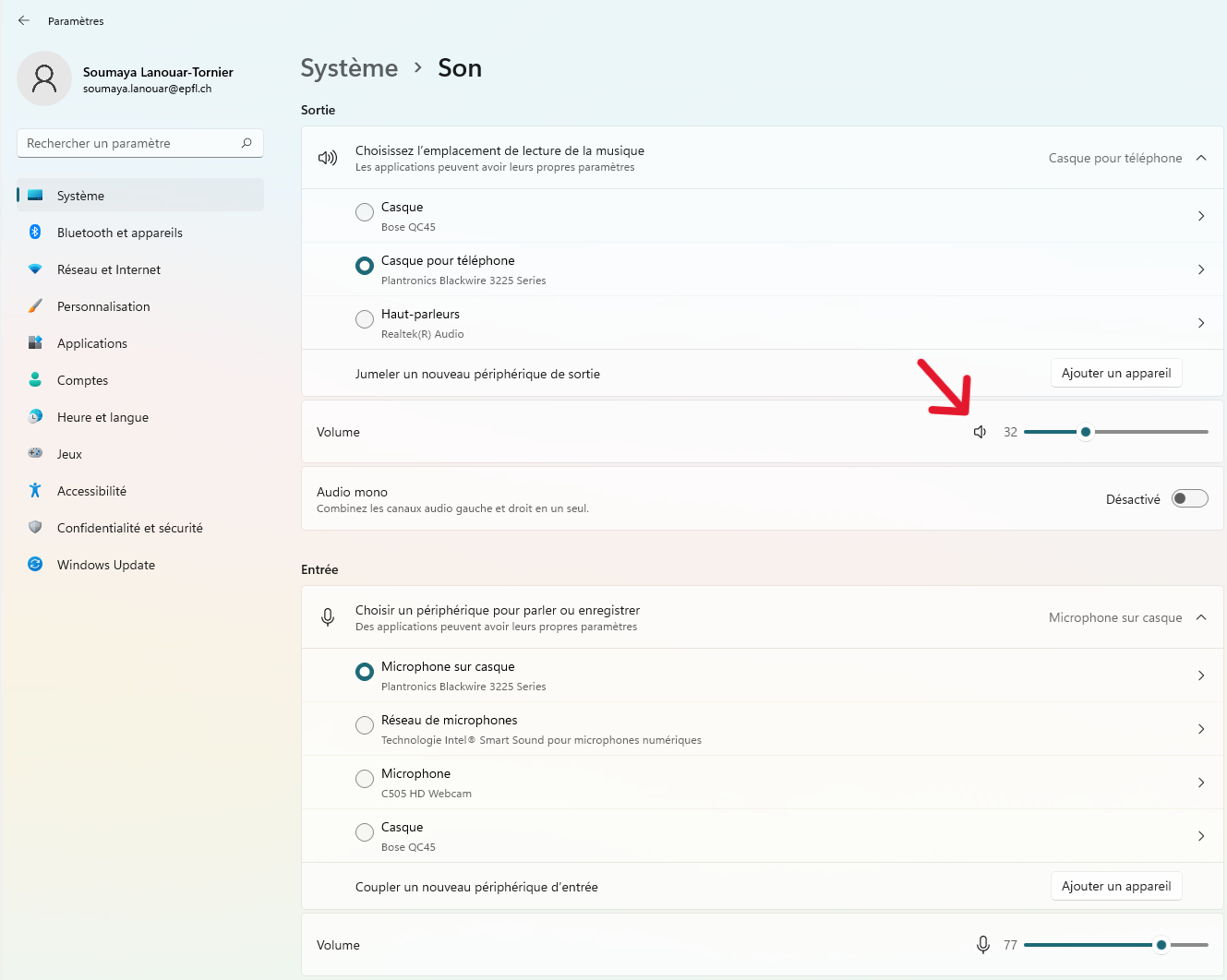
- For MacOS : Select Apple menu > System Settings, then click Sound in the sidebar.
- For Windows :Select the Settings menu > System > Sound, then adjust the volume of the selected device for audio output.