- I want to exhange my phone with a Jabber softphone but what happens if there is an incoming call while my computer is turned off?
- How can I register a private contact (not in EPFL directory) in Jabber?
- Can I modify the ringtone of Jabber?
- How can I register Jabber settings (sound + headset)?
- How to remove my second line?
- Where can I download the softphone Jabber for Windows user guide?
- I do not want to be disturbed during a meeting, How can I do?
- I have some sound quality problems during calls what can I do?
- How to clear the chat history?
- I can not call one of my Outlook contacts with Jabber, what should I do?
- Do I need a VPN connection to be able to use Jabber outside the campus?
- My contact pictures are not displayed (anymore), what should I do?
- I do not hear anything on my first call, what should I do?
- I am a Windows user and I have network interruptions while I am connected to the wired network, what should I do?
- I want to clear my Jabber history and cache, how can I do it?
- How to disable the connection pop-up from contacts on a Mac?
- I cannot connect myself to Jabber after the installation. What are the connection parameters?
- Displays incorrect contact name for a number, what should I do?
I want to exhange my phone with a Jabber softphone but what happens if there is an incoming call while my computer is turned off?
- For your contact, it is like you do not answer the call. So, he is able to let you a message on your Voicemail.
- If you have an EPFL mobile phone, you are able to use Reach Me Anywhere option. With this option, when you receive a call, your softphone and your mobile phone are ringing in the same time. Then, if your computer is turned off or disconnected of the network, you will receive yours calls on your EPFL mobile phone.
How can I register a private contact (not in EPFL directory) in Jabber?
For registering a private or external contact at EPFL, not available in the EPFL Directory, you have to create a contact in Outlook and inform the following fields:
- Instant Messaging address
- E.164 format phone number (+41…)
- Complete name (first and last names)
Then, search the contact and add it in Jabber.
Can I modify the ringtone of Jabber?
Yes, in the new version 10.5 of Jabber softphone is possibility to modify the ringtone.
- Select File > Options. The Options window opens.
- Select the Sounds and Alerts tab.
- Select the ringtone from the drop-down list.
How can I register Jabber settings (sound + headset)?
Go to the Jabber settings for Windows webpage..
How to remove my second line?
By default, each phone extension include two lines. It means that when you are in a call and you receive a new call, a pop-up appears indicating an incoming call. Then, you are able to answer the new call or do not answer. In this case, the call goes to your voicemail. If you have not a second line, your line rings “busy“.
If you prefer to get only one line for your extension, please send your request to the Service Desk: 1234@epfl.ch.
Where can I download the softphone Jabber for Windows user guide?
![]() Download the Jabber softphone for Windows user guide here (select two-sided priting).
Download the Jabber softphone for Windows user guide here (select two-sided priting).
I do not want to be disturbed during a meeting, How can I do?
If you do not want to be disturbed by incoming calls or Instant Messaging sound alerts during a meeting. Select Do Not Disturb in the status drop-down list. In this way your softphone ringing will be put on mute.
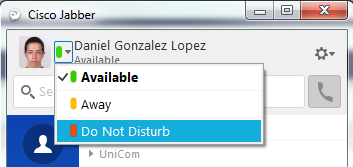
An other way is to turn off your computer’s sound.
I have some sound quality problems during calls what can I do?
If you have some sound quality problems during a call:
- Check if Jabber settings are correctly configured, go to Settings webpage. Place the microphone of your headset at the top of the options list.
![]() Do not use the microphone integrated in the webcam delivered with Jabber softphone.
Do not use the microphone integrated in the webcam delivered with Jabber softphone.
- If the Jabber’s settings are well configured and the problem lasts. Send an email to Service Desk: 1234@epfl.ch
How to clear the chat history?
For clearing chat history.
Go to the Other features of Jabber softphone webpage,Clear chat history.
I can not call one of my Outlook contacts with Jabber, what should I do?
To call a private contact from Jabber, you must first your Outlook contact has at least the following fields filled in:
- Whole name (firstname + lastname)
- Phone number in E164 format. (+41…)
Research in your Outlook contacts from Jabber only works if your Outlook is started.
Do I need a VPN connection to be able to use Jabber outside the campus?
No, it is not necesary to be connected to a VPN to use Jabber from outside of EPFL campus.
My contact pictures are not displayed (anymore), what should I do?
-
- Windows users:
 >> Help >> About Cisco Jabber
>> Help >> About Cisco Jabber
- Windows users:
- Mac users: Menu >> Jabber >> About Cisco Jabber
I do not hear anything on my first call, what should I do?
I use the Softphone Jabber for Windows and systematically during my first call of the day I hear nothing, whether incoming or outgoing. The solution is to deactivate the USB devices standby.
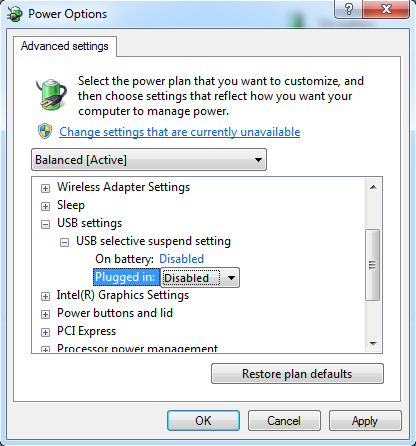
I am a Windows user and I have network interruptions while I am connected to the wired network, what should I do?
I have verified that I am connected on the EPFL cable network but I still have network interruptions.
I have to verify that my connection to the wired network has priority over my wireless connection.
I. Easy solution : You can simply disable your WiFi connection.
Be careful no to forget to re-activate it when you are on the go.
II. Perfect solution:
1. Go to the Control Panel >> Network and Internet >> Network and sharing center
2. Select “Change adapter settings”. Press “Alt” to see the advanced menu.
3. Select “Advanced Settings”
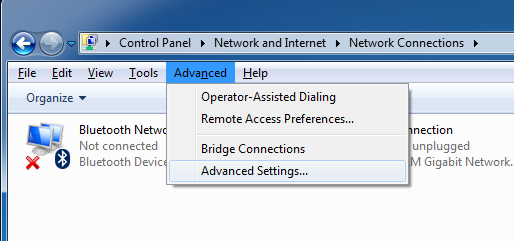
4. Sort by priority, positioning Local area connection (wired network) on the top of the list as shown below :

I want to clear my Jabber history and cache, how can I do it?
The following procedure allows you to delete the call history locally on your machine, the chat communications history as well as your login.
For privacy reasons this procedure must be applied by employees at each change of machine.
1. Sign out from Jabber
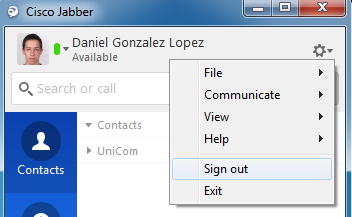
2. Go to ![]() File >> Reset Cisco Jabber
File >> Reset Cisco Jabber
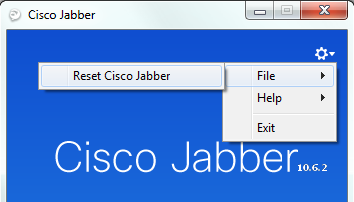
3. Click Reset
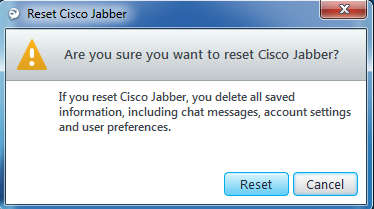
4. Reconnect
![]() username@epfl.ch on the first connection. Then only the username.
username@epfl.ch on the first connection. Then only the username.

How to disable the connection pop-up from contacts on a Mac?
I am a mac user and want to disable the connection pop-up from contacts.
1. Go to Settings. Then Events and uncheck “Contact signs on” and “Contact signs off”.
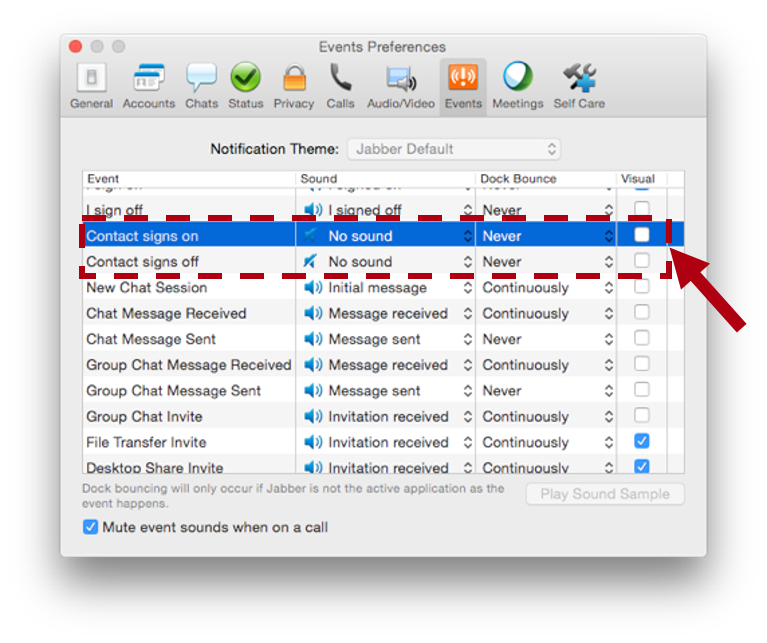
2. Another option : Go to View menu and check : Show disconnected contacts

I cannot connect myself to Jabber after the installation. What are the connection parameters?
You have to use username@epfl.ch
This is not your email address nor your simply username.
 username@epfl.ch for your first connection.
username@epfl.ch for your first connection.

Displays incorrect contact name for a number, what should I do?
Sometimes Jabber displays an incorrect contact name for a specific calling number.
In order to resolve names to numbers, Jabber looks at three things in this order to find a resolution:
- Local Jabber cache
- Outlook contacts
- Microsoft Active Directory (AD)
Unfortunately, once there is incorrect information in the local cache, the cache must be deleted manually.
Solution:
The person where the name appears incorrectly must:
- To check your contacts in Outlook.
- To remove its local cache by deleting the DirectoryRSCache file in the directory under:
(Windows) : C:\Users\<user>\AppData\Local\Cisco\Unified Communications\Jabber\CSF\Contacts\
(Mac) : /Users/<user>/Library/Application Support/Cisco/Unified Communications/Jabber/CSF/Contacts/
- To reboot the Jabber application.
If the contact name display is still incorrect after these operations, open an incident by contacting the Service Desk: 1234@epfl.ch and indicating that you have followed this procedure.