To search for a person’s authorizations, find the person’s file and go to the “Authorizations” tab.
How to proceed
Click on the People catalog and enter the name, Sciper no. or email address in the search field, followed by the date of birth if there is any doubt about identity.
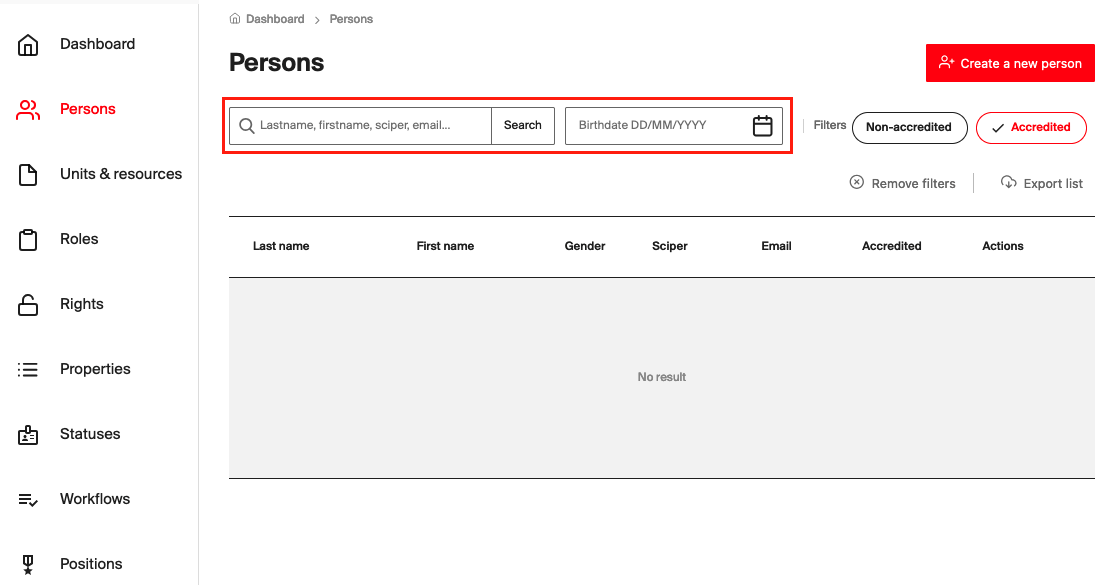
Then, in the Authorizations tab, you’ll see in the results table all the authorizations given to the person. You may not be able to see them all if you don’t have sufficient privileges.
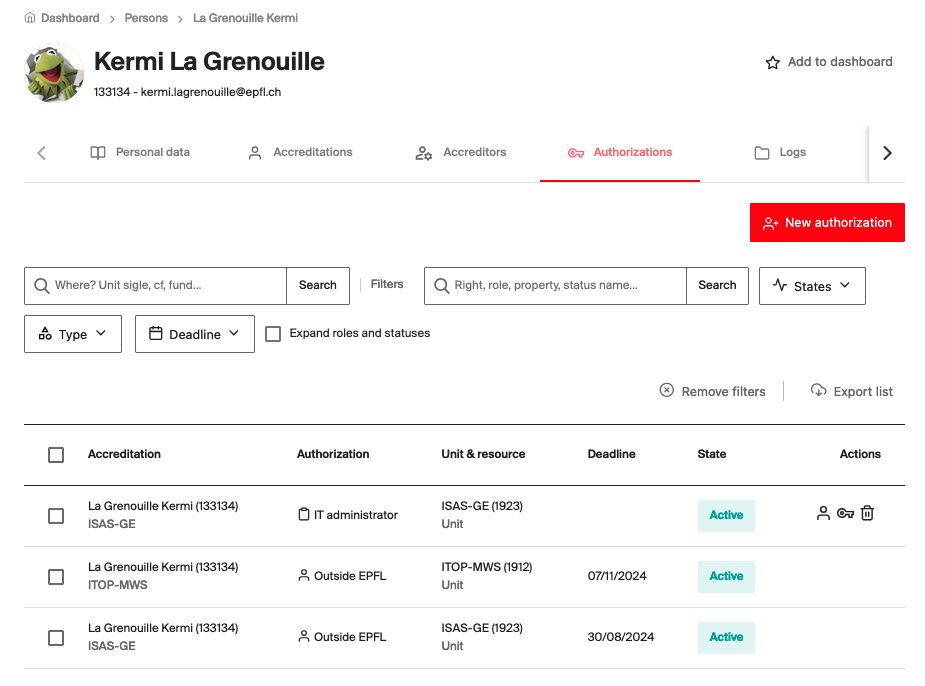
Several tools are available to help you refine your search:
- Search by resource: whether unit, financial center or fund
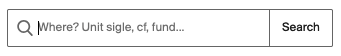
- Search by authorization name: whether right, role, status or property
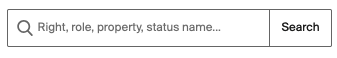
- Filter by state: according to the different states available for an authorization
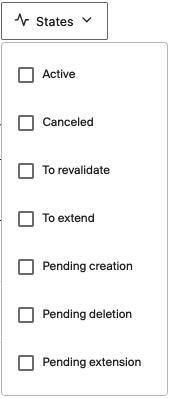
- Filter by type: by authorization type
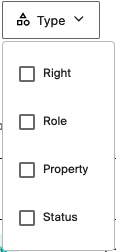
- Filter by expiry date: selects all authorizations with an expiry date within the interval indicated from now on.

- Expand roles and status: also displays all properties and rights associated with the status and roles held by the person.