Description
Accred relies on the SCIPER database that contains EPFL’s digital identities. Thus, Accred is one of the three main suppliers of the SCIPER database:
- Students via IS-Académia
- Staff via SAP
- Thirds of EPFL via Accred
All people who have already dealt with EPFL in the past, for example former students or former collaborators, already have a digital identity at EPFL and it can easily be reused in Accred.
Otherwise, if the person does not have a digital identity at EPFL, it will first be necessary to create a new one by manually entering their personal information before he can be accredited.
Create a digital identity for a person
1) In Accred, click on ‘People’ in the left side panel.
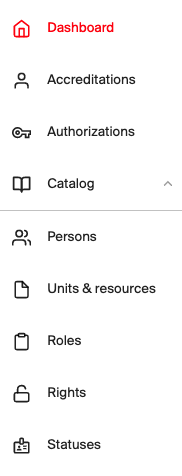
2) Then click on “Create a new person” at the top right.

3) Fill in all fields “Lastname”, “Firstname”, “Birthdate” and “Gender”, then click on ‘View information’.
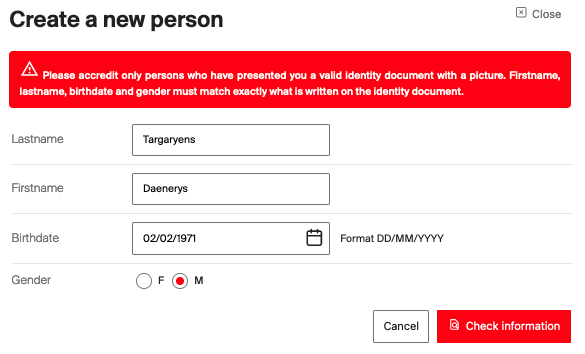
4) If a correspondence was found
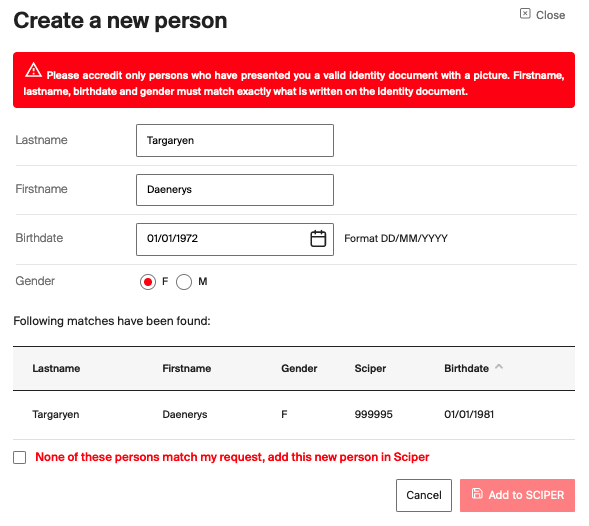
and if it corresponds to the person’s personal data, click on the name so that person’s page will load in the background, by clicking on cancel you will be on their card.
5) If the EPFL digital identity does not exist in the database, the following window appears.

Check if the information is correct, then click on ‘Add to SCIPER’.
6) You are now ready to continue the accreditation process.