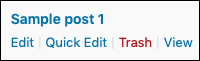WordPress offers several ways to switch to post editing mode and modify all or part of its content.
- Display the post and in the horizontal toolbar, click on the button

or
- In the horizontal toolbar, click on the Posts button
- Click on the post you want to edit
or
If you only want to change the properties of the post, you can do the following
- In the horizontal toolbar, click on the Posts button
- Drag the cursor to the desired post and in the horizontal menu below, click on Quick Edit