Channels are used to store all the videos of EPFL courses.
To broadcast your courses videos, here are the recommendations:
- A single dedicated video channel for each course, with the nam [course code]-[course title].
- Ideally, the ownership of the channel is assigned to the course teacher, but management can be shared (or passed on) from one year to the next.
- When transmitting a channel, the owner decides whether to transfer, unpublish or delete his videos.
- Unlike the old Switchtube platform, there is no longer a channel per year or semester.
- The channel can be either publicly accessible (no connection required), or reserved for EPFL community.
- Un-publishing a video (=removing it from a channel) makes it inaccessible (private).
- To modify or check a channel’s access parameters, please contact 1234@epfl.ch.
- Possibility of using direct links or embedding videos on Moodle or a web page.
- Possibility of choosing a copyright for each video, based on EPFL recommendations.
Videos can be published or unpublished. Once unpublished, a video remains only in its owner’s ‘my media’ space and becomes invisible.
To share the management of a video (and make it appear in the ‘my media’ space of other users), it is possible to add somebody as co-publisher or co-editor.
The co-publisher can publish or unpublish the video in channels.
The co-editor can modify it.
Channel playlists can be created to organize a specific selection of videos in a precise order for course. Playlists can be modified at any time, and there is no limit to their number.
- See the online help by Kaltura
- Adding videos: to be included in a playlist, a video must be published; unpublished or private (limited access) videos cannot be added to a playlist.
- Links to playlist can be used in Moodle.
There are 2 types of playlist: personal play list and channel playlist:
- To share a series of videos from a course, we recommend creating a channel playlist.
- To create a channel playlist, which will be displayed on the channel page, use the ‘hamburger’ menu of the desired channel.
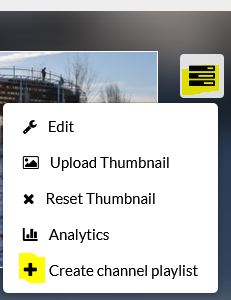
- Channel playlists can be edited by any channel manager.
- To modify channel playlists, click on the ‘hamburger’ icon, then ‘Edit’ and select the ‘Playlists’ tab.
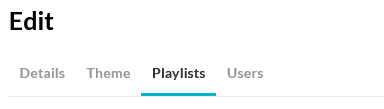
- To create a personal playlist, click on ‘my playlists’ after logging in. Personal playlists are not displayed on channel pages.