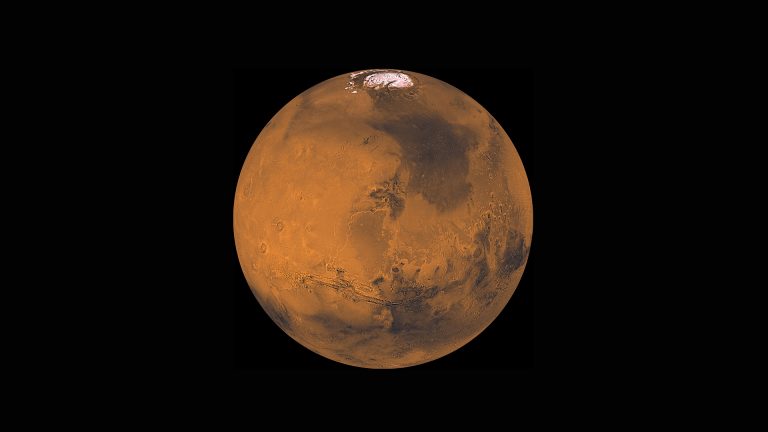- Add an EPFL Card Deck block.
- Title (mandatory) field: Specify the title of the card.
- Link field: Specify the address of the page to which the card points.
- Click on the Upload button to choose the image to display.
Recommended size : 1920×1080 px or 16:9 ratio - Text field: Insert a description of the page to which the card points.
- [Optional]: Click on the button
 if you want to nest another block, such as a list.
if you want to nest another block, such as a list.
Repeat steps 2 to 6 for the cards you want to add. You can display up to 3 cards per block.
Exemple

Venus
Lorem ipsum dolor sit amet, consectetur adipiscing elit. Praesent tempor suscipit nibh, id pellentesque ipsum placerat placerat. Sed et eleifend lacus, quis tincidunt purus.

Earth
Lorem ipsum dolor sit amet, consectetur adipiscing elit. Praesent tempor suscipit nibh, id pellentesque ipsum placerat placerat. Sed et eleifend lacus, quis tincidunt purus.