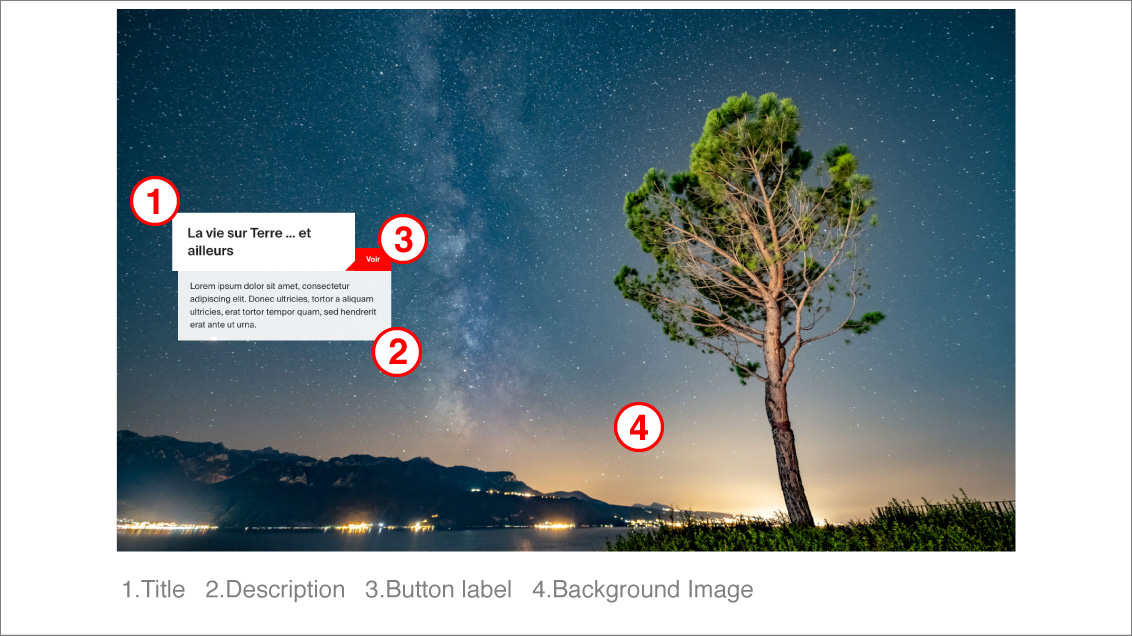Add a Custom Highlight
- Add an EPFL Custom Highlight block.
- In the Title field: Insert the title of the teaser. This text will appear in bold.
- In the Description field: Insert a brief description of the page to which the Custom Highlight links.
- In the Link field: Enter the address of the page to which the Custom Highlight points.
- In the Button Label field: Insert the text of the button that links to the page.
- Click on the Select Image button to locate the image to be used in the background.