- Add an EPFL Custom Teaser block.
- Section title: Give a title to the group of teasers. This title appears above the teasers.
- For each teaser
- Title field: Give a title to the teaser. This text appears in bold.
- Excerpt field: Insert a brief description of the page to which the teaser points.
- URL field : Insert the address of the page to which the teaser points.
- Button label : Insert the text of the button
- Click on the Upload button to locate the image to be used.
The teasers are numbered from 1 to 3. Repeat step 3 to add a second or third teaser.
Example

Venus
Lorem ipsum dolor sit amet, consectetur adipiscing elit. Praesent tempor suscipit nibh, id pellentesque ipsum placerat placerat. Sed et eleifend lacus, quis tincidunt purus.

Earth
Lorem ipsum dolor sit amet, consectetur adipiscing elit. Praesent tempor suscipit nibh, id pellentesque ipsum placerat placerat. Sed et eleifend lacus, quis tincidunt purus.
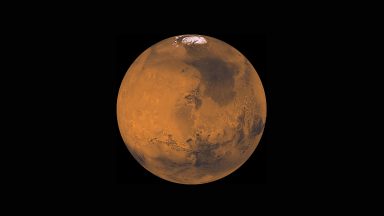
Mars
Lorem ipsum dolor sit amet, consectetur adipiscing elit. Praesent tempor suscipit nibh, id pellentesque ipsum placerat placerat. Sed et eleifend lacus, quis tincidunt purus.
