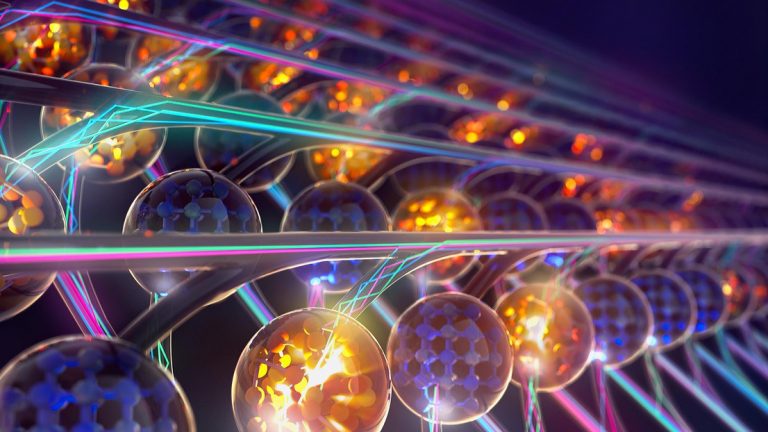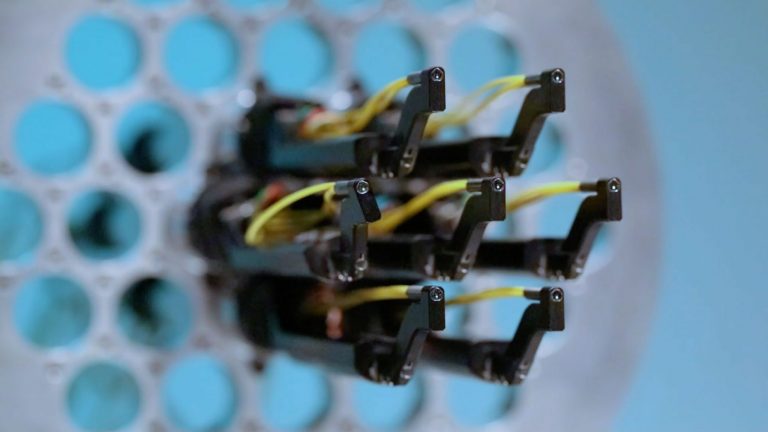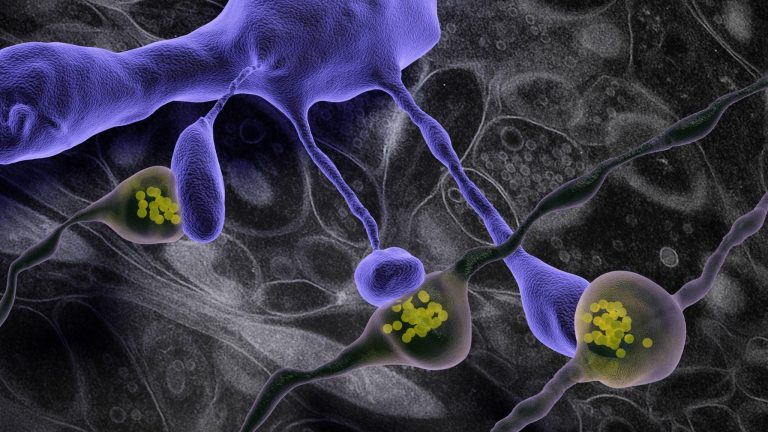- Add an EPFL Introduction block.
- Title (mandatory) field: Specify the title of the block.
- Link field: Specify the address of the page to which the card points.
- [Optional] Click on Open link in a new tab to activate this option
- Click on the Upload button to choose the image to display.
Recommended size : 1920×1080 px or 16:9 ratio - [Optional] Legend field: Insert a description of the page to which the card points.
- In the right column, make sure that the Block tab is active, if not, click on it.
- [Optional] Click on Wrap with a gray border if you want to display the text on a gray background
Repeat steps 3 to 6 for the cards you want to add. You can display up to 6 minicards per block.