Before publishing and broadcasting
The ![]() button allows you to save your work at any moment (it is important to save your work regularly because there is no automatic backup).
button allows you to save your work at any moment (it is important to save your work regularly because there is no automatic backup).
The ![]() button allows you to save and see a preview of your news article, exactly as it will appear online when published.
button allows you to save and see a preview of your news article, exactly as it will appear online when published.
The ![]() button allows you to save and close the news article editor without it being online.
button allows you to save and close the news article editor without it being online.
Publish
The ‘Publish’ button triggers the publication of the article.
- it is visible on your channel
- it is online on your web page if you have an automatic display block (max delay 15 min)
- your subscribers receive an email with the article’s summary.
Publish your article simultaneously in multiple channels
For those who manage multiple channels, the publish step allows you to select the list of channels where the article will be displayed.
Once you publish an article in multiple channels, you create versions of the original article (much like hard copies). This means that any subsequent changes will not be carried over to the copies. All online versions must be modified in the same way.
Scheduled publication
It is possible to choose an automatic publication date if you have finished an article subject to an embargo for example. This function is available in the article creation form.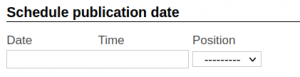
- Position: determines the display order of the article in your channel: this order takes place when the article is online.
- Scheduled publication in multiple channels:
To schedule a publication, you must click on ‘Save and preview’, select the channels and click on ‘Schedule publication’
As soon as you validate an scheduled publication on several channels, you create copies of your article. If you need to change the content, you have to start the publishing process from the beginning. - Schedule the publication of a bilingual article: the deferred publication dates can be different for each language, make sure to do the operation for each language.
Publish a bilingual article
When the article has both a French and an English version, the act of publishing is done independently for each language. Publishing one language does not imply that the other language is published simultaneously.
Handling the articles in your channel
Modify, delete, import articles: read “Manage articles“