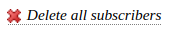When you access EPFL websites, we may set cookies on your devices and process personal data about you in accordance with our privacy policy. You can block cookies by using your browser settings.
Skip to content
Subscribers list
- The list of addressees is built automatically through the spontaneous subscription (or unsubscription) of users.
- When you are connected to the tool, this list of subscribers is accessible in ‘Subscriptions’ > ‘Manage subscribers of newsletters’.

- To add a subscriber, click on
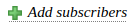 and fill in the email address of one or more person.
and fill in the email address of one or more person.
- To delete a subscriber in particular, click on
 next to a specific subscriber in the list of subscribers.
next to a specific subscriber in the list of subscribers.
- To delete all subscribers, click on
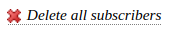
- It is possible to add the address of a distribution list to the subscribers. However, this bypasses personal subscriptions (or unsubscriptions).
Ex: Mrs B. studies at EPFL. She receives a newsletter sent to the list students@epfl.ch. She unsubscribes but at each mailing to this list, she still receives an email, to her great displeasure.
- To export the subscribers list to a csv file, click on ‘Export my subscribers to a csv file’. The .csv files are readable by the Excel program.
Sending the newsletter
- When you click on ‘Send’, the newsletter is automatically sent to all email addresses on the list. This list is automatically updated when someone subscribes (or unsubscribes).
- To reach additional people without subscribing them, you just need to add their email address, separated by a comma, in the sending interface.

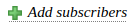 and fill in the email address of one or more person.
and fill in the email address of one or more person. next to a specific subscriber in the list of subscribers.
next to a specific subscriber in the list of subscribers.