Automatic notification
You can subscribe to the news channels of your choice to receive an email notification of each new article published. You can choose to receive notifications in English, French and/or German. You will then only receive the existing articles in this language (and not the untranslated articles).
How to subscribe?
- Go to the channel or an article in the channel of your choice
- Click on ‘Receive an email for each new article’ in the right column.
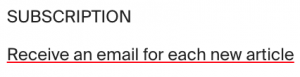
- Validate your subscription via the email sent by the system.
You will then receive an email notification of each new article published in this news channel.
View and cancel subscriptions
- Go to the actu.epfl.ch website and log in using the ‘Login’ button at the bottom of the page.

- Choose ‘Manage my subscriptions’ from the ‘Subscriptions’ menu.
- If, out of enthusiasm, you have subscribed to too many channels, you can unsubscribe via this same tab