Management of your memento’s announcements
A memento’s moderator can make changes on the memento’s announcements at any time.
- Login to the memento (at the bottom of the page).
- Go to ‘My mementos’ > ‘Modify event announcements of memento’.
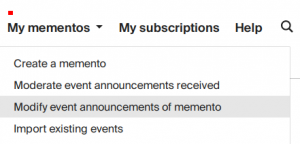
- Make sure you are on the desired work channel (if you handle several).
- It is possible to manipulate future events or past announcements.
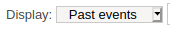
Operations on a memento channel
- Modify an announcements (the changes are copied on each of the announcement’s publications).

- Delete an announcement from your memento (it doesn’t appear in your memento anymore, but stays in the other mementos where it has been accepted).
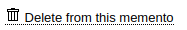
- Do not display the announcement on your WordPress page (the announcement remains on your channel and in the subscriptions, but it is not displayed in the WordPress ‘EPFL memento’ block added on your site).
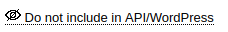
- Display order: Choose the position of the announcement in the snippet displayed on the homepage of your channel and on your website (via the WordPress block ‘EPFL memento’).
By default, the announcements are ordered chronologically on your channel and on the snippet in a WordPress page.
It is possible to change this order via the ‘Order in API/WordPress’ button.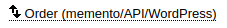
You can thus force the display from the 1st to the 5th announcement. As soon as the event has passed, it disappears and the chronological order is restored.
The text below is displayed if you have changed the display order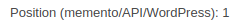
- Send a reminder: the people on the list will receive an email with the summary of the announcement.
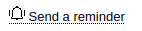
The deleted announcements are placed into “My mementos” > “ Deleted event announcements” and can be recovered at any time.