Géoportail is the internal geolocation tool at EPFL.
Main features:
- display ‘business layers’, i.e. information reserved for technical uses or security.
- make drawings and measurements.
Certain specific information, which does not concern the general public, is displayed in the “geoportal” tool, without connection.
To access it, please click on the link in red ‘Geoportal’ via the right button : ![]() .
.
These are :
- public ‘business’ layers (network connections, mobility, infrastructure)
- the measuring instrument (surface and area)
- the drawing instrument
- …
It is necessary to have a special right to access to these informations. Please contact [email protected] directly to be added in the group.Beneficiaries have access to these layers via the Login button ![]() located in the tool bar on the right.
located in the tool bar on the right.
- Click on the
 button
button - In the foldout pane on the right, click on the red link ‘Geoportal’
- In the ‘Theme’ menu, choose ‘Pro layers’
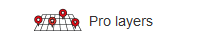
- Select ‘Network IT’
- Click on the
 button and choose the link in red ‘Geoportal’
button and choose the link in red ‘Geoportal’ - Select the ‘Drawing and measurement’ icon
 in the tool box on the right
in the tool box on the right - Choose the type of object to measure: a point, a line, a polygon, a rectangle, a circle
- The system will indicate the corresponding measurement, which can be imported