How to use the links and URLs on the map
It is sometimes useful to be able to send someone a link from the EPFL map with the location of a person or an office (by example for a meeting).
To find the direct link of a local, click on the local and copy the link in the box
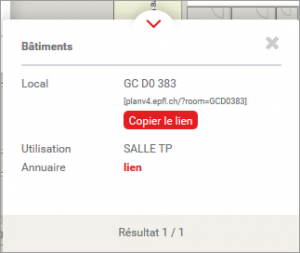
3 kinds of links:
1. a link to a person using their SCIPER number:
https://plan.epfl.ch/?sciper=no_sciper (https://plan.epfl.ch/?sciper=123456)
2. a link to a person using their last name:
https://plan.epfl.ch/?person=lastname (https://plan.epfl.ch/?person=pierre-andré_bolomey)
Where several people have the same name, you can add the first name, but you must respect the URL format:
https://plan.epfl.ch/?person=firstname%20lastname. It’s not very pretty, but it works!
3. a link to a place :
https://plan.epfl.ch/?room=place (https://plan.epfl.ch/?room=copernic) or with the room’s number https://plan.epfl.ch/?room==MA%20C1%20627