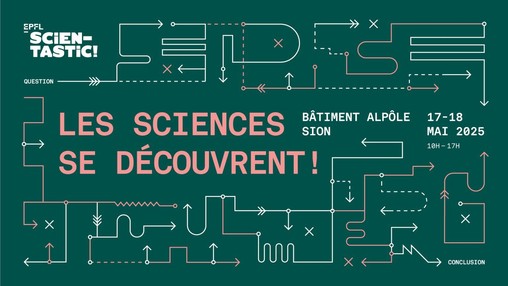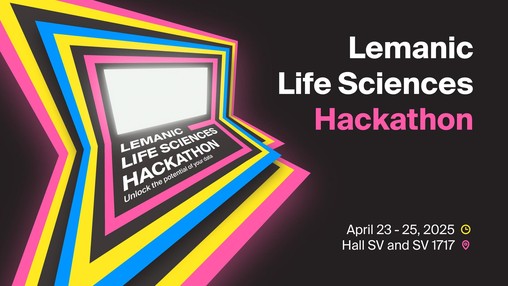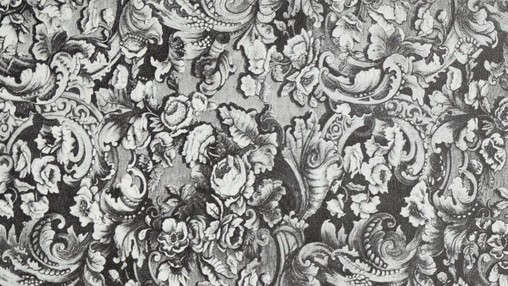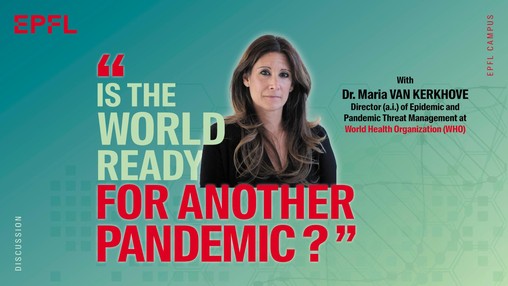- Add an EPFL Memento block.
- In the right column, make sure that the Block tab is active, if not, click on it.
- From the drop-down menu, select the desired memento.
The menu being quite long, you can also click on the menu then type the first letters of the desired memento to get there faster. - Inactive memento channels no longer appear in this list. A channel is considered inactive if the last event ended more than 2 years ago.
- From the drop-down menu, select the desired memento.
- Select a display template. Note: the display does not change in edit mode.
- Select the number of events : Choose the number of events to display either by indicating a value (10 by default) or by sliding the cursor along the bar.
- Select the language of the events.
- Period: Specify whether you want to display past or future events.
- [Optional] Category Section: Click in the drop-down menu to filter news by category.
- [Optional] Keyword Section: Enter one or more keywords to filter the events to be displayed.
Note: Category and keyword filters can be combined.