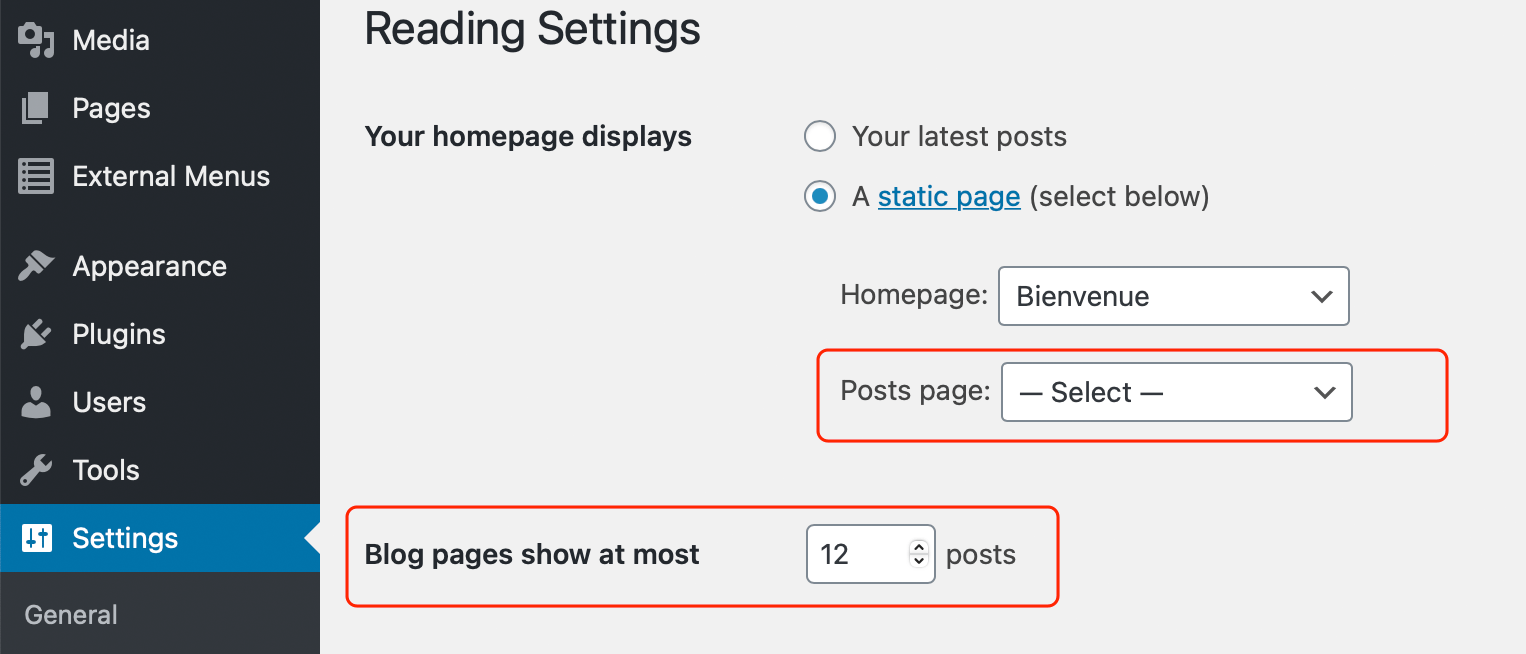By default, all new WordPress sites list posts on the home page. At the EPFL, this setting is very rarely kept.
See how to choose the home page.
Display options for posts
Apart from the home page, 3 options are available to display posts
- Create a page that displays the posts (see below)
- Add one or more categories to the menu (see Menu Management)
- Adding a specific post or items to the menu (see Menu Management)
A page for posts
To display your site’s posts elsewhere than on your home page, proceed as follows
- Create a new page, name it and publish it.
Please note: The page must have no content, it must remain empty. - In the left-hand side menu, choose Settings and then Reading.
- In the Post Page section, click on the drop-down menu and select the page that will display the posts (the one created in step 1).
- In addition, as the page listing the posts displays three extracts per line, we advise you to choose a multiple of three in the Blog pages show at most section.
- Click on Save changes
- Then add your page to the menu.