Accessing the login interface
- When you are not present on the EPFL campus, you must first connect under VPN to be able to access the WordPress login and then start editing.
More information on VPN and connecting from outside EPFL - You need to be authenticated if you wish to modify a WordPress site.
- Editing rights will solely depend on what roles you have in Accred.
Authenticating in WordPress
What you need to know
There is no login button on the pages. You must add wp-admin at the end of your site’s URL (example: https://www.epfl.ch/labs/monlabo/wp-admin)
Some sites are incorporated into larger structures, which means that the site’s home page is not the entry point for editing. To know which URL to enter to edit your site we have put an online tool (authentication required). Just type in the url of your site to get the exact corresponding url.
Authentication
- Enter the URL of your site and add “wp-admin” ( example: https://www.epfl.ch/labs/monlabo/wp-admin)
- Enter your EPFL username and GASPAR password
- Click on OK.
Logging off
- Click on your profile in the tool bar
- Click log out
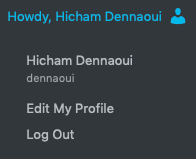
WordPress then returns to the home page