Adding a link to an external page
- Type and/or select the text that will be used as link
- Click on the link button
 in the editor
in the editor - Paste or enter the address of the linked page (including http:// or https://)
- If you want the linked page to open in a new window or tab, click
 and check the option Open link in a new tab
and check the option Open link in a new tab
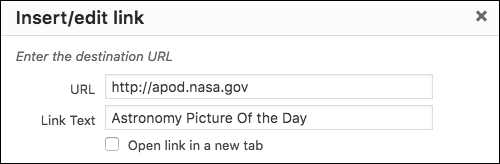
Add a link to a page within your site
- Type and/or select the text that will be used as link
- Click on the link button
 in the editor
in the editor - Select a page from the list or if it does not appear, do a search
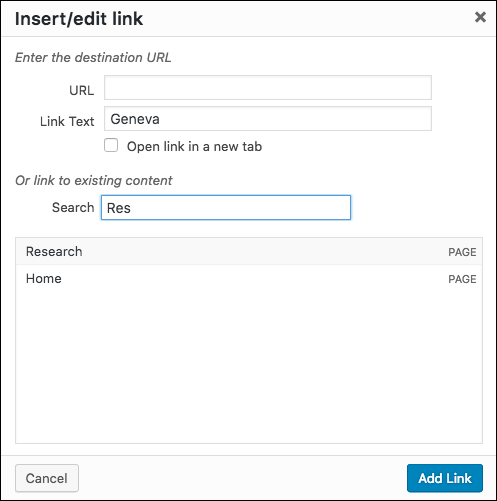
- Click the Add Link button
Editing a link to a page
- Click on the text that has the link.
- Click on the button

- Change the link address and press Enter or click
 to change the link options, respectively choose another page on your site.
to change the link options, respectively choose another page on your site.
Deleting a link to a page
- Click on the text that has the link.
- Click on the button

You can also simply delete the text that has the link