Teachers’ experience with Jupyter Notebooks

Teachers’ experience with Jupyter Notebooks – Credit Alain Herzog
Get inspired by teachers who have used Jupyter notebooks for graded assignments, for virtual demonstrations, for exercise worksheets or for interactive textbooks. From diverse disciplinary domains, their stories illustrate how notebooks can foster students’ conceptual understanding or develop their computational thinking skills.

Virtual demonstrations in physics
Virtual demonstrations help students visualize the different variables involved in experiments in Cécile Hébert’s Jupyter Notebooks.
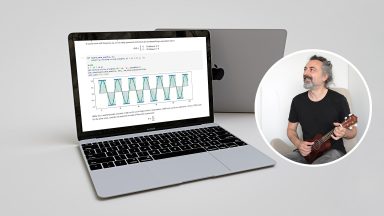
Interactive signal processing textbook
Music is a central element in the interactive textbook designed by Paolo Prandoni to teach signal processing with Jupyter Notebooks.

Structure modeling exercises
Guillaume Anciaux uses Jupyter Notebooks as exercise worksheets to help students learn about civil engineering.
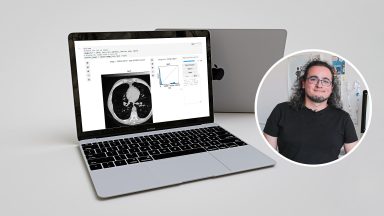
Automatically graded image processing assignments
Pol del Aguila Pla uses automated grading in image processing labs based on Jupyter Notebooks.
Browse our collection of educational notebooks
Looking for financial support to develop your educational notebooks?
The Associate Vice-Presidency for Education supports the creation of notebooks for education through the DRIL fund (Digital Resources for Instruction and Learning). Applications can concern the development of notebooks for a course / MOOC or the development of educational software related to the Jupyter environment (e.g. to assist with automated grading, etc.).
Two calls for proposals are organised per year, with deadlines around May and November. More information on the DRIL fund page. We are happy to assist you in preparing your project application, don’t hesitate to contact us.