Educational initiatives
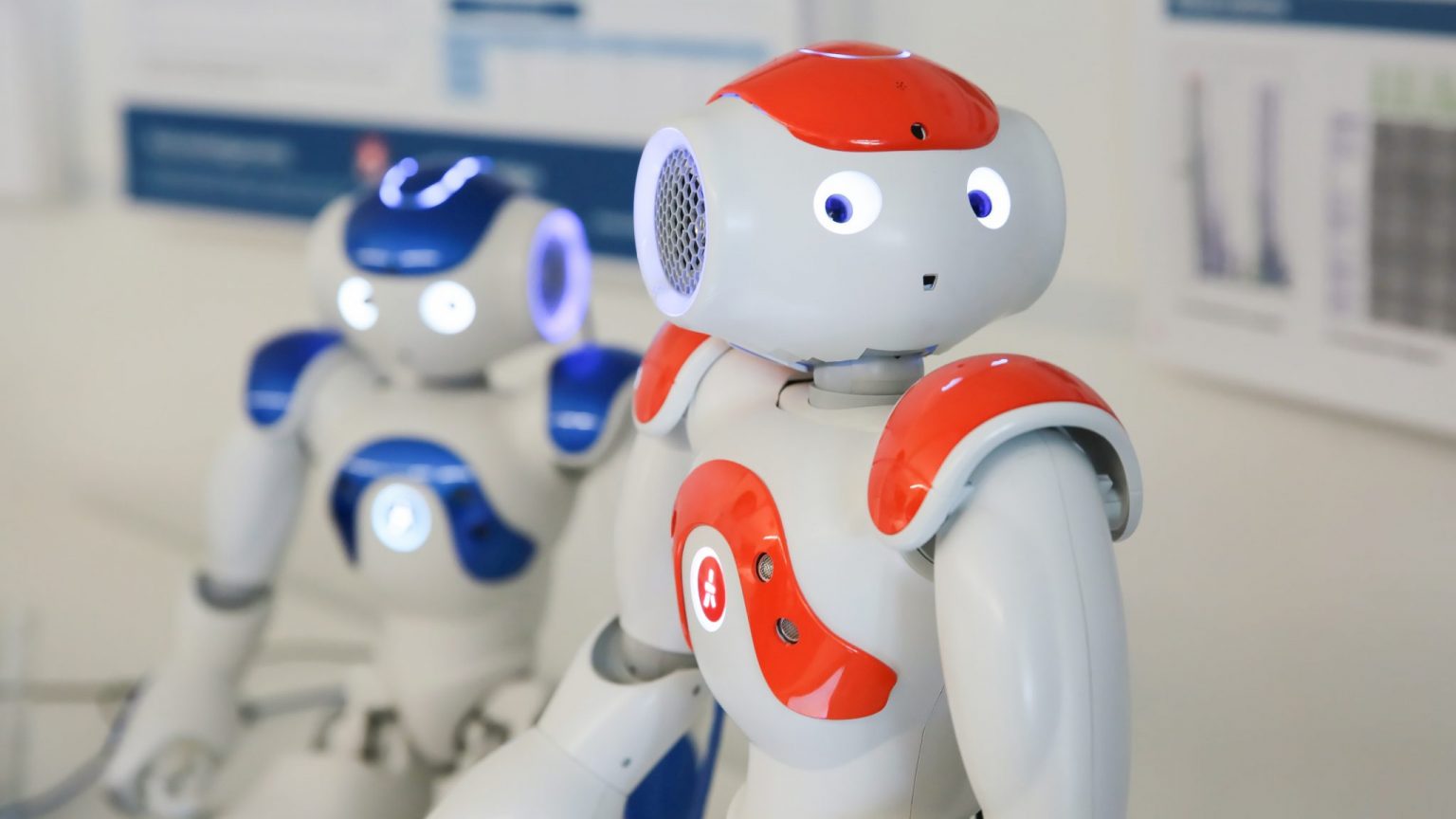
Innovation in teaching
We aim to foster innovation by incorporating the latest teaching methods into our degree programs, to keep pace with shifts in our society. Through our advanced research, we are developing new forms of teaching that leverage the latest technology to help students acquire new knowledge and skills.
Our approach to innovation stretches beyond the EPFL campus and addresses all levels of education, from primary school through professional training. Read on to learn about some of our initiatives in this area.

LEARN Center for Learning Sciences
LEARN brings together all stakeholders involved in educational research to develop novel teaching practices and help teachers acquire the digital skills needed for tomorrow’s classrooms. The center’s research spans all levels of the Swiss educational system.
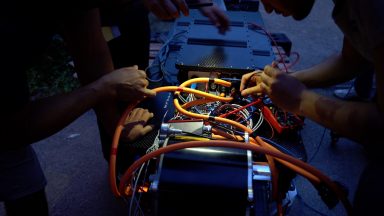
MAKE initiative
The MAKE initiative was set up to reinforce cross-disciplinary approaches and give students an opportunity to learn through hands-on experience. Thanks to the facilities offered under this program, students can engage in cutting-edge lab work and even conduct their own innovative research projects.

Center for Digital Education (CEDE)
The CEDE administers EPFL’s MOOCs – an area where EPFL is the leading university in Europe – and performs studies to better pinpoint students’ needs. The goal is to continually develop effective methods for both teaching and learning.

Teaching Support Center (CAPE)
Based on the latest results from research on teaching and learning, the Teaching Support Center provides support, advice and training for teachers developing educational innovation projects on campus.

The Propedeutic Center (CePro)
The mission of the Propaedeutic Center (CePro) is to facilitate the organization and running of the major service courses given in the first year, and in particular the corresponding exercise sessions.