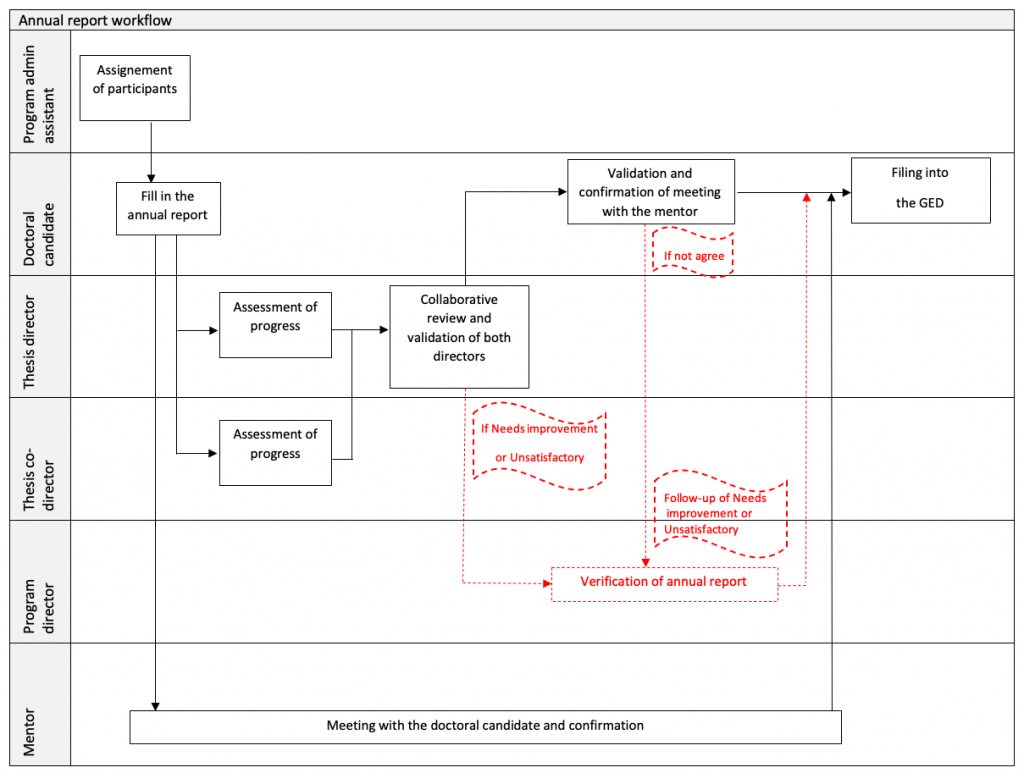The link to the help pages,![]() , is embedded at the top of each report.
, is embedded at the top of each report.
When you log into the online tool with your GASPAR login, you will see the task awaiting by clicking on “Tasks to do”. To complete your task please click on “Proceed”.
By expanding the report details (triangle on the left):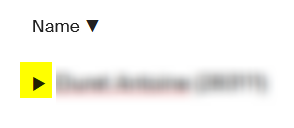
you will see the people involved in the report. Only the doctoral candidate and mentor can see the mentor’s name (to ensure confidentiality).
Colors in your Dashboard:
- Tasks in green are completed tasks
- Tasks in orange are ongoing tasks
- Tasks in white are upcoming tasks
- Tasks in grey are not to be considered
Envelopes: 
The number accompanying the envelope sign corresponds to the number of email reminders sent by the program to complete the task. By expanding the report details, the dates of the reminders will be visible.
Diagram of the complete workflow: