Teaching material
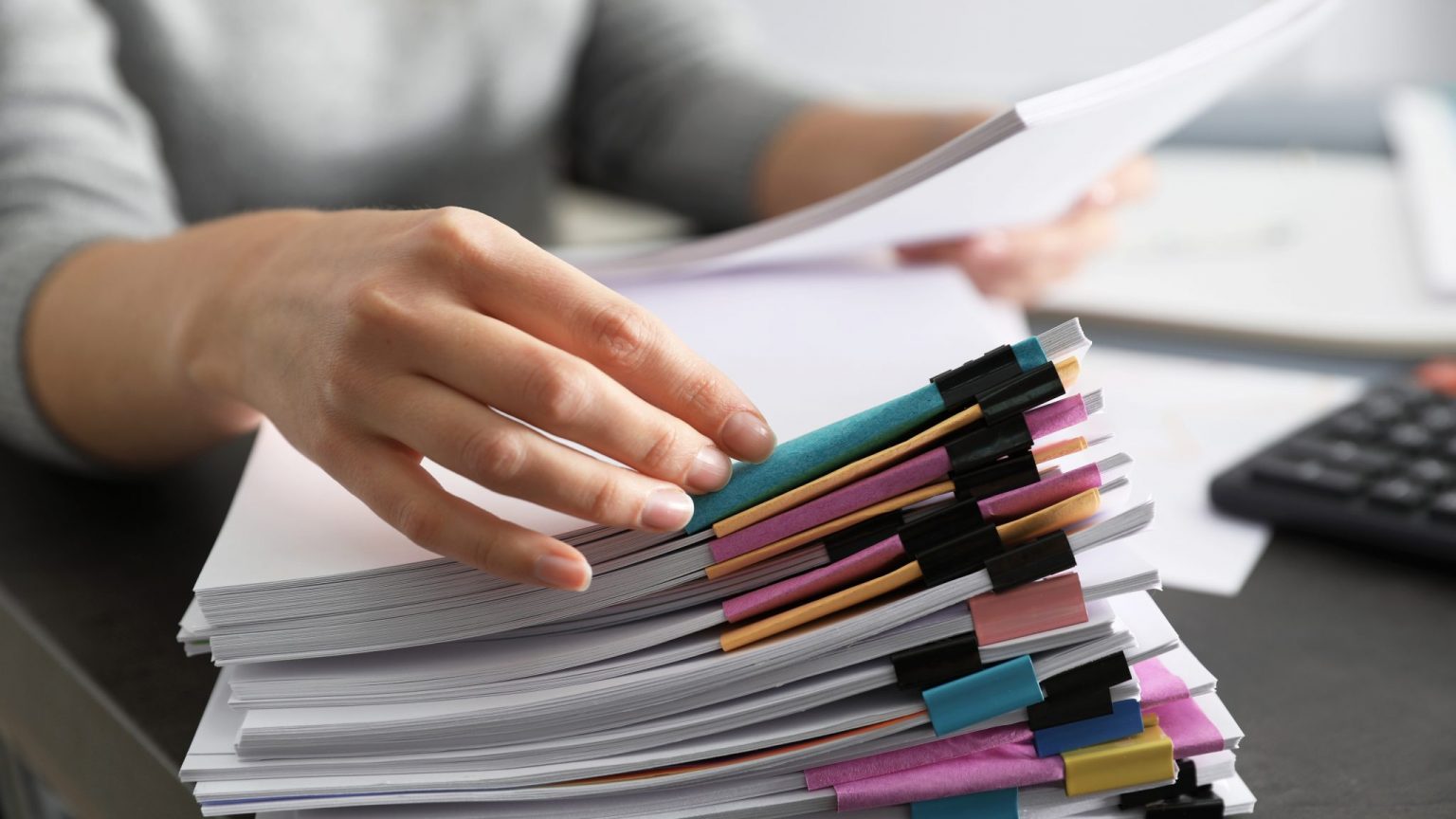
We learn using all our senses and so it will not be enough to expect students to learn what they hear. Visuals in the form of images and texts, experiments, demonstrations, simulations and opportunities to practice will all contribute to students’ learning.
Here we describe how you might go about developing your own class support material as well as how you can find ‘traditional’ learning resources (like textbooks).
Remember too that a wide variety of digital resources already exist, and you can integrate these into your teaching. More information on digital resources can be found in the Educational Technologies section on this page.
How to choose from a variety of teaching material
Your notes – if precise and coherent – will always be valuable (if not during the semester, certainly during the exam period). To design your teaching materials, you might wish to discuss with a colleague, who may have already developed similar materials and may offer helpful ideas.
To help you further with this issue, a teaching advisor from CAPE is always there to help you make the right choices and gain time!
Another resource to benefit from, is the Main Library’s student reserve collection, where you can find books related to the courses given at EPFL (Bachelor and Master cycle), most of them recommended by teachers as a support to their courses. Moreover, La Fontaine bookstore, also situated at the Rolex Learning Center, can give you access to additional lecture notes.
There are now a number of sites for “open” textbooks, which may have material which is relevant to you – especially if you teach a more introductory course. For example, Open Washington is an open educational resources network that contains links to a number of sites for open textbooks.
How to produce your own teaching notes (polycopié)
The “polycopié” (lecture notes) is a big part of the teaching and learning culture in EPFL – perhaps more so than in other countries were textbooks are more commonly used. The benefit of the lecture notes from a student’s point of view is that they clearly direct the students’ attention to what is being addressed in the course (many textbooks cover far more than the teacher actually intends to address in a course). They can also allow students to avoid worrying too much about correctly transcribing what the teacher has said and instead to focus on listening and understanding in class. At the same time, developing a polycopié is time consuming and – in a context in which students will complain long and bitterly over typos – the cost may seem higher than the benefit. So, how can you make the process of developing a polycopié easier?
A first step may be to work off your lecture slides. You will have these in advance of class anyway and so they can be made available to students (on moodle or by using the repro- print centre). You can then build on this, little by little, to make more comprehensive notes.
A second step may be to benefit from the students in your class. There will always be some students taking notes during your course. They are already a first filter of your lecture, and they may provide you with valuable material and questions you hadn’t thought of. You could recruit 2 or 3 committed students in your course to take notes of your presentation. They can take turns each week and base their transcripts on their own notes. Once you have checked their notes, they will serve as a basis for sound documentation for the following year. As a next step, you can integrate comments and questions on your slide presentations with the help of 2 or 3 student assistants. To hire student-assistants contact the HR department.
An alternative approach is to select those sections of a textbook that are directly relevant to your course and to gather these into a course text. Some publishers offer you the service of designing customised textbooks in this way (see here, as just one example). You can also select material from more than one textbook if appropriate. It may be possible, subject to copyright restrictions, to do this yourself (by scanning or copying texts) without involving the publisher – you should check with the library for advice on how copyright would apply in your own specific case.
Once you have a “polycopié” developed, you can supply your lecture notes through the bookshop ‘La Fontaine‘. They duplicate your notes, manage the stock and handle the sale to students.
Finally, a good polycopié is a solid step towards publishing your own textbook. The ‘Presses Polytechniques Universitaires Romandes’ (PPUR) incorporates the EPFL Press and has as a primary objective the publication of valid scientific and pedagogical content. They also have a specialized catalogue with full series for each domain (publications in both French and English).
Given that your students belong to the digital natives generation, it is only reasonable to ask if educational technologies can support your teaching. Your students are probably already familiar with a great range of digital tools. Thus, incorporating educational technologies in your teaching is usually more than welcome from their side, as long as you do that in a meaningful way, by leveraging the most appropriate tool(s) for the circumstances. Besides raising students’ motivation and engagement, ICT can also add educational value towards the development of creative and critical thinking.
Especially in the case of EPFL, where cutting-edge technologies are not only used but often developed from scratch, your course can benefit a lot from the tools at your disposal.
ICT that is commonly used to support learning includes:
- having a course page on moodle (the EPFL learner support platform).
- using clickers or smartphone-based classroom response software.
- using interactive simulations or other “reusable learning objects”.
- MOOCs.
Create your own course page
These days, having an on-line course site is often expected as part of the ‘minimum service’ of a course. In EPFL, this is made very easy, since all courses automatically have a site created for them on a platform called ‘moodle‘. All you as a teacher need to do, is to put things on the site. Since moodle is used by many teachers in EPFL, students rapidly become familiar with it. In EPFL, moodle is maintained and supported by the Centre for Digital Education (CEDE). To get more information from them about moodle, go here. To access the EPFL moodle directly, go here. You can organise your moodle site by date (i.e., have a different section for each week) or by theme (contact the moodle housekeeper for help with this).
Many lecturers simply use moodle as resource bank for students – that is, they place course materials (such as slides, lecture notes, exercises, solutions or readings) on the moodle site, so that they can be easily accessed by students. It is important to make sure the files you post are accessible from different types of devices. For example, posting a pdf of slides is usually more useful than posting a powerpoint or keynote file.
Moodle also has a variety of other functions. For example, you can use moodle to communicate with your students using your course’s ‘news forum‘. Only a teacher can post to this forum and by default all enrolled students are registered for the forum, so it is a good way of getting a message to all students.
You can also use moodle to manage assessment submissions. You can set up an ‘assignment’ within moodle and students can upload their assignment through the site. This gives you a record of who has submitted what and when, and helps you to manage assignments electronically.
Moodle can also be used to allow students to communicate with you or with each other. For each exercise session, for example, you could establish a discussion forum, where students could post problems and get hints or suggestions from other students, or from you or your assistants. If you do this, it is a good idea to set some grounds rules (such as ‘give hints and suggestions, but do not give the answer’). You may also need to encourage students to use such discussion forums in the first few weeks of your class.
In addition, your moodle page can be used as a way for students to get feedback on their learning, through quizzes, which could be organised on a weekly basis or maybe as a mid-term.
In fact, while many teachers simply use moodle as a way of delivering static resources to students, moodle itself is designed to support interactive learning using a wide range of tools such as wikis, peer assessment workshops and chats. The full range of student learning activities supported by moodle are described here. If you are interested in being more adventurous with moodle, you should contact a teaching advisor.
Moodle is not the only learning support tool available ‘in house’: Knowledge Information System (KIS) has created the MyEPFL application, through which teachers can store their files to use them via any internet connection, share them with anyone they wish, create working groups or work collaboratively on a shared agenda.
Graasp is another tool originally developed at EPFL. It provides a visually attractive groupwork environment in which you and students can post material. The material can be viewed and annotated by other users. This allows students to be quite active in building course material rather than simply being passive viewers of material that you post. Students who are engaged in group projects can set up their own site on Graasp for sharing their material and ideas.
There are also a range of other ‘course site’ tools available outside EPFL. These may be useful to you, but we do not recommend any one of these in particular; if you are interested you should check them out:
- Grouproom provides a groupwork platform for students
- Piazza allows for communication between teachers and students. Students can post questions during class which teachers can respond to, and teachers can pose questions and take on-line polls (not unlike the clicker system used in EPFL but with some different functions).
- Google drive allows you to post material and share it with students, while google docs allows for different students to work on a common document at the same time.
- SWITCH Drive offers all members of the Swiss higher education community the possibility to store and share files with anyone, with functionality similar to that of dropbox and myEPFL.
Classroom response systems
“Clickers” are an audience response system that encourages students to participate in class by submitting responses to interactive questions. Students can submit answers either using a clicker box or an application on a mobile device. Answers are immediately displayed on a generated chart. Sharing the chart with students has the potential to support learning in two ways:
- Engage students during a lecture: Start or break up a lecture by asking a clicker question to review past material, incite curiosity or reveal misconceptions. The generated chart can be used to stimulate general or small group discussions.
- Formative student assessments: After covering an important concept, a clicker question can provide immediate feedback to students on their understanding, and feedback for you on their learning.
There is evidence that learning increases significantly, when clickers are used in an approach that focuses on interactive learning, as students have an opportunity to process and apply the new information. Additionally, students feel more engaged and are more likely to attend class.
You can find out more about how to get and use clickers in EPFL here.
Clickers are often used in conjunction with ‘concept tests’ designed to test a student’s understanding of how concepts are applied. Examples of concept tests can be found on:
- CiHUB, a US community of concept test developers in higher education science
- ChemCollective, a Carnegie Mellon University project to support the teaching of Chemistry
Clickers are not the only tool you can use to get feedback from students. SpeakUp is an app developed in UNIL and EPFL which allows you or your students to set up a temporary, anonymous chatroom. There is no cost for using the service, and it is very easy to operate with a smartphone or tablet. Once you have opened the chatroom you can tell students that they should post their questions during class. Students can see and rate each other’s questions. You can then check on their questions and respond to the most popular questions in the last few minutes of a class. Alternatively you can check on their questions after class and respond to them at the next lecture. The chatroom is deleted after 24 hours.
Simulations and “Reusable Learning Objects”
“Real life” experience of concepts in action have enormous value to learners. Students who have seen concepts in action generally understand the ideas better and can re-apply them in practice more readily. There is a limit to how many experiments and demonstrations a lecturer can hope to do in a class, however.
This is where virtual simulations and virtual labs can be useful. Simulations can show students what happens, but also allow teachers and students to explore, to change certain parameters (to increase or remove friction from the movement of a pendulum, for example) so that students get a clearer understanding of the different factors at play in a given situation. For example
- the Phet project at the University of Colorado contains simulations that can be used in Physics, Chemistry, Math, Biology and Earth Sciences
- the ChemCollective, led by Carnegie Mellon University, contains virtual labs, concept tests, and simulations for teaching of Chemistry.
Virtual simulations are just one type of “reusable learning objects” – that is images, videos or software which can be used in different contexts and different ways by different teachers. There are a number of different ways to search for reusable learning objects:
- the University of Cambridge, London Metropolitan University and University of Nottingham have collaborated on developing RLO-CETL, a repository for reusable learning objects.
- Open Washington is a US-based Open Educational Resources Network that contains links to sites for open textbooks, course materials, videos and images.
- Videos and simulations can also be found on more public sites, like Youtube.
There are various Creative Common licences to protect author’s rights when posting articles, lecture notes and course material.
Massive Open Online Courses (MOOCs)
MOOCs is a relatively recent educational phenomenon, which has received a lot of attention especially from the world of higher education.
The idea of MOOCs is based on that of video lectures, though with some important differences. A MOOC usually consists of a certain number of online lectures, organized in thematic units and released to the web on a regular time basis (usually once a week) for anyone interested in the topic. A very important component is that of the assignments, which are normally completed each week. This allows students to claim that their participation in the course has been assessed. MOOCs are also socially oriented, as they typically offer a forum, where students can post questions and create discussion threads. On line tests can be built into lectures in order give regular feedback to students on how well they are understanding the course material.
Already existing and released MOOCs can provide a very rich repository, full of ideas and well-chosen resources on how others teach (online). Further, through them you can become member of a very active educational community constantly exchanging experiences and ideas on how to improve teaching. If you are interested in getting ideas about how to teach your content, check out if a MOOC exists in your field. If you already have valuable learning material/resources in place, why not share your wisdom by creating your own MOOC, which can be exposed either to an internal audience (EPFL students) or more widely?
In EPFL the Center for Digital Education (CEDE) was created in order to consolidate the competence and know-how in MOOCs-related matters and to develop MOOCs technologies and practices. Teachers at EPFL can either create their own MOOC with the help and guidance of CEDE or find on the web MOOCs relevant to their course, which could be leveraged as an additional resource to enrich the existing teaching material.
You can search for pre-existing MOOCs on platforms like Coursera, edX, Khan academy, FUN (France Université Numérique) and OCEAN.
As already mentioned, your students belong to the digital natives generation. That’s why EPFL supports them with a range of IT resources, facilitating their learning in a direct or indirect way.
- The Information Systems & Service (IT) department provides students with IT resources, which are said to be among the best available!
- Poseidon: via this service EPFL aims to promote laptops for students, including maintenance, so that it can limit the number of IT rooms and dedicate those to specific applications requiring powerful computing.
If you need any information on School or Section IT rooms, please contact the Section IT manager.
Correct citing and intellectual honesty is -like most good habits- acquired by practice, reinforced by repetition and improved with feedback.
To know more about how and when to quote, your students can consult the citations webpage which gives an account on how, when, and why to cite sources.
The EPFL Library published the Terms of Use of Information Resources (Copyright & Fair Use).
Several resources are available for teachers:
- Turn it in and ithenticate are anti-plagiarism tools for most type of deliverables.
When assigning projects, presentations, dissertations or other deliverables it is important to remind the students the reasons for proper citation. Remember to give examples on the specifics of citing by field (this may vary by journal, discipline and type of source).
For Master projects and PhD thesis, encourage students to start as early as possible to draft a properly written bibliography making the correct citations in the text. It may be useful to give them feedback and point them to the advice and training offered by the library if necessary.
Effective teaching is often best ensured in the context of teamwork between yourself and your various assistants.
At EPFL each PhD student has to contribute one day a week to teaching. The Sections manage a pool of PhD assistants for the benefit of faculty members based on needs and priorities. They are also in charge of providing the necessary additional supervision resources.
You may also hire advanced (Master level) student assistants in addition to PhD assistants, particularly to supervise or tutor during the practicals (exercises, lab sessions, projects).
Efficient management of your team of assistants:
Here are some suggestions that you may wish to consider:
- organise a briefing session to give them clear guidelines as to your expectations, session preparations, how you wish them to supervise the students and mark their assessment submissions.
- visit the classrooms (particularly at the beginning) to ensure that everything goes according to your instructions.
- debrief your assistants after the session; if applicable, improvements can be discussed.
Training opportunities for your assistants
The quality of teaching depends on student supervision as much as on the course itself. If you would like to be sure that your assistants are properly prepared to supervise, to be demanding, and to guide students through exercises rather than just solving the problems for them, then you can suggest that they benefit for the training opportunities tailored to their needs: CAPE organizes specific teaching workshops for assistants, which they can attend.