Digital tools are now an integral part of our lives, including in the domain of education. Educational technologies can bring real benefits to your classroom as they have the potential to support the active engagement of your students, to facilitate collaboration among peers, to stimulate students’ conceptual understanding, to provide opportunities for formative feedback, as well as to offer effective complements to in-class content. However, students can sometimes feel overwhelmed when too many different tools are used at the same time. In this section, we offer advice on well-tested technologies that have proven benefits for students’ learning, to help you choose the most appropriate tool(s) and integrate them in a way that best supports the learning objectives of your course. We discuss in particular:
- Moodle, the EPFL learner support platform, to streamline your course resources
- Clickers or smartphone-based classroom response software to actively engage your students
- Videos to allow students to review and better understand your course
- Ed Discussion for students to share questions and collaborate on answering them
- Computational notebooks to weave computational thinking into your courses and create activities for students
- The Learning Companion to help your students learn how to learn and develop their study skills
- Massive Open Online Courses (MOOCs) to provide complete learning sequences that can be used in Flipped Classrooms
- Plagiarism detection tools that can be used to check students’ project or thesis reports
In the section ‘Developing or reusing digital learning resources and tools’, we also present support available to EPFL teachers who want to develop digital resources or tools for teaching and learning.
Moodle is the general Learning Management System used by EPFL. As such, students consider it as a central place where they can find all the information about all their courses. In addition to being a ‘must have’ from the point of view of students, Moodle also offers a broad range of very useful pedagogical features, from learning activities such as quizzes to communication tools such as forums – you can find out more about all its possibilities on this page.
We therefore encourage you to use the Moodle page of your course as a central place where students will find everything they need for your class: information (e.g. rooms, important dates), resources (e.g. slides, lecture notes), learning activities (e.g. quizzes, assignments) as well as links to the other digital tools you may use.
‘Clickers’ are an audience response system that encourages students to participate in class by submitting responses to interactive questions. Students can submit responses using a mobile device. Aggregated responses are immediately displayed on a generated chart.
There is evidence that learning increases significantly, when clickers are used in an approach that focuses on interactive learning, as students have an opportunity to process and apply the new information.
- They increase interactivity and participation in class, and therefore improve students’ attendance: Start or break up a lecture by asking a clicker question to review past material, incite curiosity or reveal misconceptions. The generated chart can be used to stimulate general or small group discussions.
- They facilitate formative student assessments: After covering an important concept, a clicker question can provide immediate feedback to students about their understanding, and feedback for you about their learning.
*The goal of clickers is to encourage participation, they should NOT be used for grading.
You can find out more about how to get and use clickers in EPFL here.
Clickers are often used in conjunction with ‘concept inventories’ designed to test a student’s understanding of how concepts are applied. Check Assess students’ prior knowledge and skills section for more info about concept inventories.
Clickers are not the only tool you can use to get feedback from students. SpeakUp is an app developed in UNIL and EPFL which allows you or your students to set up a temporary, anonymous chat room. There is no cost for using the service, it is hosted in Switzerland, and it is very easy to operate with a mobile device. Once you have opened the chatroom you can tell students that they should post their questions during class. Students can see and rate each other’s questions. You can then respond to the most popular questions in the last few minutes of your class. Alternatively, you can check their questions after class and respond to them during the next class.
Ed discussion is a ‘forum’ tool that can be used to manage questions in exercises (as well as projects, labs etc.). In Ed Discussion:
● Students post questions (in text, or using LaTeX, code, files, or by attaching photos of their work).
● Students comment on others’ responses to elaborate.
● Students search for already asked and answered questions.
● TAs answer questions, or endorse good student answers.
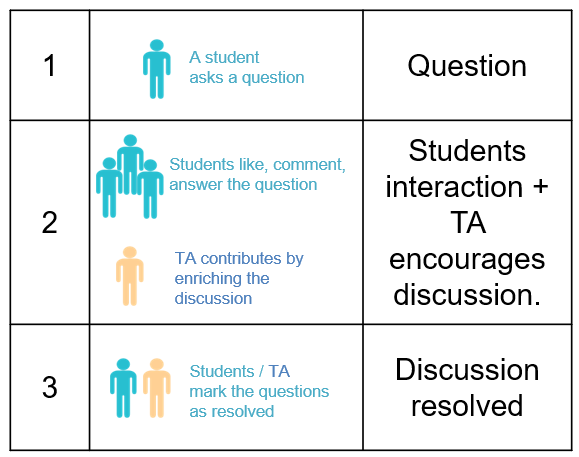
Ed Discussion is integrated into Moodle, which means you can easily set up a forum for your course into the Moodle page of your course.
See our Quick Start Guide on how to use Ed Discussion for more information.
Videos allow students to access the learning content that would be presented in an on-campus lecture when and where they want. Thus, videos can increase the accessibility and flexibility of your course, free the on-campus contact hours to support active learning, and provide a rich database of learning resources for your students. They also give students greater control over the pace of their learning, including deciding when to start, pause and adjust the speed of the video.
Video lectures are very different from classroom lectures: there is less repetition and no interruptions and therefore they are more concise. Thus, a 90-minute classroom lecture usually is captured in four to six video lectures of 8-12 minutes each.
Videos can add value to static (text-based) content for learning in three ways (Kuomi, 2006):
- Cognitive: When a student watches a video, they use two senses (sight and hearing) as information is both described in words and depicted in dynamic images. The two sensory modalities create extra capacity when learning (encoding) information, creating more elaborate memories of the information, and thus facilitating both storage and recall of the information (Schnotz, 2005). Additionally, students’ understanding of the content is enhanced by the addition of non-verbal knowledge representations to verbal explanations (Fletcher and Tobias 2005; Mayer, 2020).
- Experiential: Videos can increase accessibility to otherwise inaccessible environments. Through videos students can visit laboratories that are geographically or procedurally inaccessible, witness demonstrations of processes that are too dangerous to witness in person, and view interviews with experts that they would never meet in person.
- Nurturing: Videos can add value in education as a tool for (digital) storytelling. Some learning theorists believe that as a pedagogical technique, storytelling can be effectively applied to nearly any subject. Storytelling may enhance understanding, facilitate encoding of information, but may also motivate and connect to learners.
Including videos in your course can benefit learning, especially when:
- you are explaining dynamic processes where you explain the transition from one state to the next – this could be a chemical process, but also social interactions, behaviour of dynamic systems (traffic, weather), etc.
- you are explaining a difficult procedure where your verbal explanation complements the graphical representation of the procedure, thus dividing the load for students between their visual and auditory channels and increasing their information processing capacity.
Computational notebooks are interactive documents that combine multimedia narratives with executable pieces of code, thus implementing the concept of ‘computational thinking’ in practise. With their online programming environment and support for storytelling, interactive visualisations and various types of learning activities, notebooks offer great features for various kinds of pedagogical scenarios:
- Virtual demonstrations: notebooks allow you to design (or reuse) interactive visuals very easily to show students things that you could not demonstrate in real life.
- Interactive textbooks: notebooks can embed rich text including images, equations, all sorts of media, and, of course, executable code, which also makes it possible to create interactive illustrations and activities very easily.
- Exercise worksheets: notebooks are designed for interactive problem solving and support a wide range of multimedia learning activities, so they make great exercise worksheets for students in all disciplines.
- Graded assignments: notebooks come with auto-grading tools that make your computational assignments scale up.
- Labs and projects: whether for analysing data, exploring problems computationally or writing reports, notebooks are the ideal companions of labs and projects.
EPFL uses the open source Jupyter technology for implementing computational notebooks and offers a centralised JupyterLab platform dedicated to education called noto.
Learn more about the experience and best practises of teachers who use notebooks at EPFL and explore the notebooks they have developed on the Jupyter Notebooks For Education website.
Studying requires a set of specific skills (e.g. note taking, problem solving, planning) that students acquire and develop over their academic path. While secondary education generally includes explicit instruction and close guidance about how to study effectively, in a university students are mostly left to figure out how to adapt to the very autonomous and self-directed study environment by themselves. They need to first identify which of their strategies are not effective/adapted so as to ‘unlearn’ them and then acquire new ways of studying. The Learning Companion is an online tool designed to help students self-assess their study skills and to provide them with feedback and advice on how to change their learning habits. It is based on the theoretical concepts and recommendations of the book ‘Apprendre à étudier’ (Tormey & Hardebolle, 2017).
You can use the Learning Companion in your class in two ways:
- Advise your students to independently use the ‘Habits’ module to get a diagnosis of their learning strategies and learn about strategies that are considered effective based on research evidence (e.g. Longhand note-taking with the Cornell method; Retrieval practise i.e. trying to recall information instead of re-reading it). To use this module, simply share the link to the Companion (https://companion.epfl.ch/) with your students.
- Set-up the ‘Exercises’ module to activate an online learning journal for students to work on their exercises through cycles of ‘do’ (work on exercise), ‘check’ (analyse their work using the solution), ‘reflect’ (complete a reflection questionnaire). Each entry in the journal updates a built-in dashboard allowing students to identify repeating patterns of difficulties over the semester. As a teacher, your dashboard will give you an overview of students’ difficulties on the different exercises. To use this module, please contact Patrick Jermann, from the Center for Digital Education.
The concept of Massive Open Online Courses (MOOCs) is based on video lectures, though with some important differences:
- A MOOC usually consists of a certain number of online lectures, organised in thematic units and released to the web at regular intervals (usually once a week) for anyone interested in the topic. Online interactive questions such as quizzes or other types of interactive exercises are generally built into the units in order to give regular feedback to students on how well they are understanding the course material.
- A very important component is that of the assignments, which are normally completed each week. This allows students to claim that their participation in the course has been assessed (to obtain a certificate for instance).
- MOOCs are also socially oriented, as they typically offer a forum, where students can post questions and create discussion threads.
Already existing and released MOOCs can provide a very rich repository, full of ideas and well-chosen resources on how others teach (online). Further, through them you can become a member of a very active educational community constantly exchanging experiences and ideas on how to improve teaching. If you are interested in getting ideas about how to teach your content, check out if a MOOC exists in your field. If you already have valuable learning material/resources in place, why not share your wisdom by creating your own MOOC, which can be released either to an internal audience (EPFL students) or more widely?
The EPFL Center for Digital Education (CEDE) was created in order to consolidate the competence and know-how in MOOCs-related matters and to develop MOOCs technologies and practises. With the help and guidance of CEDE, teachers at EPFL can create their own MOOC, which could be leveraged as an additional resource for students, or used for flipping a course (more information on flipped classrooms here). Funding is available for teachers who want to develop a MOOC, more information here.
You can search for pre-existing MOOCs on platforms like Coursera, edX, Khan academy, Swiss MOOC Service and FUN (France Université Numérique). You can find all the MOOCs produced at EPFL on the online MOOCs catalogue.
Appropriate citing and intellectual honesty are – like most good habits – acquired by practise, reinforced by repetition and improved with feedback.
When assigning projects, presentations, dissertations or other deliverables it is important to remind the students the reasons for proper citation. Since citation practises vary (by journal, discipline and type of source) your students would benefit from getting examples specific to their context. To know more about how, when and why to cite, direct your students to: Citation and copyright.
For Master projects and PhD thesis, encourage students to start drafting a properly written bibliography making the correct citations in the text, as early as possible. It may be useful to give them feedback and point them to the advice and training offered by the library if necessary.
For more information on plagiarism detection tools see here
Do you have an idea for a project in education ? The Associate Vice-Presidency for Education has created two funds to support educational projects. The DRIL fund targets digital resources and the MAKE fund targets project-based learning. The CEDE, CAPE, DLL and LEARN teams will accompany you in formulating, developing and evaluating your projects for maximal impact.
If you are looking for digital resources that you could reuse in your course, such as images, videos, virtual demonstrations or other type of software (these resources are often called ‘reusable learning objects’ or RLOs), here are some useful links:
- Merlot is an international community of educators, learners, and researchers, which provides one of the largest databases of curated learning resources, accessible with a helpful search engine.
- OER commons is a public digital library of open educational resources organised by subject area or materials type.
- The Illinois University Library has a public guide for searching and using learning objects of various types.
- Open Washington maintains a US-based compilation of Open Educational Resources Network that contains links to sites for open textbooks, course materials, videos and images.
- Videos and simulations can also be found on more public sites, like YouTube.
Different types of licences (such as Creative Commons for instance) protect the rights of the authors who post articles, lecture notes or course material. Check the licence of the material you want to reuse and credit the authors accordingly. If you develop material (whether content or software) that you would like to share more broadly, make sure to choose an appropriate licence. You can learn more on the EPFL Open Science Initiative pages.
There are a range of other tools available outside EPFL. These may be useful to you (we do not recommend any one of these in particular):
- Graasp is a tool originally developed at EPFL that provides a group work environment in which you and students can post material. The material can be viewed and annotated by other users. This allows students to be quite active in building course material rather than simply being passive viewers of material that you post. Students who are engaged in group projects can set up their own site on Graasp for sharing their material and ideas.
- SWITCH Drive offers all members of the Swiss higher education community the possibility to store and share files with anyone, with functionality similar to that of Dropbox or Google Drive, but hosted in Switzerland.
- Google Docs allows both file sharing and collaborative file edition in real time. You can use Google Docs in your interactive lectures to create shared editable whiteboards, for collaborative brainstorming and group activities for instance. Students can use Google Docs for group work and projects. One point of attention though, relates to data protection issues: no sensitive information should be shared using this tool.
EPFL supports students with a range of IT resources, facilitating their learning in a direct or indirect way.
- The Information Systems & Service (IT) department provides students with IT resources, which are said to be among the best available!
- Poseidon: via this service EPFL aims to promote laptops for students, including maintenance, so that it can limit the number of IT rooms and dedicate those to specific applications requiring powerful computing.
- The Center for Digital Education (CEDE) also develops and hosts applications for students such as the Learning Companion (an app that helps students self-assess and improve their study skills) or the centralised JupyterLab platform noto.
If you need any information on School or Section IT rooms, please contact the Section IT manager.