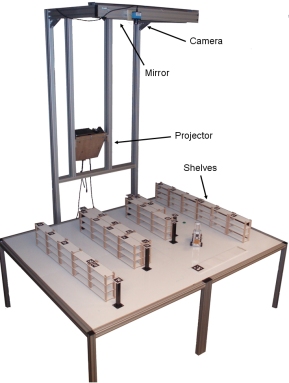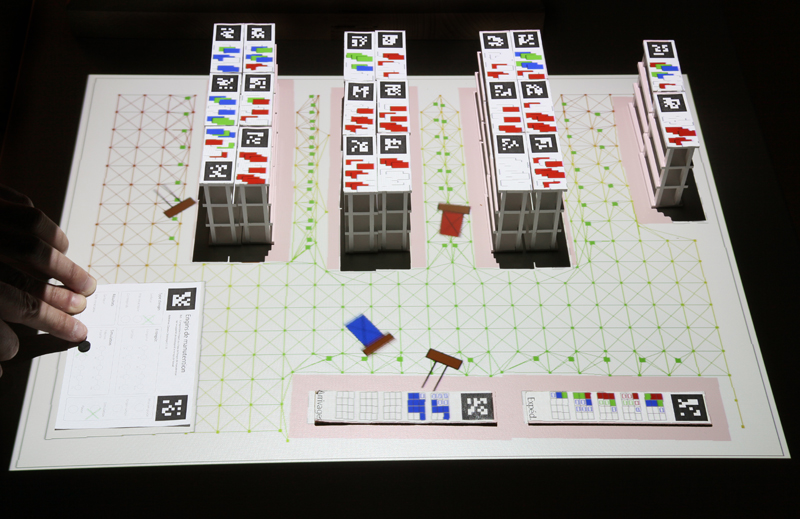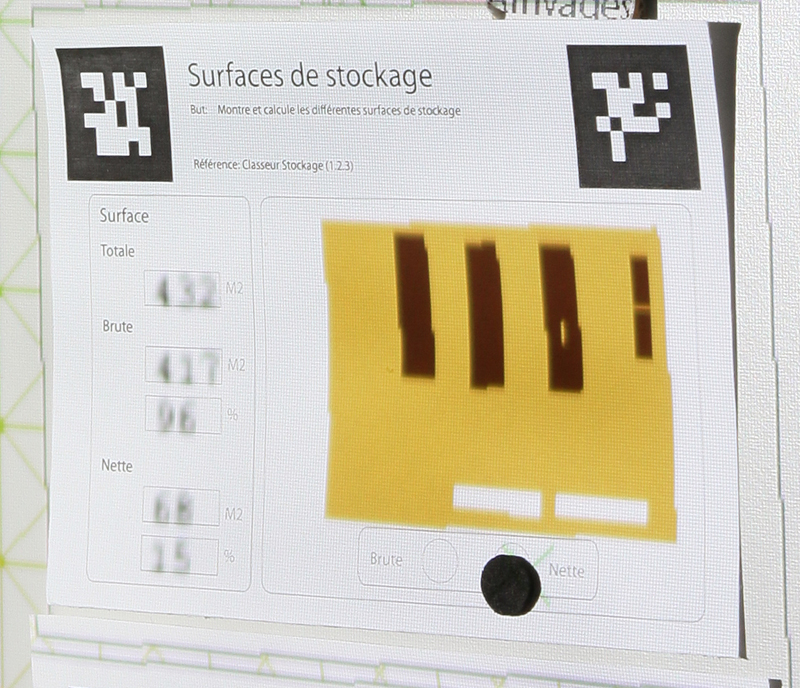The problem

We started this project by conducting a field study in a professional school and in 12 logistic companies. Observations and interviews led us to identify a central problematic in the training of apprentices which we refer to as the “skills gap”:
First, school is too theoretical. While teachers put lots of effort into explaining and contextualizing examples from the textbook, apprentices are not able (or willing) to transfer the examples to their practice.
School problems and exercises do not make sense as they can not be related to the daily practice. Globally, theory is not valued positively in this predominantly “manual” profession.
At the workplace, apprentices don’t have the opportunity to practice the managerial skills they are taught in school. The apprentices are in general involved in the physical flow of goods: moving boxes, packaging goods, controlling various counts, updating the inventory management system. The decisions about the organization of the warehouse which would require the application of theories taught at school are taken by the person responsible of the warehouse or by the commercial department without including the apprentices.
The central reserach question is to find out under which conditions educational technologies can be used to bridge the skills gap, i.e. to enable the integration of theoretical concepts in concrete experience.
The intervention
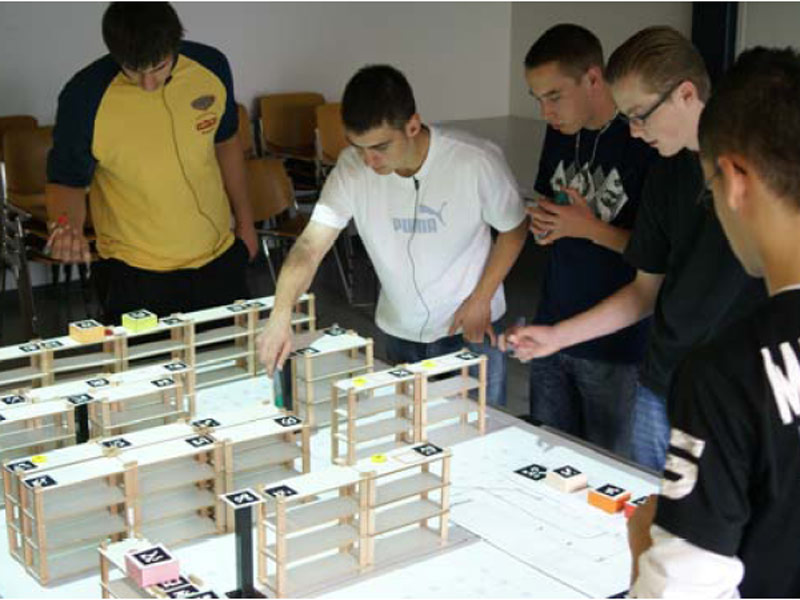
The intervention that we propose consists of using a small-scale model of a warehouse in the classroom as a basis for problem-solving exercises close to workplace practice. The learning environment should allow apprentices to practice organizational and managerial skills, and at the same time allow teachers to model expert problem-solving following principles of cognitive apprenticeship (Collins, Brown, & Holum, 1991) and practice fields (Barab & Duffy, 2000).
We follow the approach outlined by the Design-Based Research Collective (2003) which consists in testing and
building working theories to make sense of a field of investigation through an iterative design and intervention cycle.
System components
TinkerTable
The TinkerTable is a tabletop learning environment which allows apprentices to build small-scale models of a warehouse using physical objects like wooden shelves, docks and rooms as well as metallic pillars, all scaled at 1:16. The system is made of a 2m by 1.5m table covered with whiteboard material and a gallows carrying a camera, a projector and a mirror. The purpose of the camera is to track the position of objects on the table and transfer this information to a computer running a logistics simulation. The position of the object is obtained thanks to fiducial markers (similar to 2D barcodes) detected by StudierStube tracker. The projector is used to project information on the table and on top of the objects, indicating for example the accessibility of the content of each shelf or security zones around obstacles. A Tinker Table is installed and used in a Swiss vocational school.
TinkerLamp
The TInkerLamp is a lighter and portable version of the TinkerTable. It consists of a projector and camera mounted in a metal casing which is suspended above a regular classroom table by an aluminum gooseneck. Shelves, pillars and docks are scaled at 1:48. The functionality of this small version is identical to the large version except for the size of the warehouse (32m by 24m on the TinkerTable but limited to 24m by 18m) on the TinkerLamp version. Four TinkerLamps are now installed and used in a Swiss vocational school.
Simulation
Apprentices and their teachers can run simulations on top of their warehouse layouts. Simulations are run either in a near real-time mode (up to 10x faster) or in a fast mode. In the near real-time mode, virtual forklifts are projected on the table and move (virtual) boxes in the warehouse. Shelves content are project on their top and products are diferentiated thanks to their colour. In the fast mode, simulated days last only 2 seconds, allowing apprentices to observe the impact of storage management strategies over the longer term, typically several months to several years. Many parameters are customizable, including individual products’ annual demand, costs, order delivery time, size of orders…
TinkerSheets, the main way for apprentices and teachers to set parameters and visualize the simulation state, are an innovative interface based on the metaphor of paper forms. Four basic primitives are currently implemented: buttons and sliders for input and text and graphical areas for feedback. Users interact with a sheet in a variety of ways, using either physical tokens (e.g. magnets) or a pen by drawing a circle on an input area. For example, if apprentices want to change the size of the warehouse, they simply take the sheet allowing them to set this parameter and put a token on the printed button (a circle) corresponding to the desired value. The picture below gives an example of a TinkerSheet showing information about surfaces (both textually and visually). Two buttons situated below the visualization allow apprentices to choose wether the netto or the bruto surface should be drawn.
|
The TinkerTable |
Simulation running, controlled with a TinkerSheet
A TinkerSheet showing information about surfaces |
The TinkerLamp |
Publications
The Complementarity of Tangible and Paper Interfaces in Tabletop Environments for Collaborative Learning
Zufferey, Guillaume ; Dillenbourg, Pierre (dir.) ; Jermann, Patrick (dir.).
Ph.D. Thesis, EPFL, Lausanne, 2010.
Using Augmentations as Bridges from Concrete to Abstract Representations (PDF)
Zufferey, Guillaume, Jermann, Patrick, Do Lenh, Son and Dillenbourg, Pierre
British HCI 2009, Cambridge (UK), September 1-4, 2009.
TinkerSheets: Using Paper Forms to Control and Visualize Tangible Simulations (PDF)
Zufferey, Guillaume, Jermann, Patrick, Lucchi, Aurélien and Dillenbourg, Pierre
Third International Conference on Embedded and Tangible Interaction, Cambridge (UK), Februar 16-18, 2009.
Tinkering or Sketching: Apprentices’ Use of Tangibles and Drawings to Solve Design Problems (PDF)
Jermann, Patrick, Zufferey, Guillaume and Dillenbourg, Pierre
In: Times of Convergence. Technologies Across Learning Contexts, 2008, p. 167-178 Berlin / Heidelberg : Springer, 2008.
ISBN: 978-3-540-87604-5
A Tabletop Learning Environment for Logistics Assistants: Activating Teachers (abstract)
Zufferey, Guillaume, Jermann, Patrick and Dillenbourg, Pierre
IASTED-HCI 2008, Innsbruck, Austria, March 17-19, 2008.
In: Proceedings of the Third IASTED International Conference Human-Computer Interaction, 2008, p. 37-42 . ACTA Press, 2008.
Movies
Four Tinkerlamps used in a logistics classroom.
A demonstration of the use of TinkerSheets
The TinkerTable used in a room.