BazAR provides an easy camera calibration solution. You only need one or more cameras and a textured planar surface.
To run this software, download BazAR and run the sample called samples/multicam/multigl.
Step 1: Model Acquisition
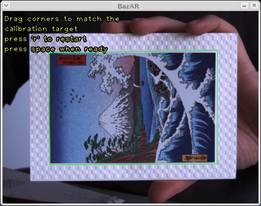 Present your surface to the camera, press space, drag the green frame to select the model in the image.
Present your surface to the camera, press space, drag the green frame to select the model in the image.
Step 2: Data Gathering for Geometric Calibration
 Wave the calibration pattern inside the viewing volume. The green dots show successfully detected feature points.
Wave the calibration pattern inside the viewing volume. The green dots show successfully detected feature points.
Step 3: Geometric Calibration computation
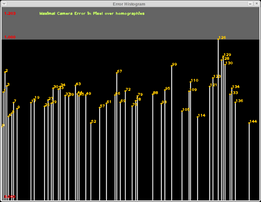 The system automatically calibrates the camera(s). The histogram shows reprojection error, in pixel. The black part shows the 1 pixel limit. This step is fully automatic.
The system automatically calibrates the camera(s). The histogram shows reprojection error, in pixel. The black part shows the 1 pixel limit. This step is fully automatic.
Step 4: Photometric Calibration
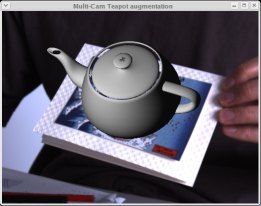 After geometric calibration is done, 3D augmentation is possible. However, no light map is ready to give the augmented object a better look. During augmentation, the system collects light clues. When enough data is available, it computes the irradiance map.
After geometric calibration is done, 3D augmentation is possible. However, no light map is ready to give the augmented object a better look. During augmentation, the system collects light clues. When enough data is available, it computes the irradiance map.
Step 5: Augmentation
 Everything is now ready to play with a nicely reshaded teapot. The irradiance map is shown on the upper right corner of the image.
Everything is now ready to play with a nicely reshaded teapot. The irradiance map is shown on the upper right corner of the image.