BEAMER is a software package for data conversion. It can be used simply as an alternative to CATS, but due to its continuous development it also provides many more advanced fracturing functions, including ebeam proximity effect correction, writing order control, field placement optimization, improved curved layout fracturing, and many others. BEAMER can be accessed either from the CATS data conversion computer in the ebeam zone of the cleanroom, or from the data preparation computer terminal in room BM1132. A quick training for its use is offered and recommended, to make sure that your account gets properly setup and that your specific needs are addressed (there is a lot of functionality in the software you will not need, but you should not miss the options that you may benefit from). Detailed manual, training videos and numerous application examples are available in the “BEAMER_manuals” folder on the desktop of the respective workstations from which BEAMER is accessible.
Starting data conversion using BEAMER
To use BEAMER, you need to first open a terminal window, and log into the remote BEAMER server by typing: lb_logon
Type your CMi user name when prompted. To start BEAMER, type: lb in the command line. The GUI opens up:
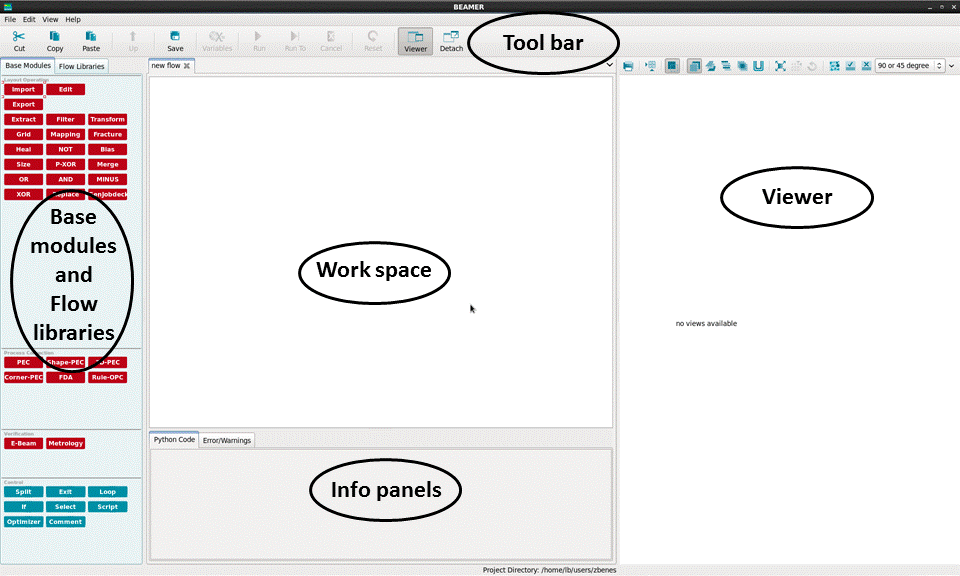
The work flow now follows a simple scheme – you drag modules from the base module panel into the work space, set proper parameters in each module, connect them the way you need, and view pattern data and results in the viewer. Below you find two examples of the work flows. First one is for a simple data fracture. The second one is for data fracture with the ebeam proximity effect correction (PEC).
Example 1 – simple fracture
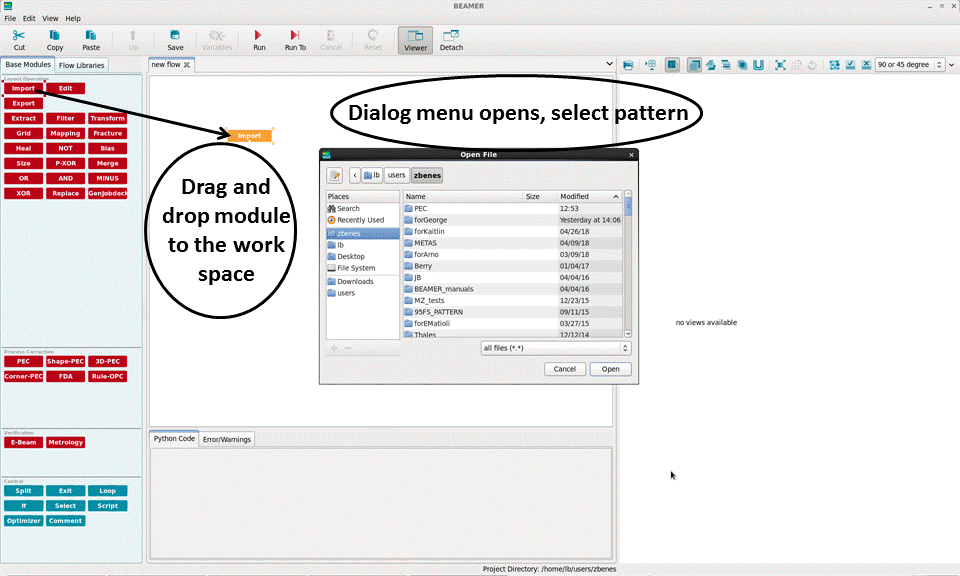
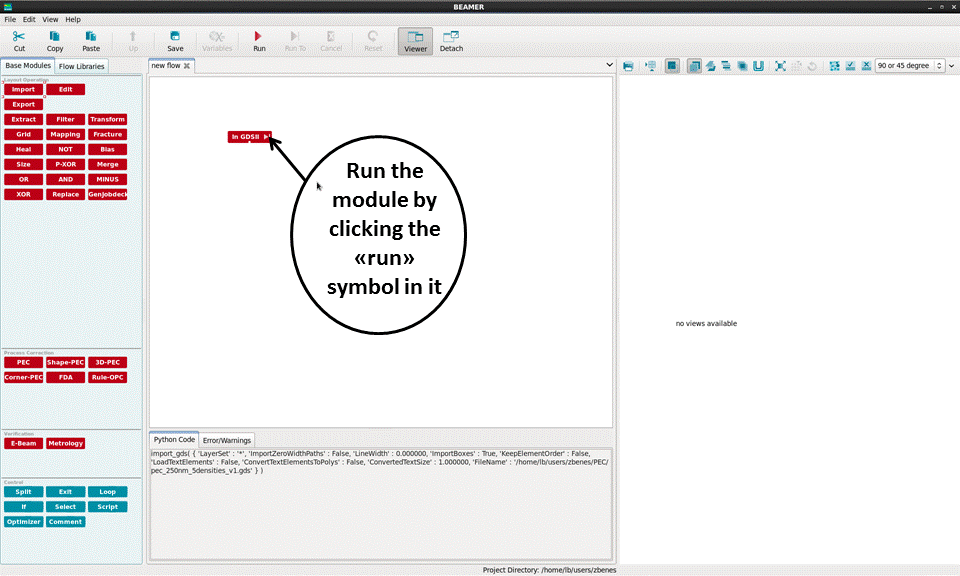
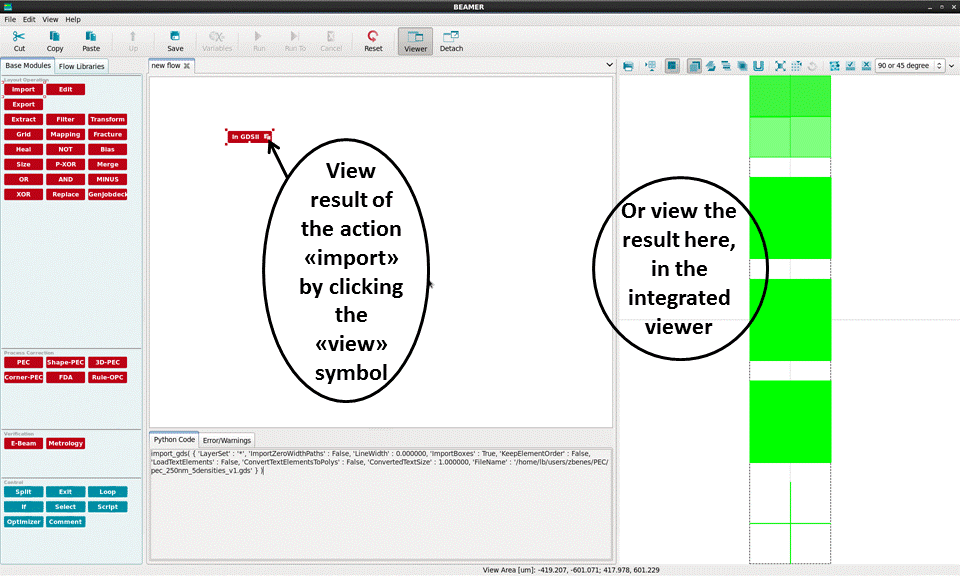
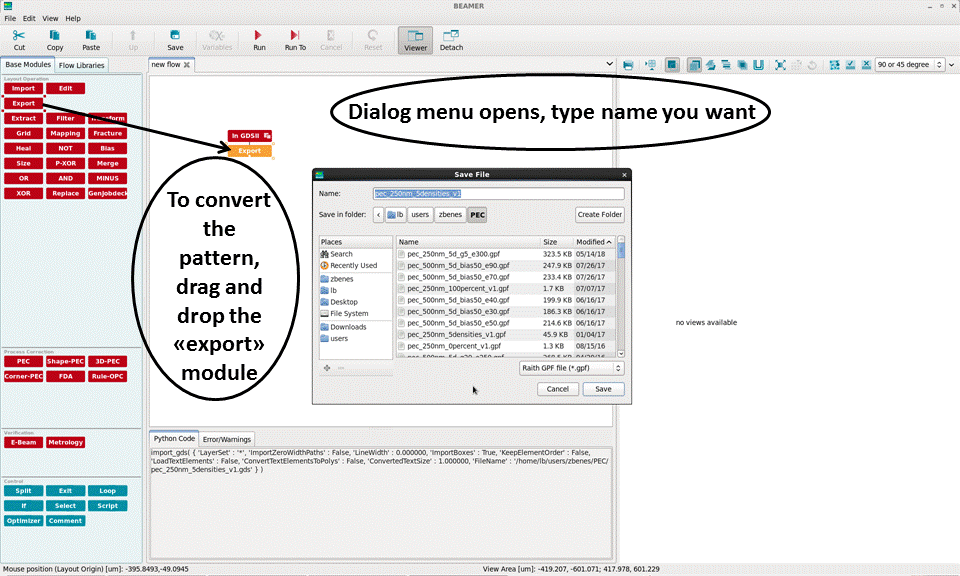
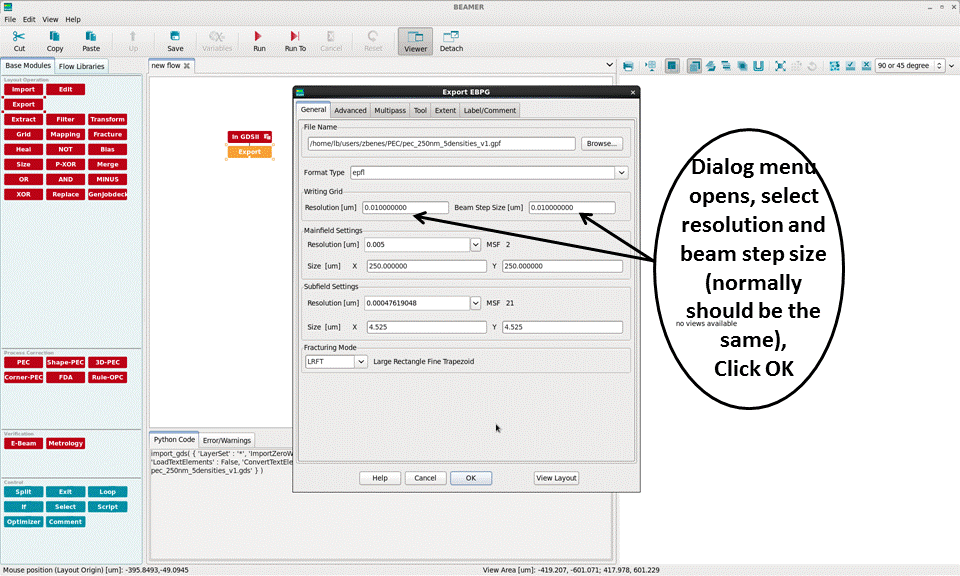
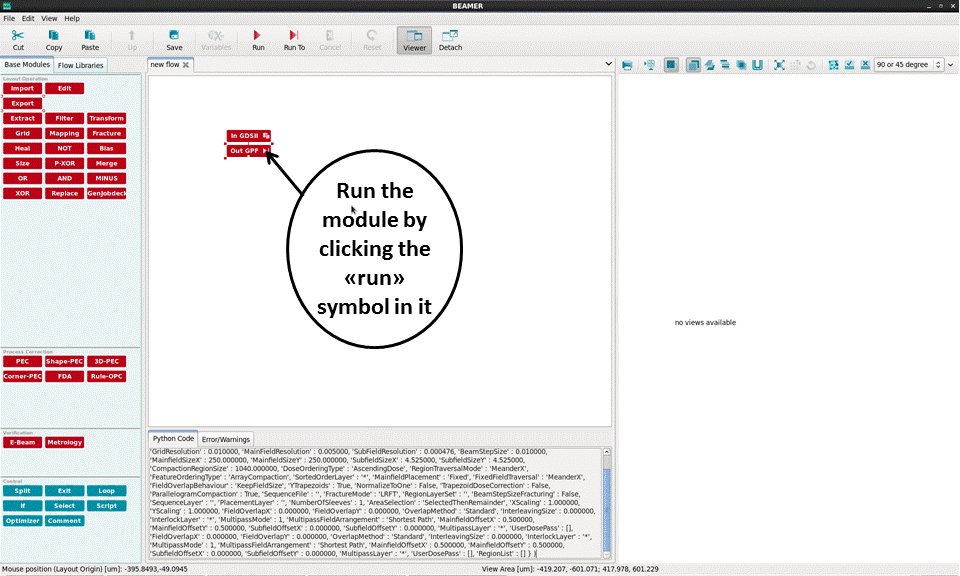
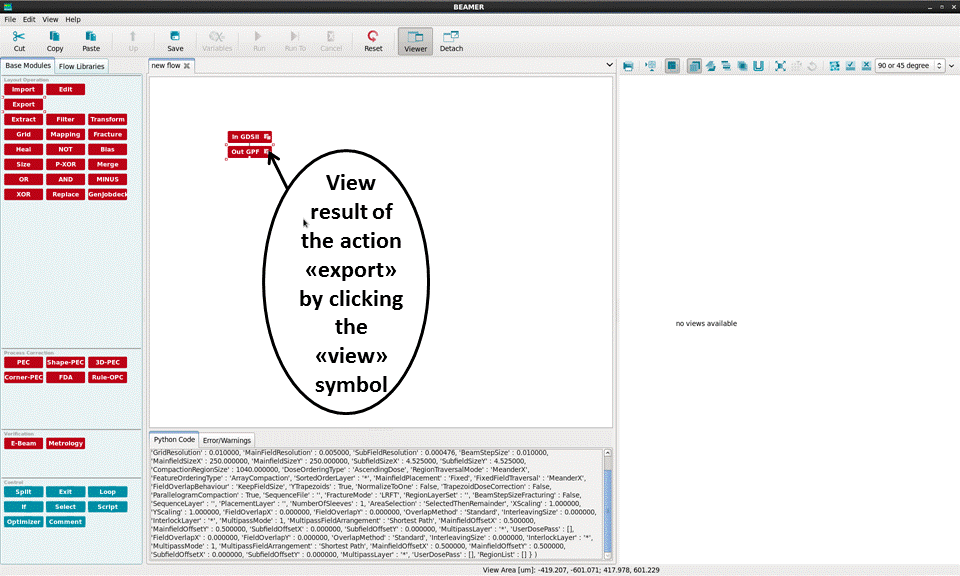
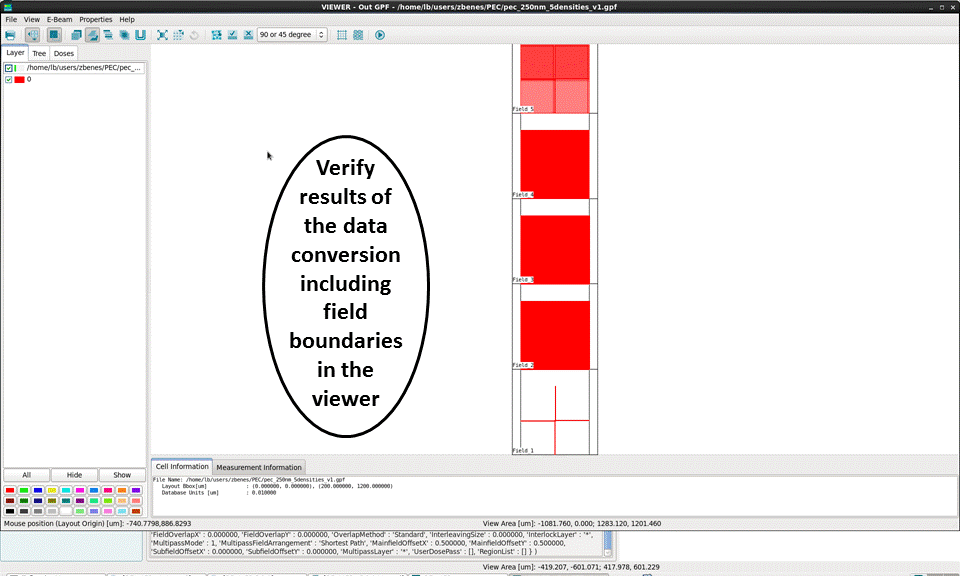
Example 2 – fracture with proximity effect correction
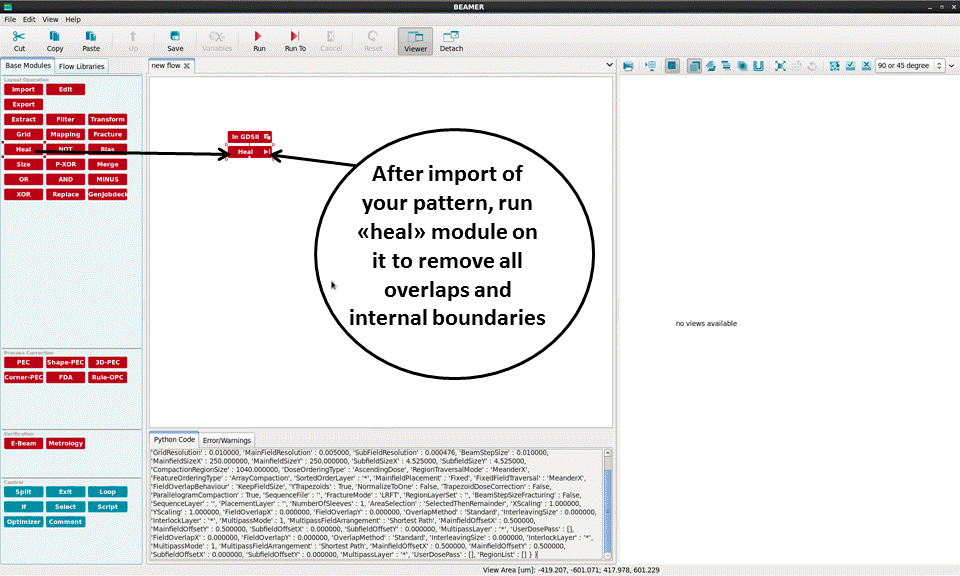
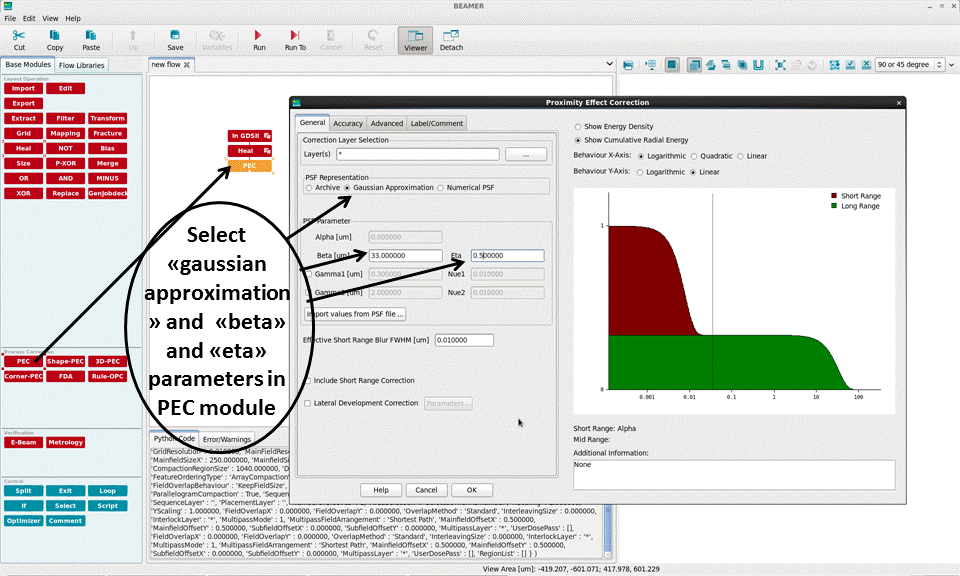
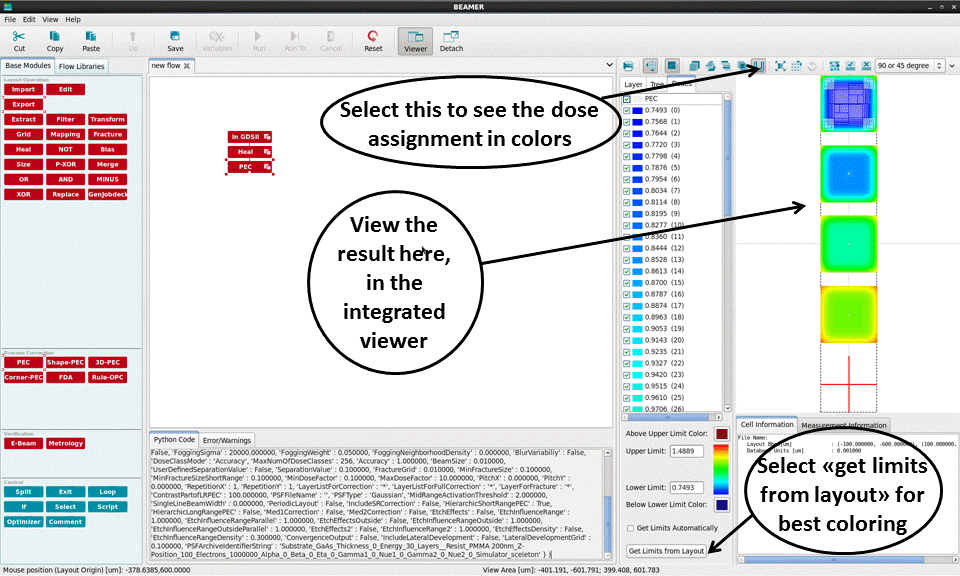
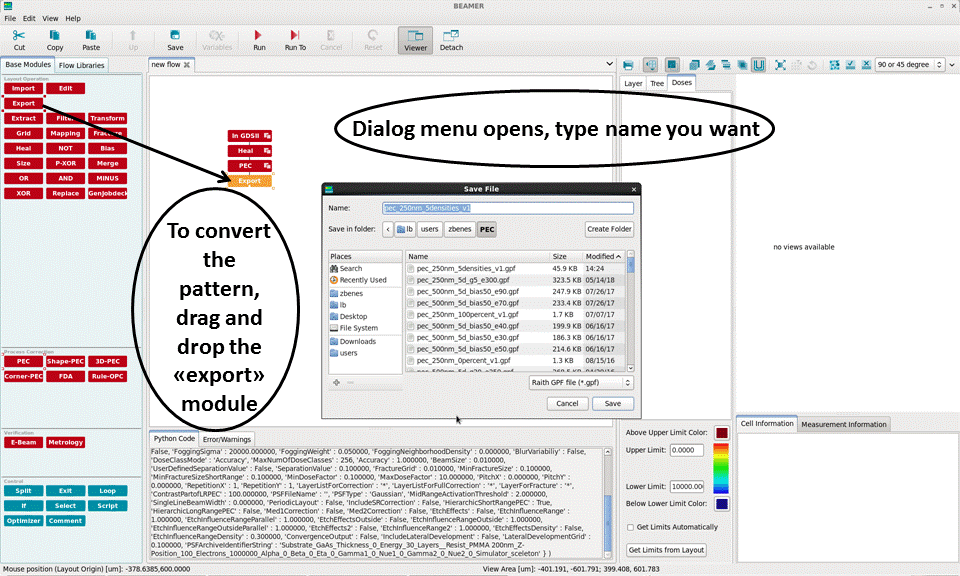
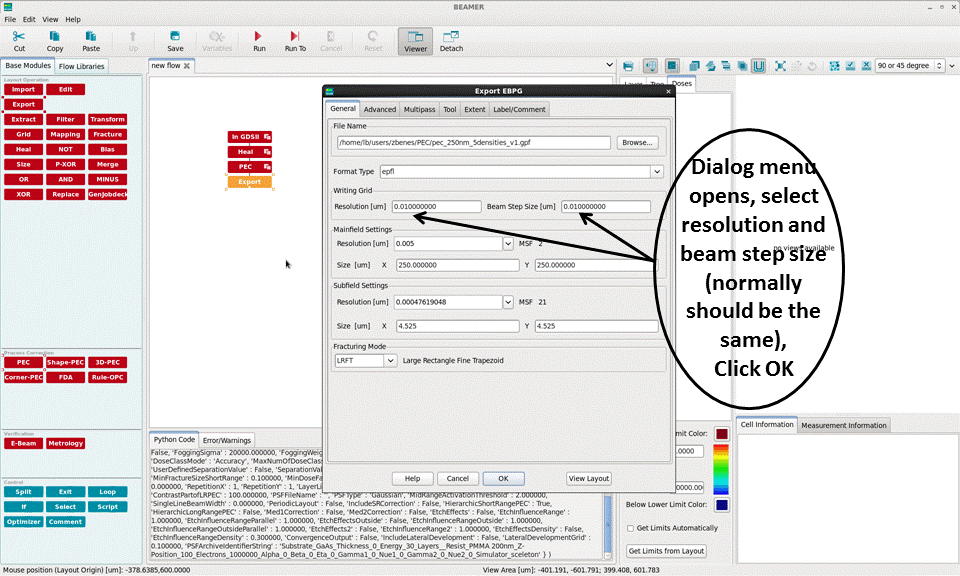
Transfer .gpf file to Ebeam Computer
Once you have got the .gpf files you want, there is one last step to do. You need to transfer the .gpf files to the Ebeam computer. At the command line type
ebeam_transfer myfilename.gpf username
The username is your Ebeam computer username. The script will ftp your .gpf file to the Ebeam computer to the patterns directory under your environment. If your user name is missing or invalid, the files are not transferred anywhere.