
To be read first:
- THIS EQUIPMENT MUST REMAIN MICROELECTRONIC COMPATIBLE, FOLLOWING MATERIALS ARE THEREFORE FORBIDDEN: Cu, Ag, Au, Cr.
Contents
I. Introduction ↑
The Oxford PRS900 plasma stripper is a barrel reactor (depicted in figure 1) dedicated to dry resist stripping. Etching processes are purely chemical and isotropic. Oxygen plasma (RF capacitive or micro-wave) gives rise to oxygen atoms creation. Reactive gas is then driven to the barrel which acts as a Faraday cage so RF waves do not enter the treatment chamber. Plasma UV radiations are not filtered and thermally activate the oxidation.
The Oxford PRS900 is completely computer driven. The only manual handling is the loading/unloading step of the quartz samples carrier (4 or 6 inches) which can accept up to 25 wafers.
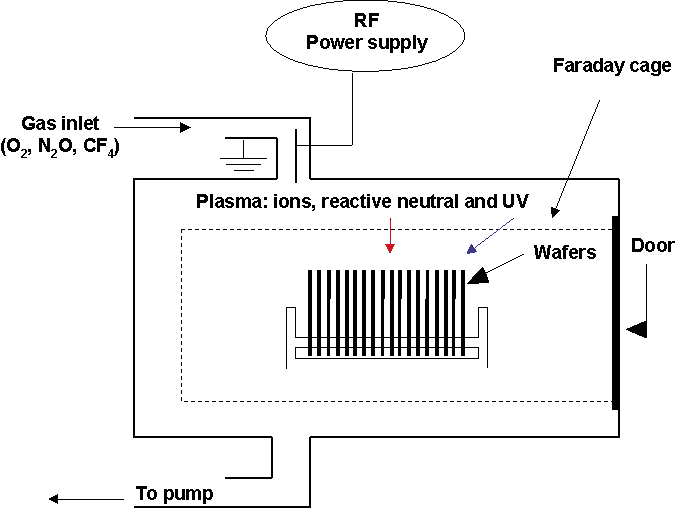
II. Standard processes at CMi ↑
The table below is a brief show of the main processes used and controlled at CMI. Resist etch rate depends on the number of wafers to be processed in the batch.
| Material to etch | Name of recipe | Mean etch rate (um/min) | Remarks |
| PR | Ox5 (5 min) | 0.035 | Stripping of PR residuals after photolithography |
| PR | Ox30 (30 min) | 0.035 | Stripping of ~1 µm of PR |
| PR | Ox60 (60 min) | 0.035 | Stripping of ~2 µm of PR |
PR: Photosensitive Resist
III. How to use the system ↑
- Login on the Oxford PRS900 on zone 1 computer
- Switch on the screen of the computer which drives the PRS900
- The chamber is under vacuum; activate the “VENT” procedure in “SELECT” and press “START”
- Open the chamber. Using the fork placed on the left of the computer screen, delicately take the quartz carrier out of the chamber.
- Load the substrates on the quartz carrier and put it back in the chamber with great caution.
- Choose a program in “SELECT” and press “START”. At the end of the process, the machine purges itself and the chamber automatically returns to atmospheric pressure.
- Using the fork, delicately take the carrier out of the chamber. BE CAREFUL, IT IS HOT
- Get the processed substrates back.
- Put the quartz carrier back into the reactor.
- Activate the “IDLE” program under “SELECT” menu. This brings the chamber under vacuum (pumping time: 10 minutes)
- Switch off the screen and perform PRS900 logout on zone 1 computer