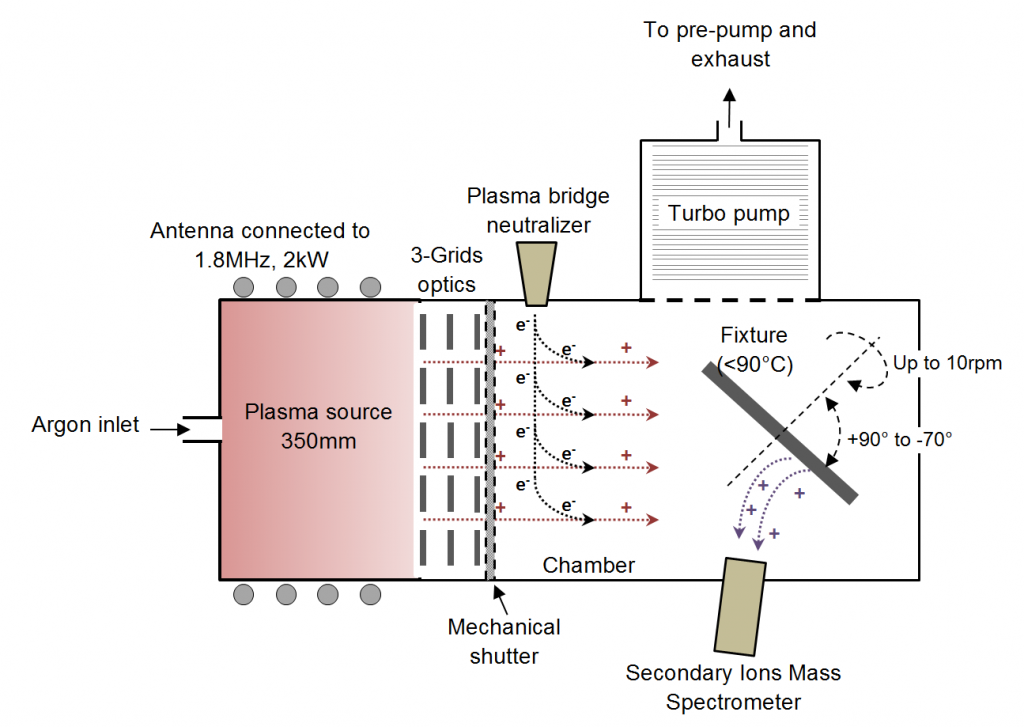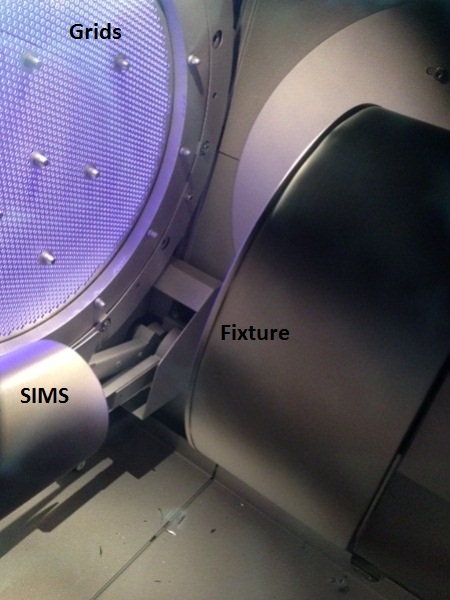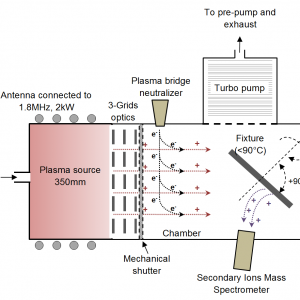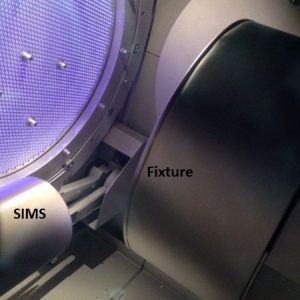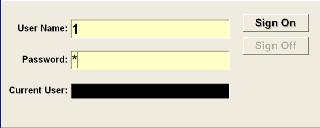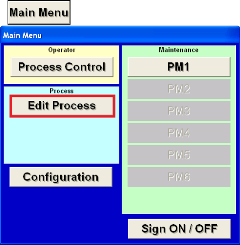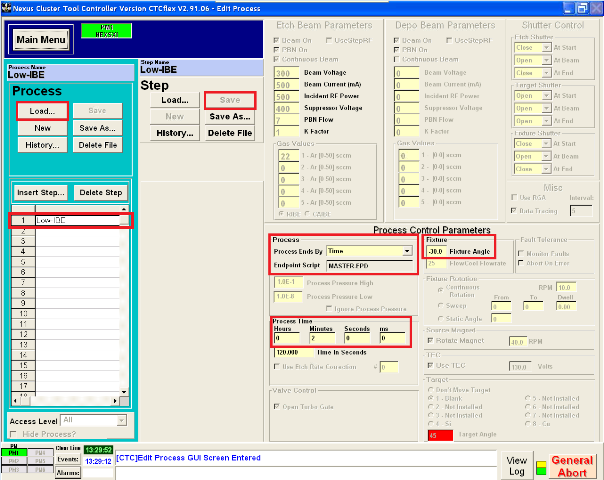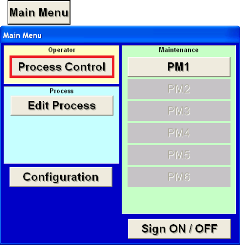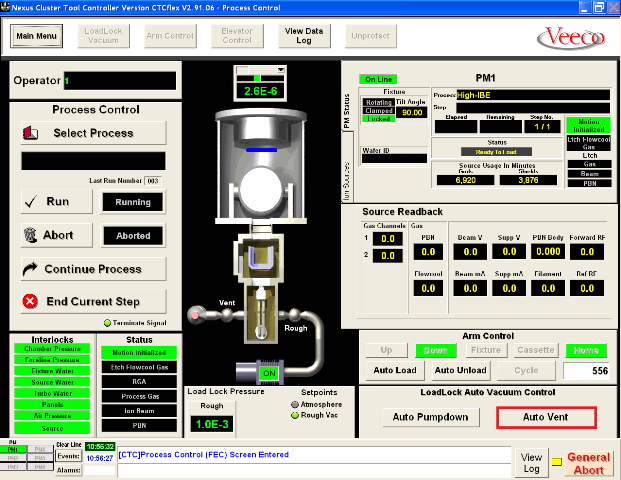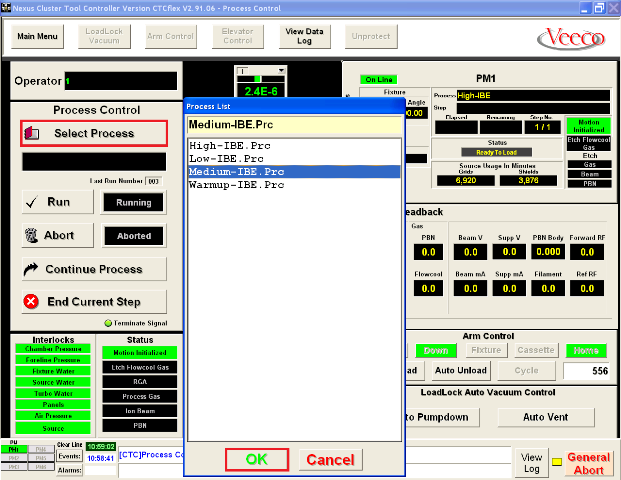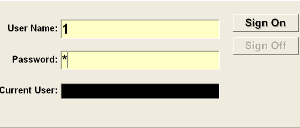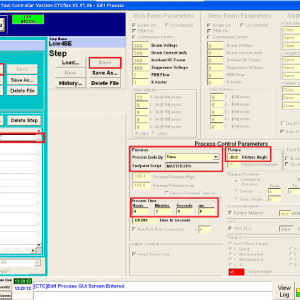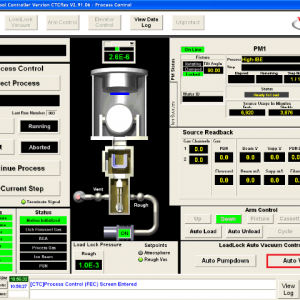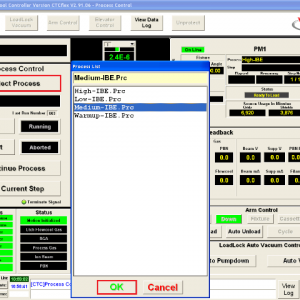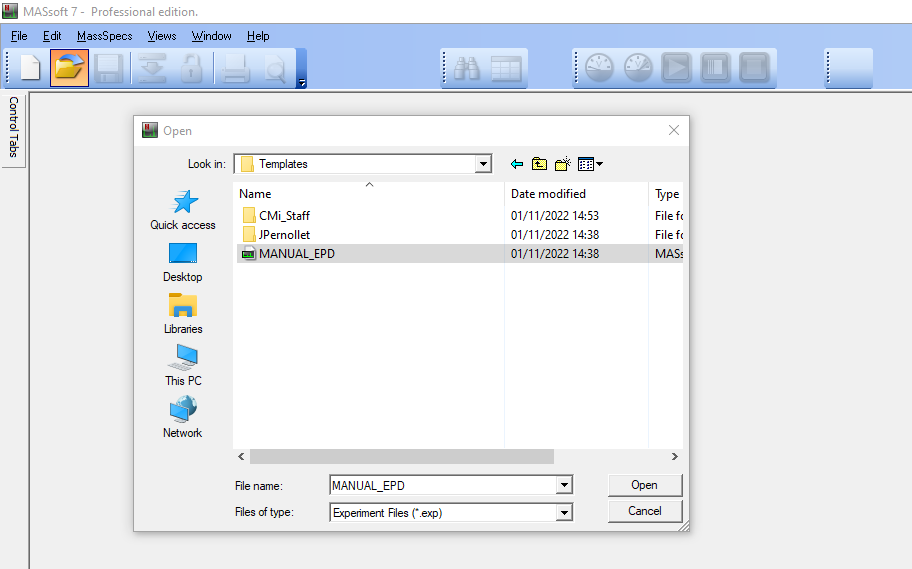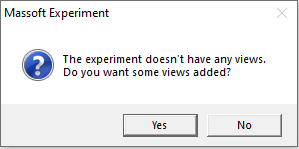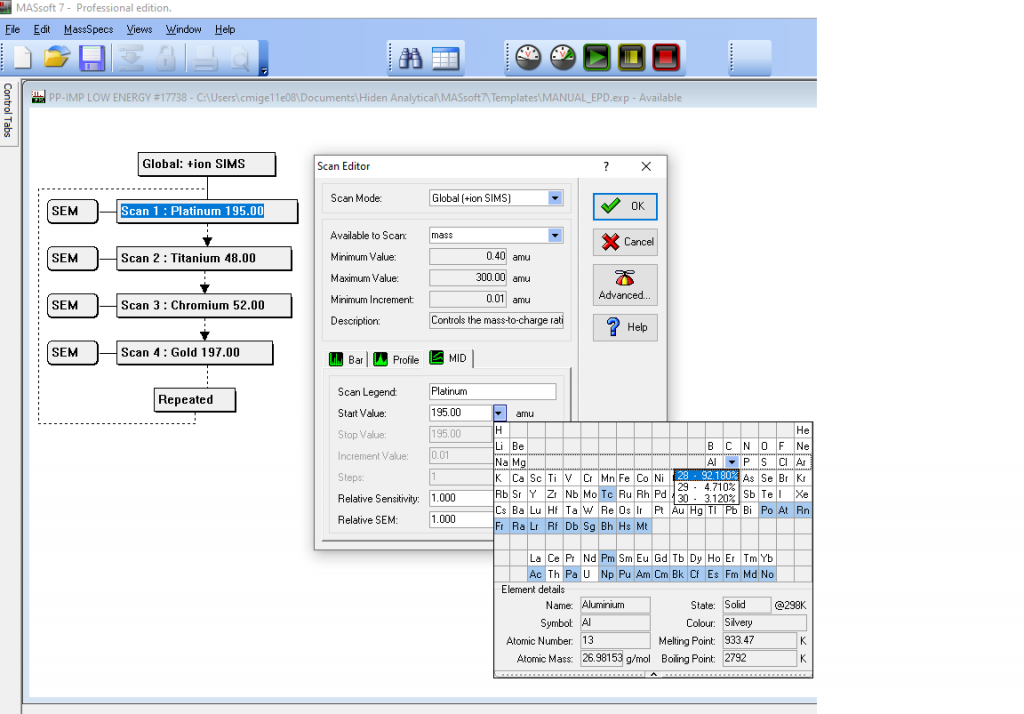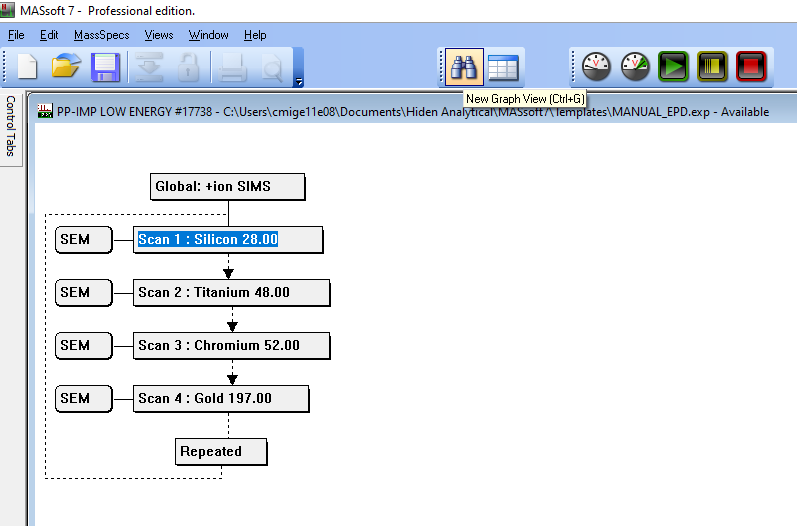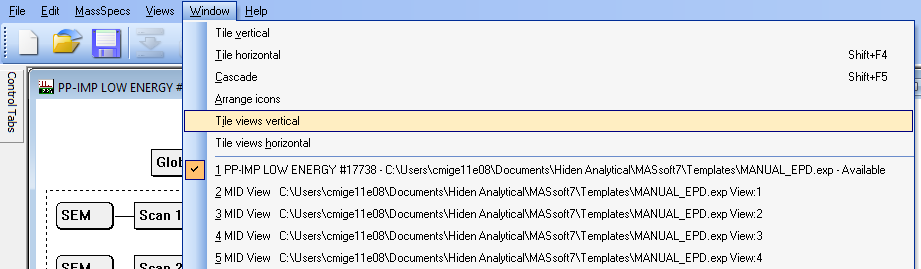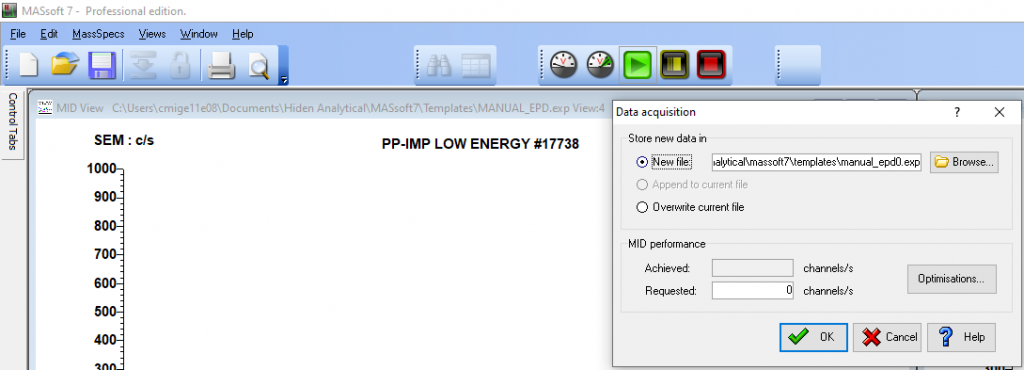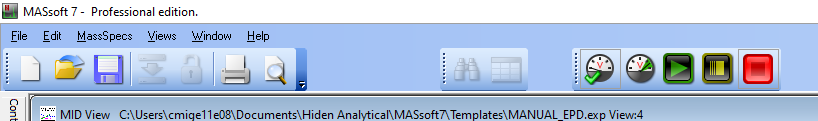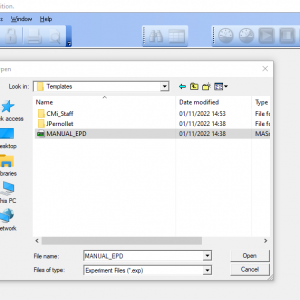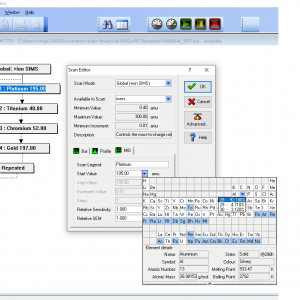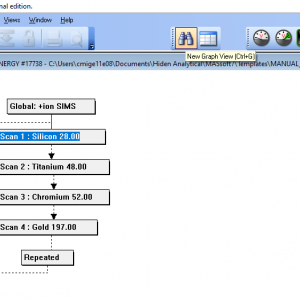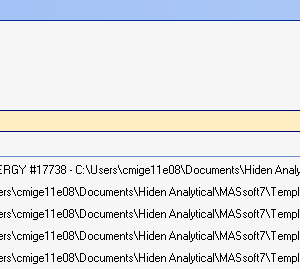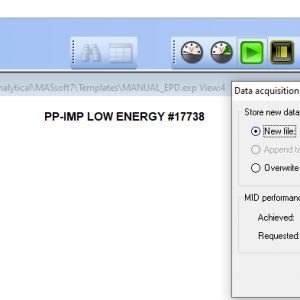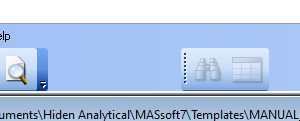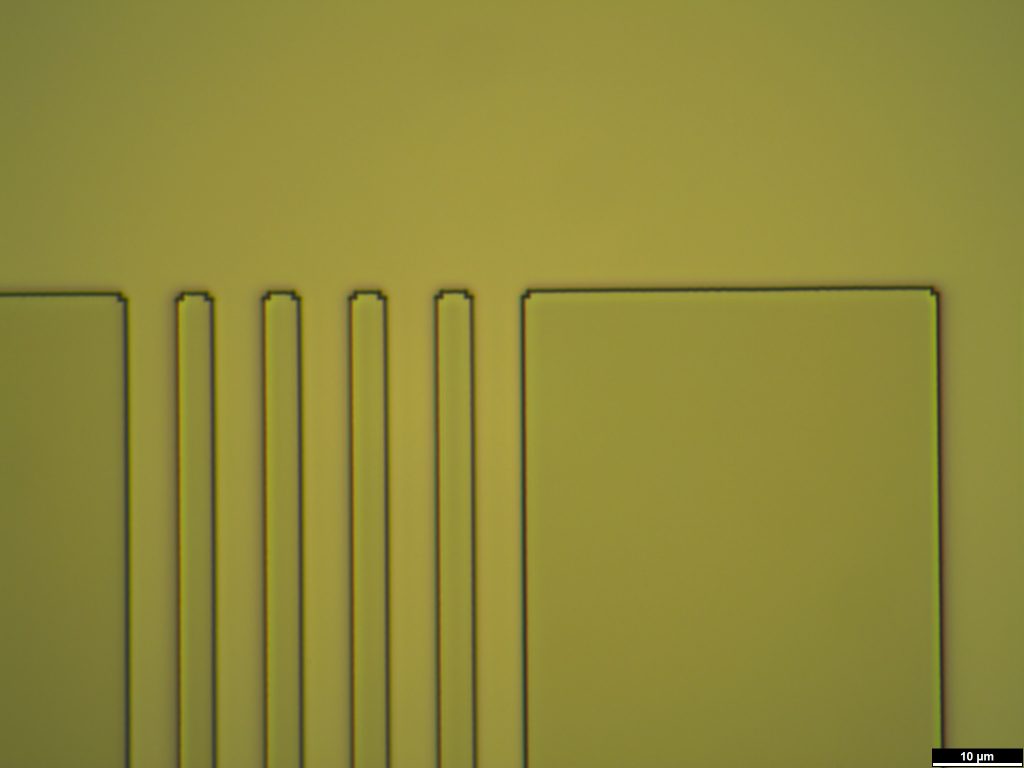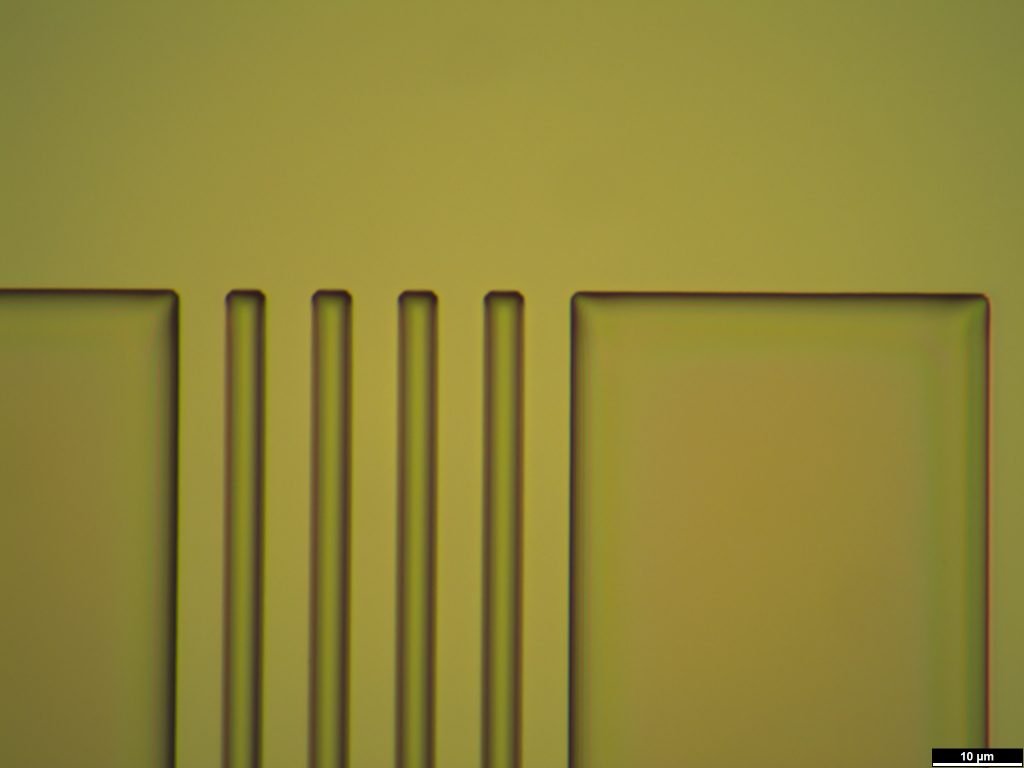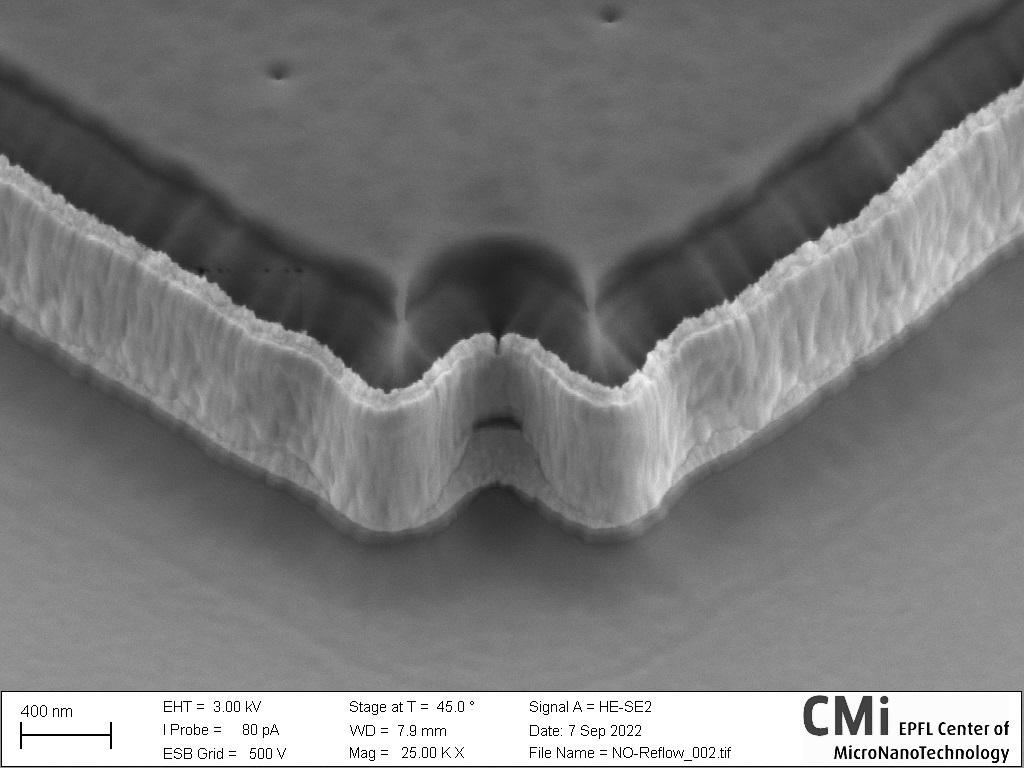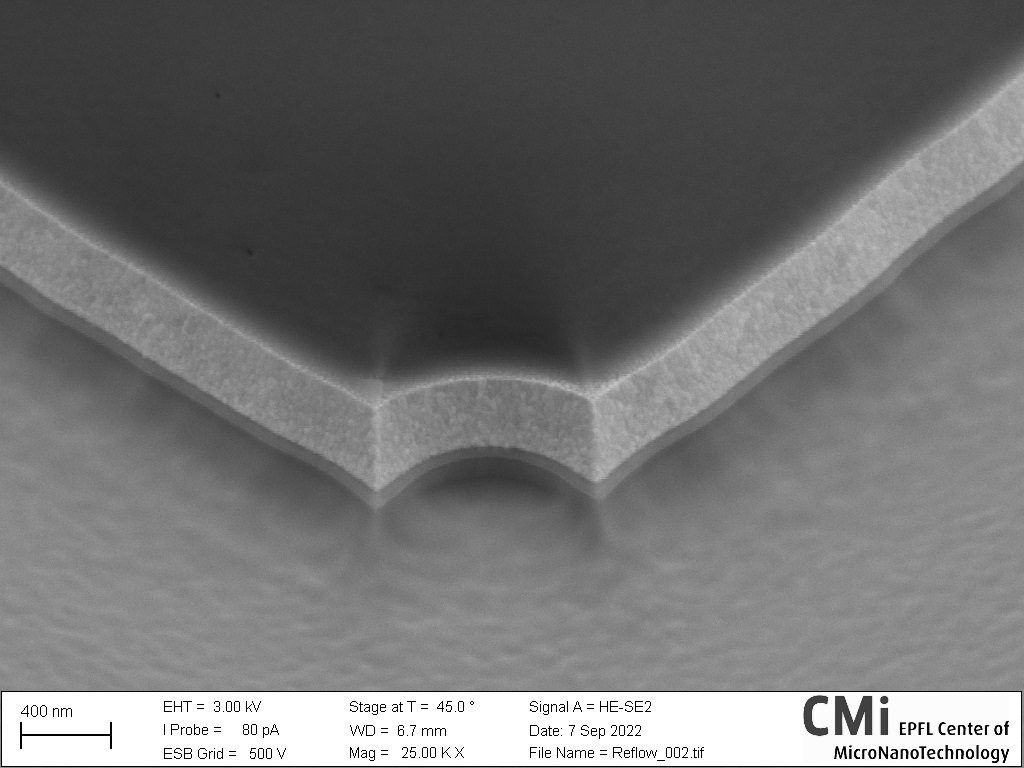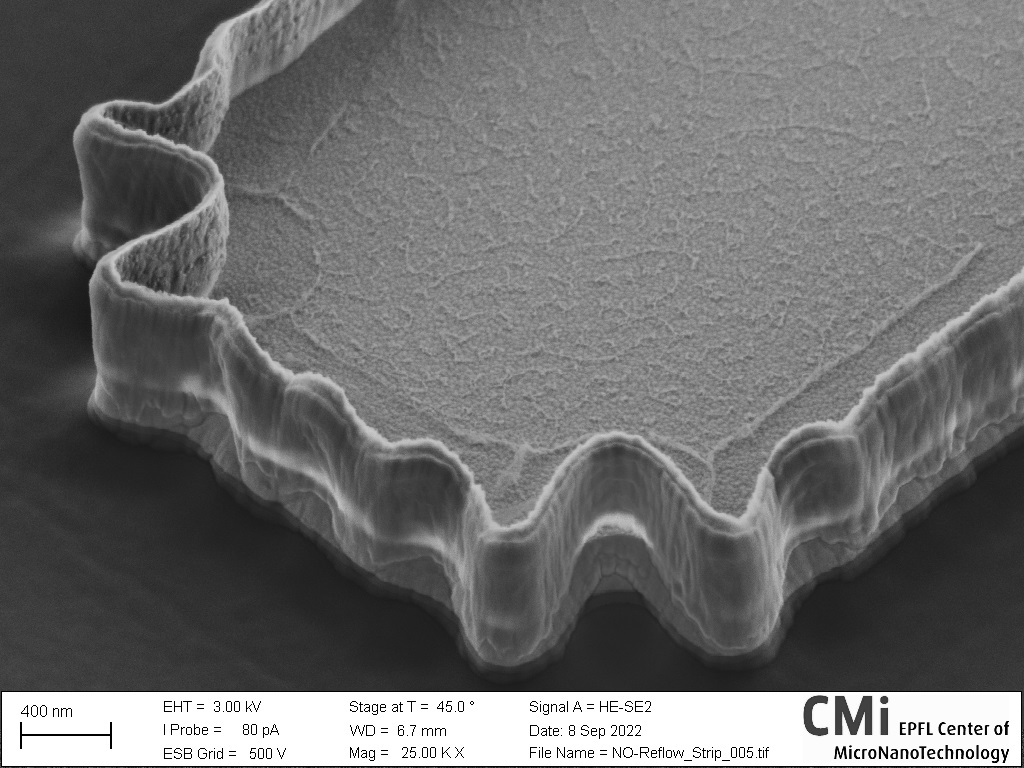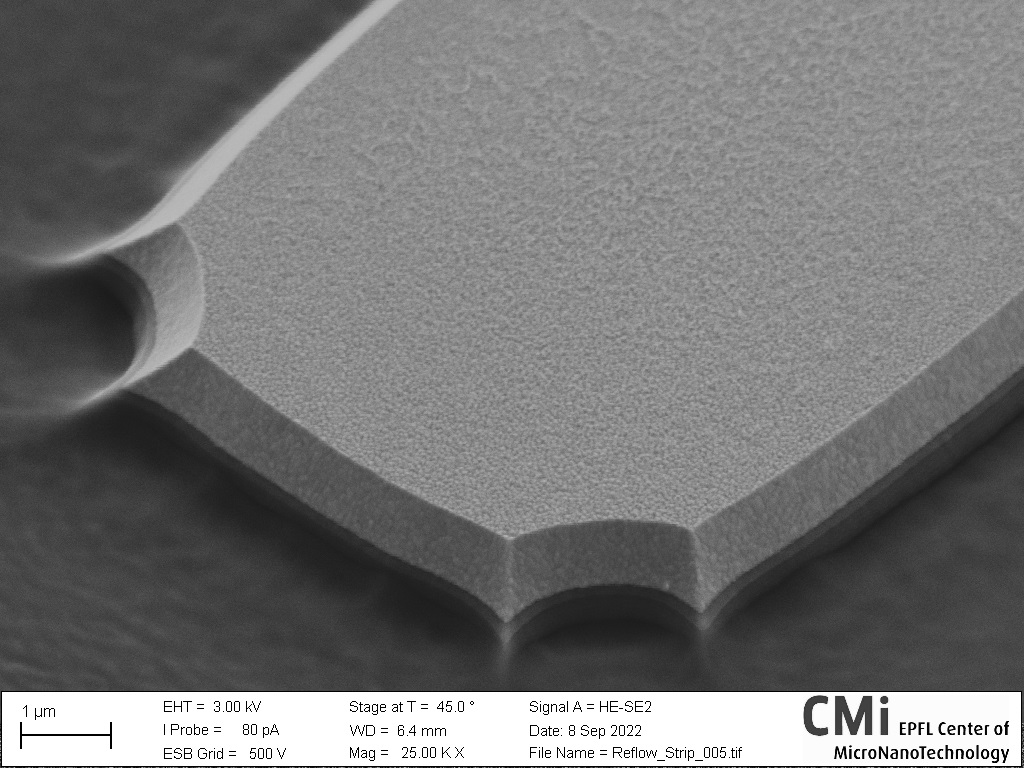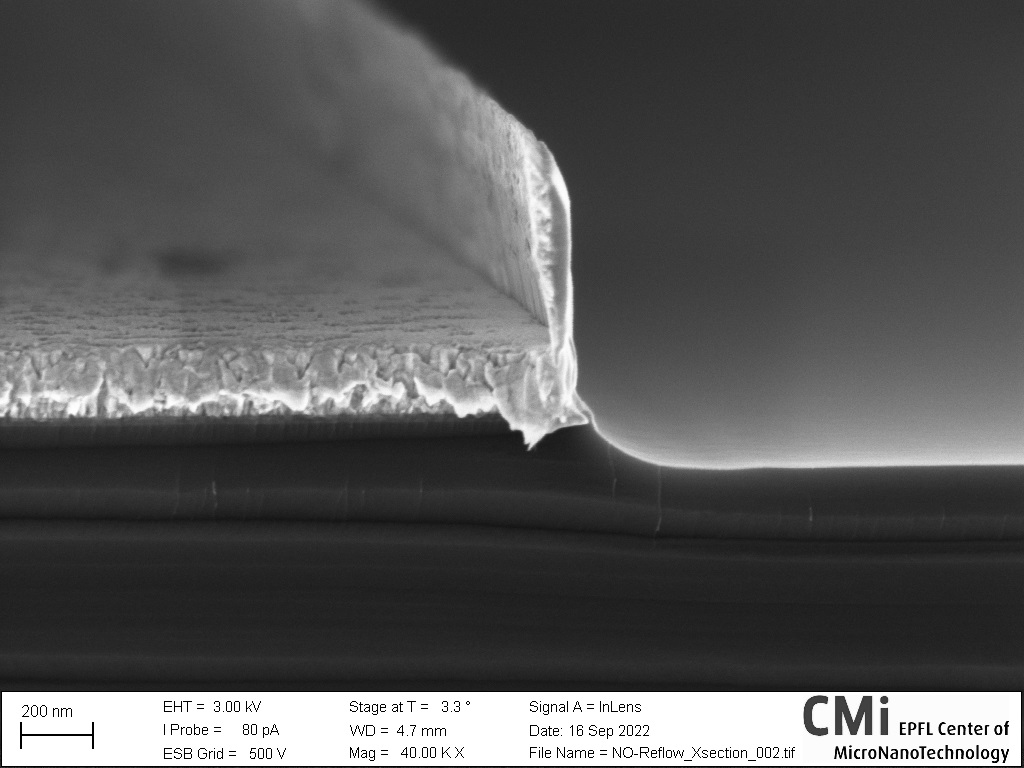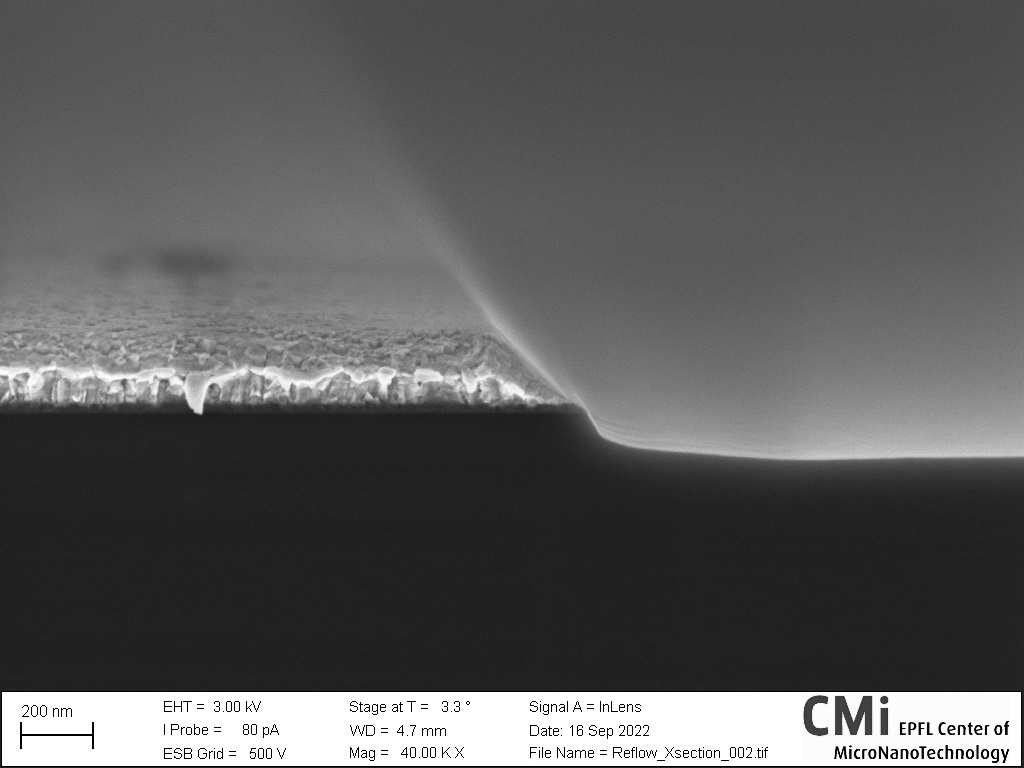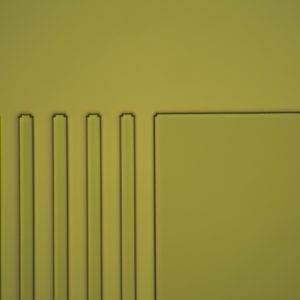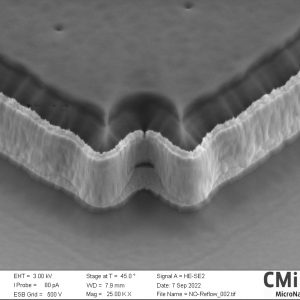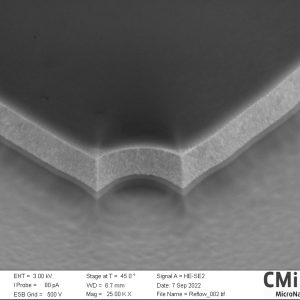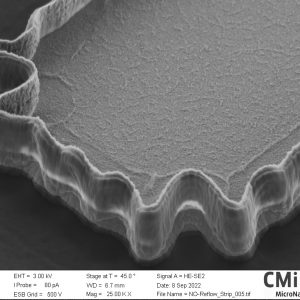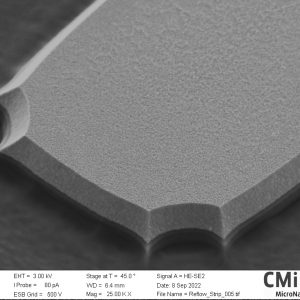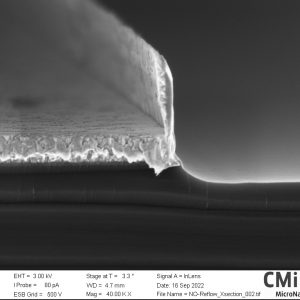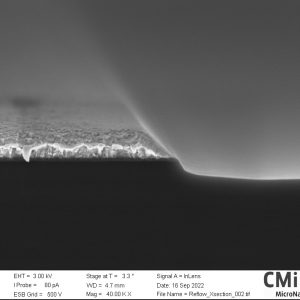Restrictions and Precautions
1. Maximum allowed booking per person between 9am and 5pm is 2 hours. It is still possible to get 4 consecutive hours from 7am to 11am or from 3pm to 7pm.
2. Reservation names must correspond to operators.
Contents:
I. Introduction
The Nexus IBE350 from Veeco is a broad-beam ion etcher. Argon ions are extracted from an ICP source, accelerated and directed to form a mono-energetic beam used to etch any materials by pure physical sputtering (no chemistry dependence) such as piezo and ferro electrics, magnetics materials, III-V (GaAs, InP, GaN, AlN…), omhic metals (Au, Pt, Cu, Ir…) and hard mask materials (Ag, TiWN, Ni…).
The IBE350 possesses a large range energy capability (from 50V to 800V) for low ion damage or for quick etch of various materials. There is no chamber-samples contamination and no memory effects thanks to a high vacuum capability providing low operation (10-4mbar) and base (10-7mbar) pressures. Uniformity and high collimation of the 350mm ion beam is ensured by a three-grids collimation optics system providing excellent device CD control. A charge neutralizer, emitting electrons, is placed downstream from the ion optics in order to balance the charges in the sputtering beam and to avoid space or surface charging.
The substrate fixture, isolated from the source, is kept at low temperatures (less than 90oC). It possesses rotating speed (up to 10rpm) and tilt angle (+90o to -70o) adjustments for angular etch and shape control of complex structures.
This ion beam etcher is fitted with a Secondary Ions Mass Spectroscopy (SIMS) system which provides precise, sensitive and real time end point detection capability.
II. Equipment description
ICP source
The ICP source is a 350mm diameter Argon ion source with RF plasma generator, 1.8MHz, 2kW maximum, connected to an antenna wrapped around a quartz vessel for inductive coupling. The large source diameter provides highly uniform plasma across a wide area enabling best in class uniformity over a wide range of process angles and conditions.
The oscillating current in the antenna at 1.8MHz induces an electromagnetic field (E/B) in the quartz vessel. During plasma ignition, some primary electrons collect the E/B field energy (ions are too heavy to get the energy from E/B field) and agitate accordingly. Main plasma is created inside the vessel by inelastic collisions between hot electrons and neutrals (injected Argon gas) which give ions/electrons pairs. A coil surrounding the plasma source gives a permanent magnetic field for a better plasma confinement, avoiding waste of too many charged species at the chamber’s walls.
3-grids optics
The ion optics are made of a three-grids system. These grids are molybdenum electrostatic apertures separated from each other by a few millimeters aimed at extracting and accelerating the ions and at building a collimated and mono-energetic beam. This is done by applying specific voltages to each grid. A schematic of this beam creation process is given below.b
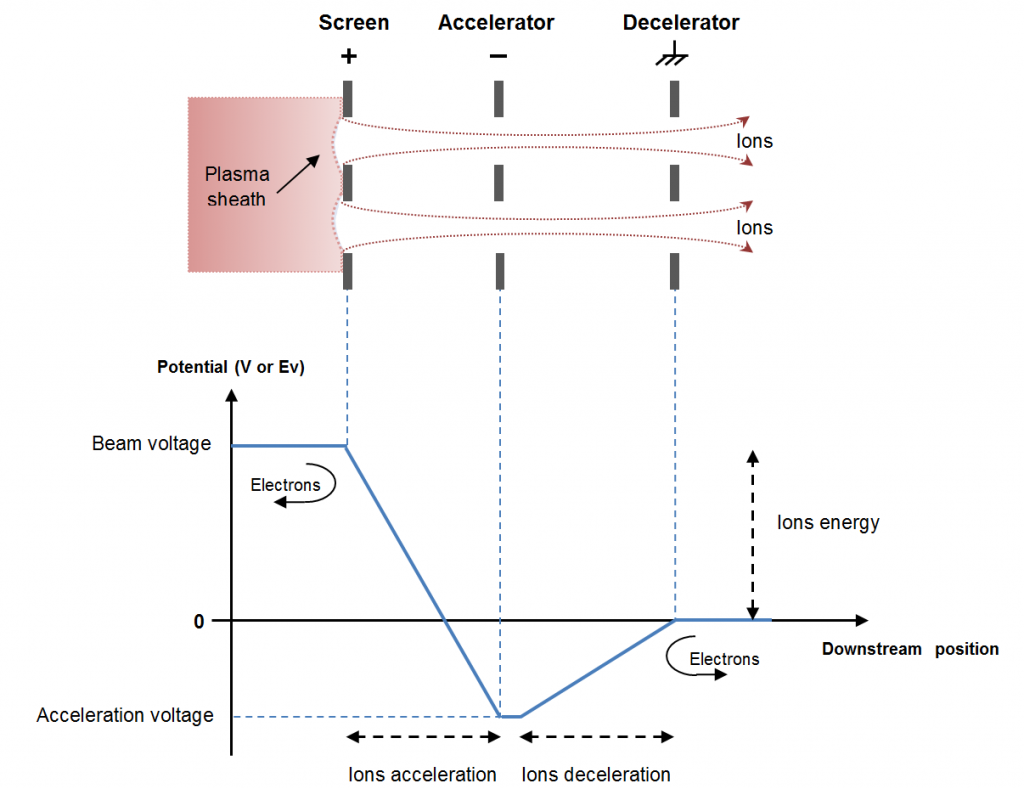
The inner grid, being in contact with the plasma source, is called the screen grid and is biased positive relative to ground (beam voltage). As a consequence, the sheath at the plasma boundary with this screen grid is also biased positive.
The second grid, called the accelerator, is biased negative relative to ground (acceleration voltage) and therefore even more negative relative to the screen grid. This total potential difference creates an electric field. Positive ions in the plasma which drift close to this electric field are extracted through the grids’ apertures and are accelerated; electrons are separated and kept inside the discharge chamber (in sheath at the plasma boundary with the screen grid). This inter-grid potential difference must be corretly set-up to avoid deep penetration of the created electric field into the plasma source. The consequence of this penetration is a curvature of the plasma sheath at the apertures of the screen grid. The higher the inter-grid potential difference, the higher the curvature of the plasma sheath and therefore the larger the extracted ions divergence, until ions impingement occurs on the accelerator and decelerator grids, causing sputtering of the grids, erosion and optical performance limitation.
The third grid, called the decelerator, is usually held at ground potential. It helps reducing divergence of the beam (collimation) and it also creates another electric field which prevent electrons emitted by the Plasma Bridge Neutralizer from back-streaming into the grids system.
The grids have numerous apertures, each of them creating individual beamlets. It is the combination of all the beamlets after the three-grids system that form a single and uniform broad beam.
Mechanical shutter
A mechanical shutter is placed downstream of the 3-grids optics. When closed, the process chamber is protected and no etching is possible. This closed positition allows for stabilization of the different parts such as plasma source, beam voltage, ions acceleration… The shutter is open only when the whole system is stable (e.g. ions beam fully collimated and mon-energetic, substrate fixture correctly clamped and cooled-down…) so to ensure constant, precise and repeatable processes.
Plasma Bridge Neutralizer (PBN)
The plasma Bridge Neutralizer (PBN) is an electrons source downstream from the grid optics aimed at neutralizing the charged ion beam. The electrons cannot back-stream into the grids system because of the negative decelerator-accelerator electric field. These electrons do not combine with the ions present in the beam, but they provide a charge balance for the ions in order to avoid space or surface charging.
Substrate fixture
The substrate fixture, isolated from the source, is kept at low temperatures (less than 90oC) thanks to a Veeco patented flowcool system. It possesses rotating speed (up to 10rpm) and tilt angle (+90o to -70o) adjustments with accurate control +/-0.5o for repeatable etching. Sweep and/or static etching is possible for angular etch and shape control of complex 3D structures.
Secondary Ions Mass Spectroscopy (SIMS)
When the sample is bombarded by the primary beam of accelerated Argon ions, secondary ions are ejected from the sample surface. These ejected secondary ions are collected and a mass analyser (quadrupole) isolates them according to their mass in order to determine the elemental composition of the sputtered surface. A detection system (electron multiplier) amplifies and displays the counts (magnitude) of the secondary ions in real time.
III. How to use the system
Optimize your photoresist mask
Because of the pure physical sputtering aspect of the etching mechanism, i.e. no volatile byproducts, re-deposition of etched materials happens in regions not directly exposed to the ions. The sidewalls of the photoresist (PR) mask, mostly vertical in typical cases, are affected by this re-deposition of etched materials.
To limit this effect, it is advised to optimize the shape of the PR patterns by doing a reflow in order to tilt the sidewalls and to have them exposed to the ions, hence avoiding re-deposition of material.
The standard process at CMi is to work with AZ ECI 3007 or AZ10XT-20 (from ACS200 coater).
When the wafer is ready for etching, i.e. PR is developed, placing it 2min @ 125°C on a hotplate will result in the needed reflow.
If working with DUV-M108Y thin resist, reflow will be 90sec @ 170°C.
If working with DUV-M35G thick resist, reflow will be 90sec @ 160°C.
For the reflow to work as expected, you need to care about the aspect-ratio of the PR patterns: you need a PR layer at least 3 times thinner than the lateral dimension of the pattern itself. The best is to work with the thinnest possible PR, keeping in mind the materials’ selectivity to the PR !
See images gallery or this report.
First, log on Zone 11 computer to activate the IBE350 machine. When starting, the machine should be in idle mode:
- No open session on the control computer.
- No loaded wafer and no running process.
- Loadlock under vacuum.
- SIMS endpoint system is inactive.
Be sure that Process ends by “Time”. Do NOT select any other option. Endpoint script must remain greyed out.
Save the modified step.
- Start MASsoft 7 Professional software. Shortcut is available on Desktop.
- Open file, looking into Templates. Select “MANUAL_EPD”.
- If you’re asked about adding views to the experiment, say No for now.
- For each element of interest, double click on Scan box to set its mass in Start Value of MID tab. The periodic table is available on click. For elements where several isotopes are known, pick up the one with higher percentage number (blue written). Click OK.
- For each element of interest, single click on Scan box to highlight it and then click on the Binocular icon to open New Graph View.
- Top of screen, inside text menus, go to Window and Tile views vertical
- Get your wafer ready and wait for it to be confirmed loaded inside the chamber. Wait for IBE Source readback to show numbers. On MASsoft screen, click the Play button for Data acquisition and store new data in New file inside […]\templates. Make sure your file name finishes with .exp.
- When etching is completed with IBE tool, and before the wafer unloads, click the Stop button to stop acquisition.
- If new wafer to etch, go back to point 2 above.
- If finished with etching, close the MASsoft software.
At the end of a process, the wafer is unloaded and the loadlock is automatically put back to atmospheric pressure. The machine is then ready to load another process.
Once the last wafer is unloaded, click on Auto Pumpdown to put back the loadlock under vaccum. Log out from Zone 11 computer.