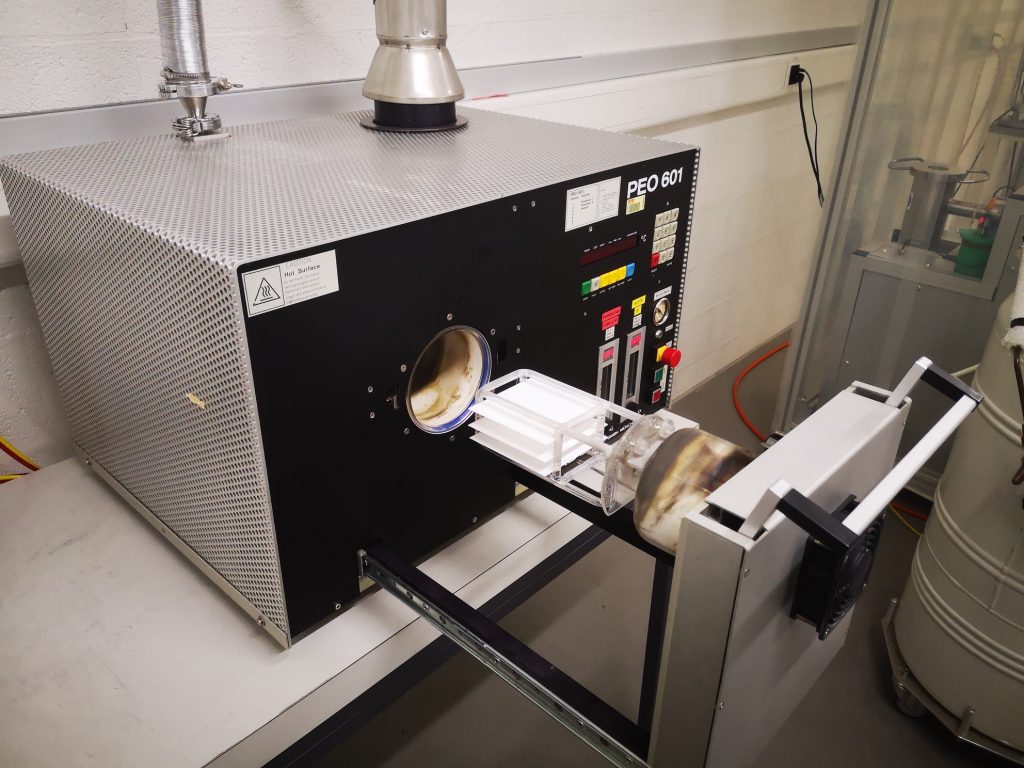
Important furnace informations
- Not microelectronic, not biocompatible compatible
- Temperature range: 50 to 950°C
- Maximum heating rate : 50°C/min
- Maximum cooling rate : 10°C/min
- Chamber with gas extraction
- Sweeping gas available: N2 or forming gas (3% H2 in N2)
- Vacuum for purge cycles ON DEMAND (ask Miguel, Adrien or Cyrille)
- Sample size: 10 alumina 5inch square plates available, possibility to load 10 wafers 100mm in diam.
- Location: PH C2 402 (access request to [email protected])
I. Introduction
Fully automatic furnace with extraction, i.e. possibility to create by-products and for example to make SU8 Pyrolysis process.
The furnace programmation is very easy and intuitive. You can create programs with many segments with and without gas flow.
Booking is required to use the tool, login is not yet available.
Please fill the logbook for every runs.
II. How to operate the furnace
- Make the CAE login on zone computer
- Turn ON the furnace
- Open GENTLY the chamber and place your sample on a Al2O3 shelf(ves). We can place 10 different plates.
IMPORTANT: place the plates properly to avoid touching the glass tube when closing the furnace sliding door.
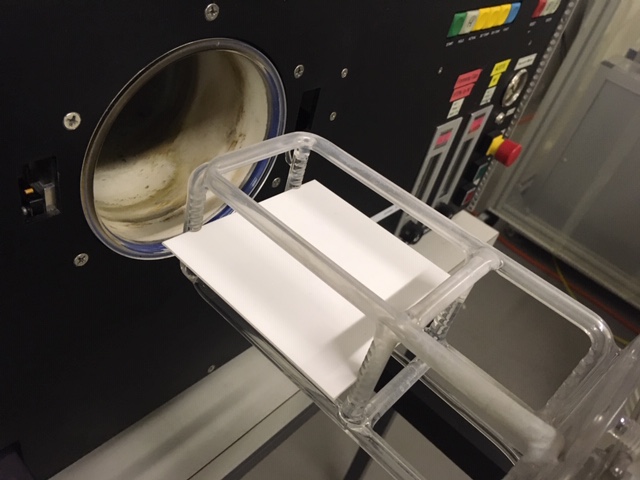 figure 1: Al2O3 plate for samples loading
figure 1: Al2O3 plate for samples loading
- Close the sliding door CAREFULLY
- If necessary open the N2 and/or the forming gas valves placed on the right edge of the furnace (figure 2). If you need forming gas make sure there is enough gas left. We now keep the forming gas cylinder always open and manometer should not be modified. Please fill the loogbook with the remaining gas pressure in the cylinder (0-200bars).
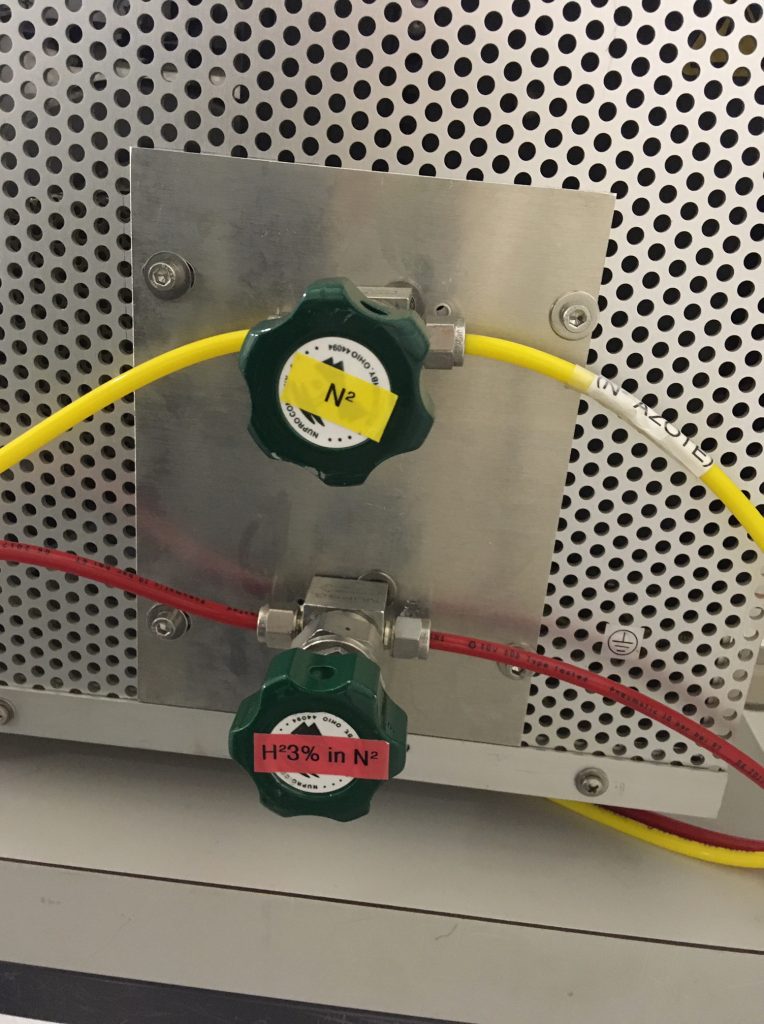 figure 2: gas valves
figure 2: gas valves
 figure 3: forming gas cylinder
figure 3: forming gas cylinder
- Open the furnace software called WinATVNT
- Load an existing recipe or create a new one. You can select vacuum, gas flow (flow1: forming gas, flow2: N2) or nothing for every segment (figure 4).
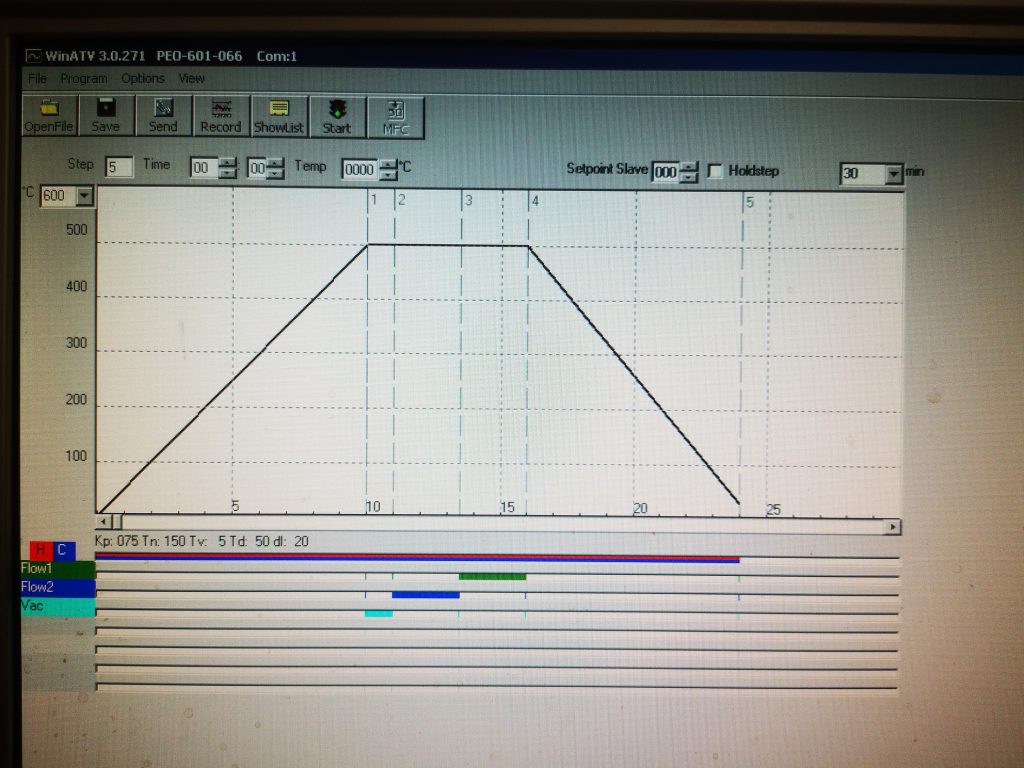 figure 4: recipe example
figure 4: recipe example
- Save the program
- Send the program to the furnace memory slot (select a number between 0 and 9)
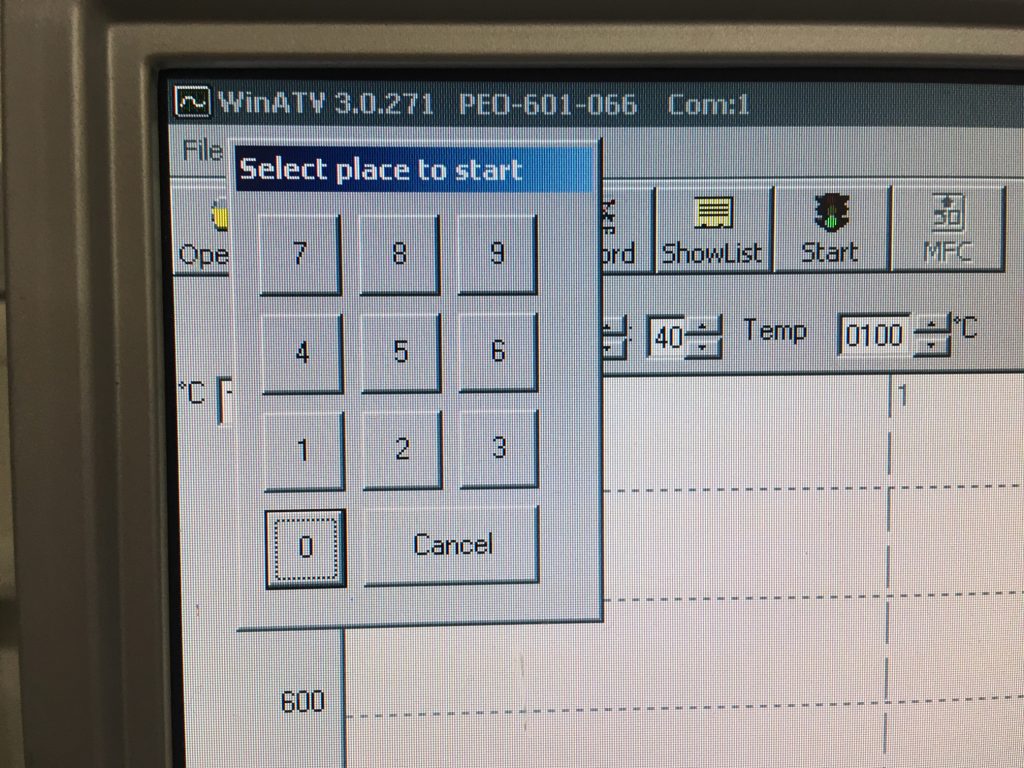 figure 5: furnace memory slot selection
figure 5: furnace memory slot selection
- Start the program (choose the selected memory slot) and click yes
Before the program starts the system ask you to aknowledge the process monitoring.
When the recipe starts you can read all the relevant information on the furnace dispaly (figure 6 shows selected program, segment number, time remaining, temperature and gas flow).

figure 6: furnace display
You can also access to the furnace information on the software with the data acquisition (figure 7).
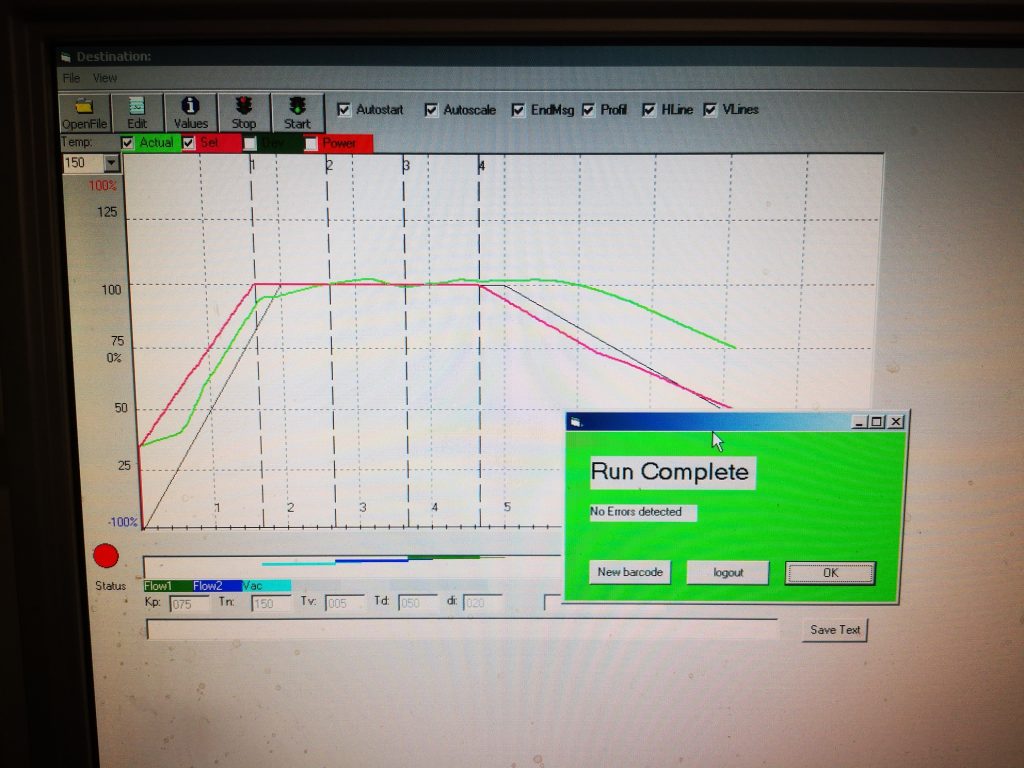 figure 7: software data acquisition
figure 7: software data acquisition
At the end of the process:
- Make sure the run passed successfully
- before opening the chamber make sure the temperature is lower than 80°C
- Unload the sample(s) carefully
- Close the chamber carefully
- Close gas valves on the edge of the furnace (if relevent)
- Inform the new forming pressure in the logbook (if relevent)
- Switch off the furnace
- Close the furnace software and switch off the monitor
- Make the CAE log out.