 Summary
Summary
We will get familiar with the development environment App Inventor, which we will use to create our chat app. After a quick introduction to how to create a project and what are the components offered by this tool, we will see how an application is developed and how we move from an idea to a finished product. Then we will design the interface of our application, and finally we will start by developing the Game Screen.
At the end of this module
You will know how to use the basics of App Inventor and you will be able to continue exploring by yourself. You will already have developed the initial parts of your chat application.
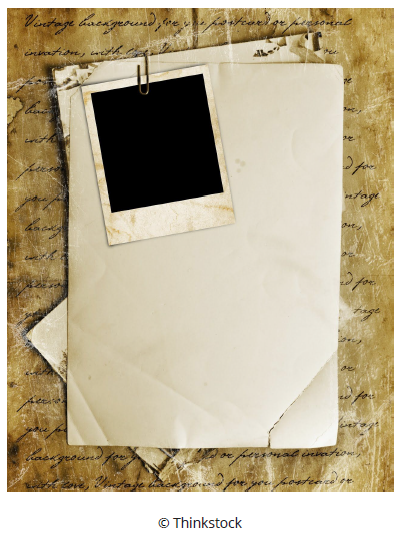 Summary
Summary
We will discuss ways to store and manipulate data. We will introduce variables to store the desired data while a program (in particular our App) is running. In addition, we will use a local database to store the same data between two executions of the application, that is, even if the application is closed and restarted the information is retained.
At the end of this module
A version with a parameter screen: the application will remember everything we want it to memorize.
 Summary
Summary
We will briefly discuss networks, internet and protocols. Then, we will see the server protocol for our chat server, before implementing it in our application.
At the end of this module
You will have the final version of the chat app, which will allow you to exchange messages with the other attendees.
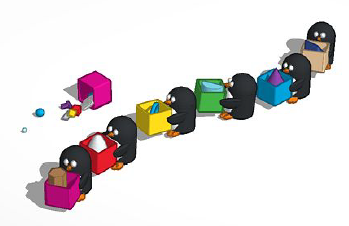 Summary
Summary
After visiting a 3D printing studio (e.g., EPFL’s additive manufacturing workshop), you will create your own keychain using Tinkercad software. It will then be printed in 3D and you can pick it up at the end of the workshop.
At the end of this module
You will know how to use the Tinkercad software to design small objects. You will have designed a personalized keychain that will be printed in 3D and you will have even more style ;-).
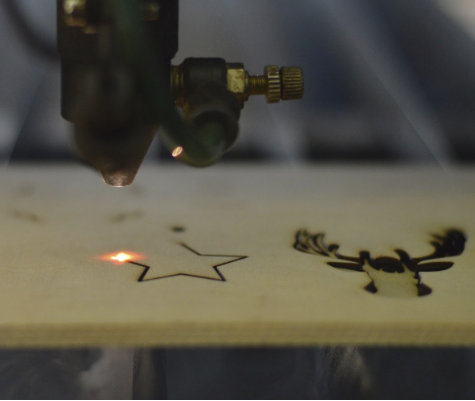 Summary
Summary
After visiting SKIL (the Student Kreativity and Innovation Lab), you will create your own keychain using the software Inkscape. It will then be cut with a laser and you can pick it up at the end of the workshop.
At the end of this module


We will visit laboratories and groups of the IC faculty IC, e.g., Immersive Interaction Group, Laboratory for Automated Reasoning and Analysis, or Computer Graphics and Geometry Laboratory.

We will visit IT companies or get visits from IT engineers, e.g., visit of the “IT Analytics and Innovation” department of Credit Suisse, visit to Logitech, visit of a Google engineer.