Nicolas Schoeni and Gervais Chapuis
École Polytechnique Fédérale de Lausanne, Switzerland
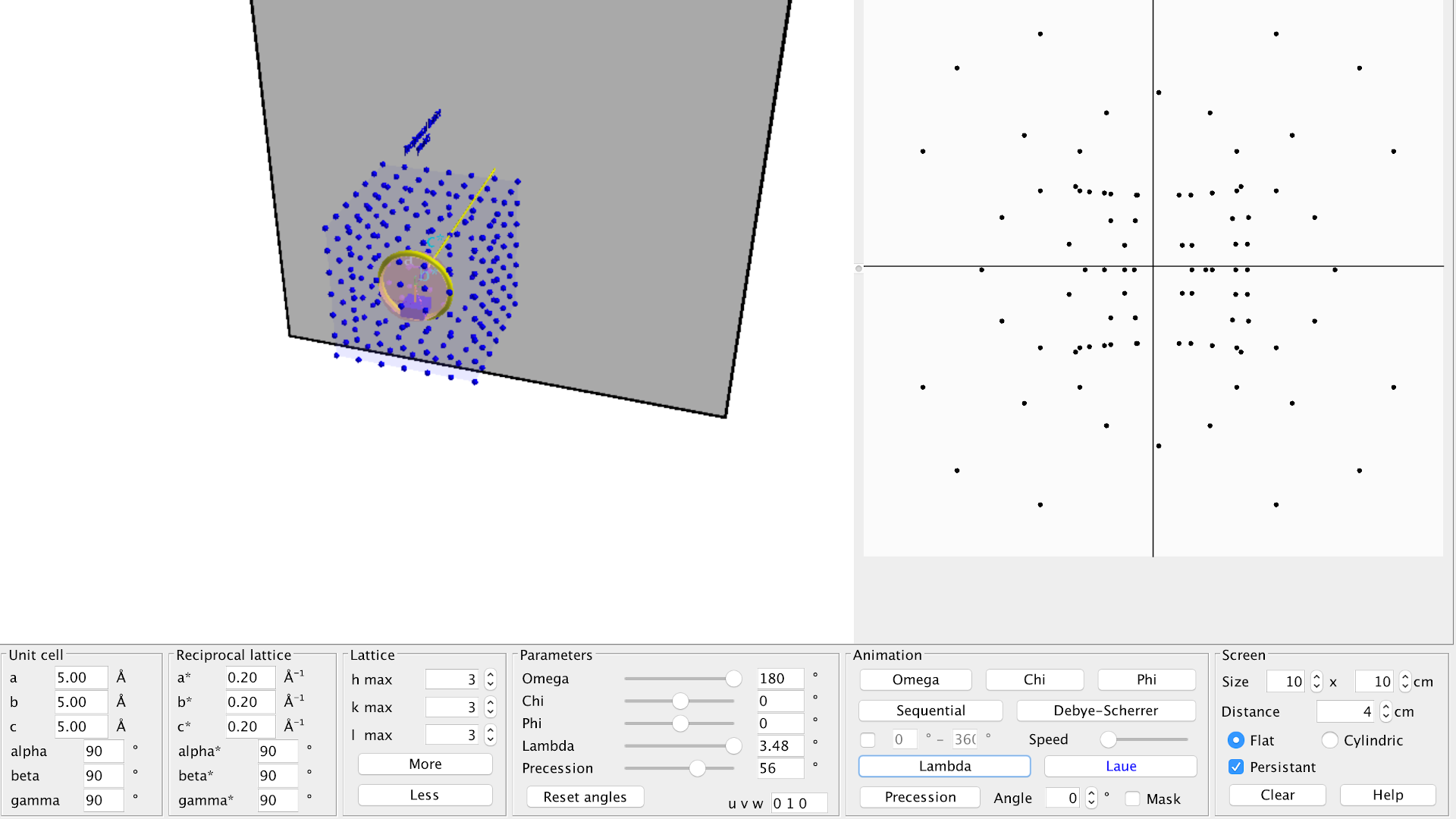
DiffractOgram is an applet for the simulation of many different types of diffraction patterns. It is based on the Laue equation
where s0 is a vector representing the incident beam with magnitude λ-1 (λ is the wavelength of the incident beam), s is a vector along the diffracted beam with the same magnitude λ-1 and h is a reciprocal lattice vector of the diffracting crystal. The diffraction pattern can be simulated with the Ewald sphere with radius λ-1.
Once the lattice constants of the diffracting crystal and the number of possible reciprocal vectors are selected, the applet can simulate various diffraction patterns. For example:
- Laue diagram. The user can select an arbitrary crystal orientation by selecting the ω, χ and φ angles. The animation can be started with the wavelength button. The diffraction pattern will be registered on the diffraction screen while scanning sequentially all the possible wavelength. Altenatively, the Laue button can be selected.
- Laue back reflection diagram. This mode can be simulated by setting negative crystal-screen distances.
- Rotating crystal. The user can select one of the three angles ω, χ or φ in order to rotate the crystal and record the diffraction pattern on the screen.
- Debye-Scherrerdiagram. The powder pattern can be simlated by sequentially selecting any arbitrary orientation of the crystal with a given wavelength. The user can select either a flat screen or a cylindrical screen to register the diffraction pattern.
- Precession chamber. The applet can simulate the precession movement of the crystal in parallel with the screen. The precession angle can be arbitrary selected and a mask can be introduced to select a single reciprocal layer.
Additional tools can be conveniently selected in order to reset various parameters.