| Room | Number of seats | Equipement | Occupancy | Description |
|---|---|---|---|---|
| MA B1 504 | 16 seats | Beamer, blackboard | View | Room description |
| MA B1 506 | 12 seats | Television, blackboard, whiteboard | View | |
| MA B1 516 | 12 seats | Television, blackboard, whiteboard | View | |
| MA B1 524 | 20 seats | Beamer, blackboard | View | |
| MA C1 594 | 14 seats | 2 big Television | View | |
| MA C1 596 | 14 seats | Beamer, whiteboard | View | |
| MA B2 475 | 14 seats | Beamer, blackboard, whiteboard | View | |
| MA B2 485 | 18 seats | Beamer, television, blackboard | View | Room description |
| Television / Camera for Zoom on demand | ||||
If you don’t have access, you can ask for authorization to [email protected].
Make a new reservation
From https://outlook.live.com/, go to your Calendar. Create a New event. Add the room number with dashes ( MA-B2-475 ) in the People field and press enter.
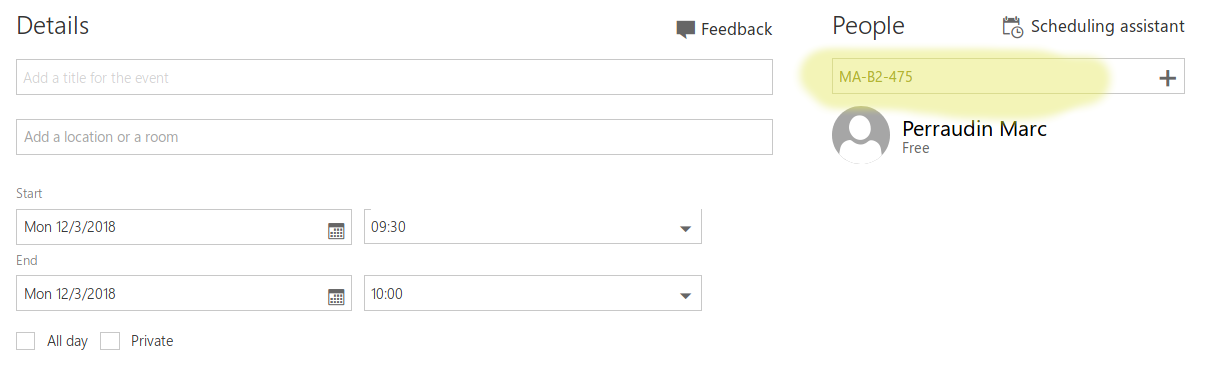 Save your event with the Send button.
Save your event with the Send button.
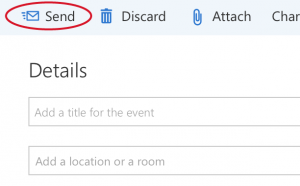
The room will accept the meeting request automatically, and then the event will appear in the room calendar.