NAS File Server Connection: 2 steps for Macintosh OS (valid from Mac OS X 10.35)
1.Check the network parameter
Check the DNS Active Directory parameter
1. select “Réseau”

2. Verification of DNS parameter
DNS Servers: 128.178.15.227 et 128.178.15.228
Next click “Appliquer”
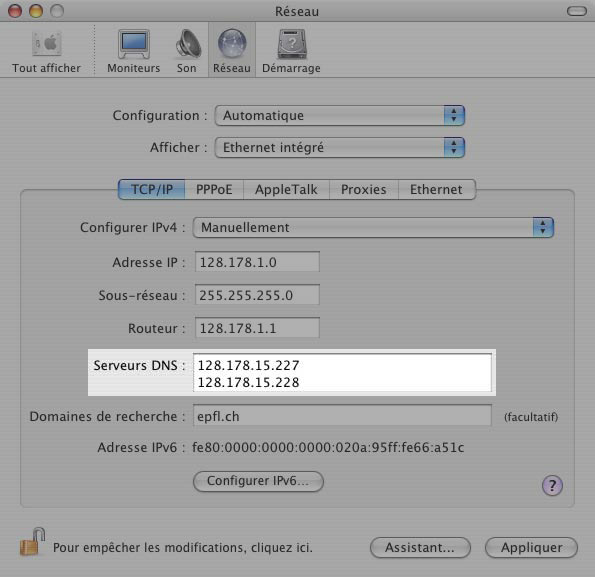
2. Connect
1. Click on the toolbar “Aller” and select “Se connecter au serveur”
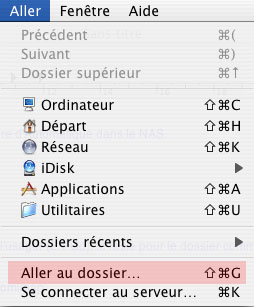
2. To connect to the server type the path bellow
Institut and laboratory are their respective acronym.
- Institute
smb://stisrv.epfl.ch/institute - Laboratory
smb://sti-nas1.rcp.epfl.ch/laboratory
3. User name, type: –> your IMAP name
Password, type: –> your GASPAR password
Click on “OK”
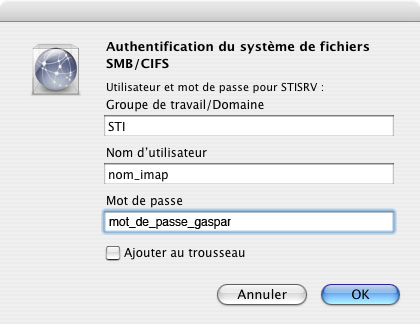
Help
- Laurent Kling 33511
- David Desscan 34633