
Student
For students, they can use a computer of their choice.
A number of software packages are available for EPFL students.
Catia is also accessible for students of Mechanical Engineering SGM and Microtechnique SMT.
Have an EPFL computer
For EPFL employees, it is recommended to use a computer purchased by EPFL.
The majority of software available in EPFL requires a computer belonging to EPFL
The purchase is managed by the secretaries of your units
Use EPFL software
Before using any software in EPFL, you must check whether your use is authorized.
Pay attention to the place of use, the vast majority of software is available only in Switzerland for computers belonging to EPFL.
If a Guest wish to use software available on Distrilog, the IT manager who needs to install.
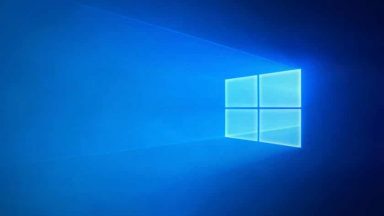
Windows installation: activation
automatic activation administrator account

Mac installation: activation
Installing a program on a Mac
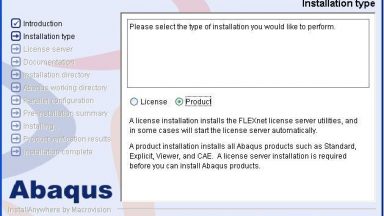
3DS Abaqus
Installation of Abaqus
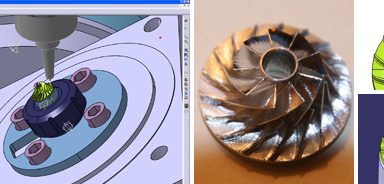
3DS Catia
software for Computer Aided Design & Computer Aided Manufacturing (CAD-CAM)
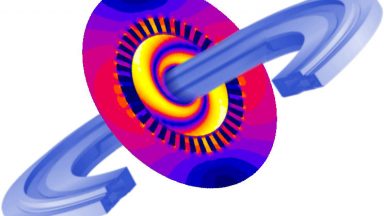
Flux 2D-3D
how to install Flux 2D-3D 2018
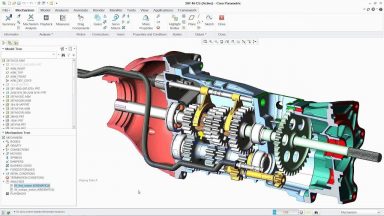
PTC Creo
This page is a HOWTO for the installation of PTC Creo

License Server
License managing software

Installing JMP
The prerequisites for installing JMP PRO 14 are described in the preparation.