Dashboard browsing
On your homepage you will be able to access different sections helping you with your day-to-day work with core facilities. Some of those sections are:
- Your upcoming sessions
- Your profile
- Your new orders
- Your accepted orders
- Your current projects
- Your training requests
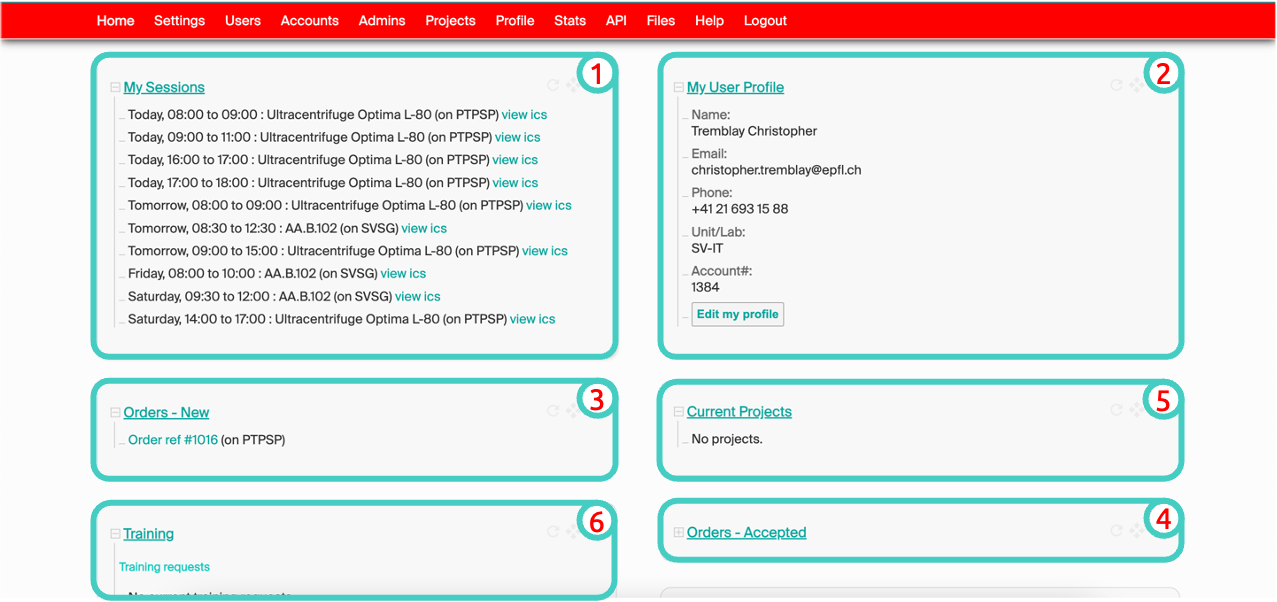
Dashboard browsing
Browsing calendar of all equipments at once
By clicking on the ”Schedules” module in the top menu of PPMS you can access the full calendar of all equipments in the core facility (highlighted in 1).
You can have this calendar in a compiled list (first icon of the change display option) or for each equipment (second icon of the change display option).
By clicking on the booking on this page, you will be re-directed to the booking page of the equipment.
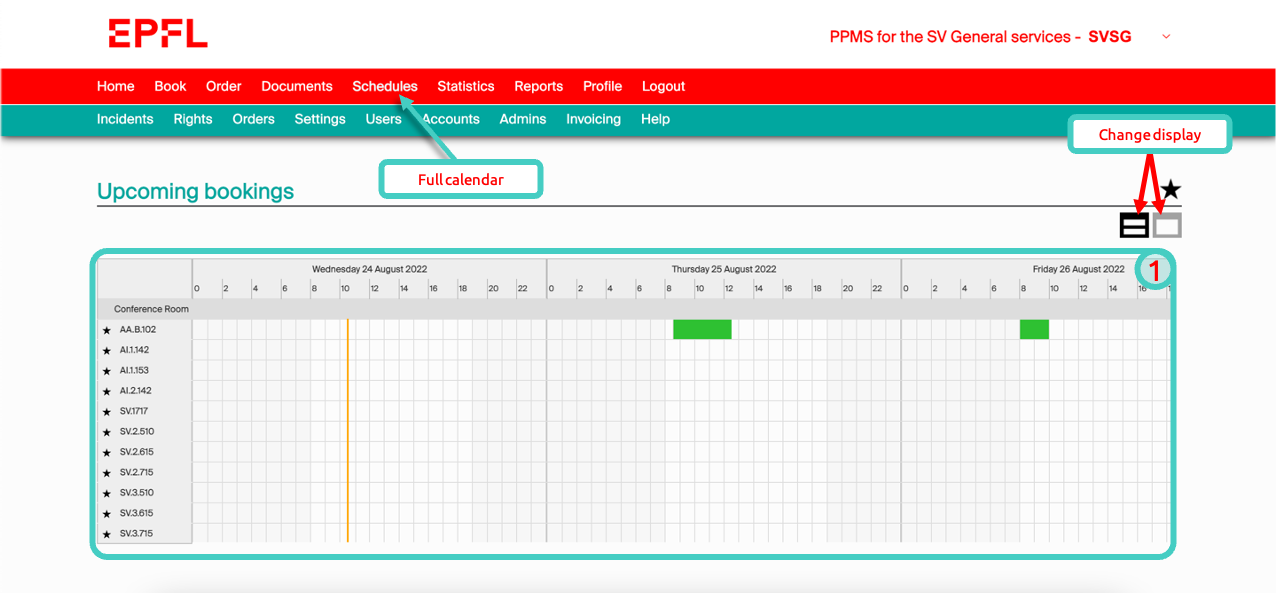
Browsing calendar of all equipments at once
Booking browsing
Once you are on the desired core facility, you will be able to book different equipments/services/consumables
For the equipments refer to highlighted section 1
For services and consumables refer to highlighted section 2
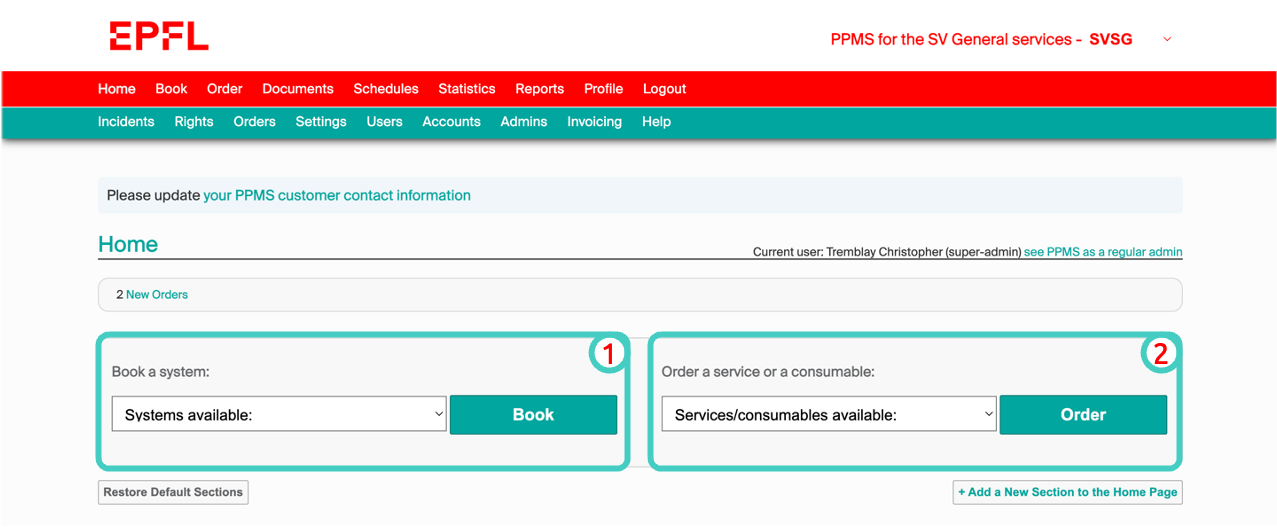
Booking browsing