In June 2019, EPFL decided to issue a new Directive because, although EPFL provides its employees with all the computer equipment they need to do their jobs, some employees use their personal computer equipment for work-related tasks, and some unit heads ask their PhD students to perform work on their personal computer equipment.
“Personal computer equipment” here refers to all hardware and software used to process and send data – such as smartphones, laptops, PCs, tablets, external hard drives and cloud services – and that belong to or are rented by an employee or are provided to an employee by a third party.
The new Directive does not change your requirements in terms of making sure that you have the appropriate licenses for any software you use on your personal computer equipment and that you are authorized to install that software on your private equipment. The introduction of this new Directive is a good opportunity to check your software licenses, which you can do here.
What does change is that you can no longer obtain new software by adding your personal computer equipment to EPFL’s accounting inventory. Personal computer equipment that is currently on the list will eventually be removed. Having computer equipment on the list during the interim period will not give you the right to have software installed.
From now on, you will be required to clearly indicate any professional data that you have stored on your personal computer equipment, using the resources we provide. This could entail, for example, moving the data to a drive whose name clearly indicates that it contains professional data.
You must also regularly back up any such professional data on an EPFL drive. Your unit manager will indicate how often and where you should back up the data based on how important they are. We can provide you with an automatic back-up system if you like; contact your local EPFL tech support desk (SV-IT) for more details.
In addition, you should make sure that any personal computer equipment you use for professional purposes is fully secure. At a minimum, we suggest you install the latest antivirus software and activate automatic scans, regularly update your operating system and all software and applications you use, password-protect your device and use a screen saver with a password. These are basic but effective measures.
Employees who have sensitive data – such as data subject to professional confidentiality laws, Switzerland’s data protection act (Loi sur la protection des données) or the EU General Data Protection Regulation – stored on their personal computer equipment must encrypt the storage device (whether it is a hard drive or a USB stick) after backing it up. The encryption key should be stored in a separate, secure location. More information is available on the IT Security website.
Check out the official Cloud guide
All the informations are here.
Should you have a specific request, please contact the SV Accreditations service
The EPFL offers the possibility to each unit to resell its computers to collaborators. Please read the related LEX.
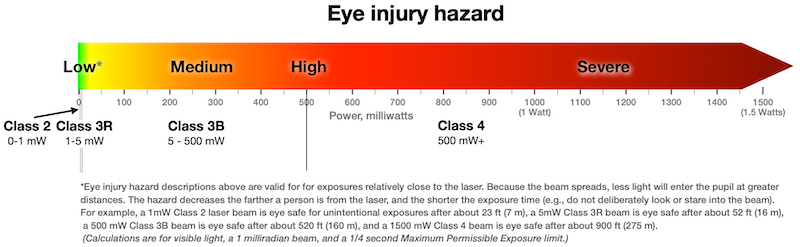
We would like to remind you that, since 1 June 2019, the ownership and use of laser pointers have been severely restricted under Swiss law. The Ordinance on the Federal Act on Non-Ionizing Radiation and Sound Hazards introduced a ban on laser devices above a certain power level because their highly concentrated beams can cause serious eye damage, even over long distances. Class 1M, 2M, 3R, 3B and 4 laser pointers are now prohibited (see Article 23 of the Ordinance). The use of Class 2 pointers is tolerated until 1 June 2021.
The Federal Office of Public Health has published guidance documents explaining when and where these devices may be used, and which types are banned.
Please make sure to use only Class 1 laser pointer !!!
Règlement d’organisation du Risk Management à l’EPFL (LEX 1.4.3)
directive pour l’utilisation de l’infrastructure électronique de l’EPFL (LEX 6.1.4).
UNDER CONSTRUCTION